Warehouses and other industrial settings put unique demands on a headset - which is why the BlueParrott warehouse headsets are built to last. These durable VR series headsets are tough ... yet, comfortable to wear all day. VXi and BlueParrott designed this line of headsets to work effectively with the voice-picking and speech recognition devices and applications used in warehouses and similarly noisy environments.
These headsets meet the hardworking demands of high-noise industrial environments. The noise-cancelling microphones and a flexible adjustable boom arm ensure quality conversations. The boom arm swivels 270 degrees and has positioning memory.
The headsets have been "Drop and Tumble" tested. Drop specification: Multiple 8.2 foot drops to concrete across the operating temperature range; Tumble specification: 500 3.28 foot tumbles (1,000 hits) at room temperature.
The VR11, VR12 and VR12F are designed to meet the unique demands of distribution centers and other high-noise industrial settings. These headsets end in G-style quick disconnect, and a bottom cable is required to connect to voice-picking devices and wearable computers.
The VR11 headset brings function to the voice picking world. It gives you productivity-boosting audio accuracy—perfect for voice-directed picking and speech recognition applications. It also delivers the lasting comfort and heavy-duty durability you need for all-day, everyday use. The stainless steel headband is lightweight and the high-impact plastic on the headband provides rugged durability. MSRP is $149.00.
The VR12 is a convertible headset made of high-impact plastic. The headset has over-the-head and behind-the-neck wearing choices. MSRP is $229.00.
VR12F is cold-environment rated to 30 degrees Celsius. MSRP is $249.00. We consider the VR12F as the standard for warehouse headsets. The option to change wearing styles, and the convenience of being able to use it in any environment (hot or cold) makes it an easy choice.
All of these headsets come with a one-year warranty. Contact our headset specialists for help in choosing the right headset for your environment!
These headsets meet the hardworking demands of high-noise industrial environments. The noise-cancelling microphones and a flexible adjustable boom arm ensure quality conversations. The boom arm swivels 270 degrees and has positioning memory.
The headsets have been "Drop and Tumble" tested. Drop specification: Multiple 8.2 foot drops to concrete across the operating temperature range; Tumble specification: 500 3.28 foot tumbles (1,000 hits) at room temperature.
The VR11, VR12 and VR12F are designed to meet the unique demands of distribution centers and other high-noise industrial settings. These headsets end in G-style quick disconnect, and a bottom cable is required to connect to voice-picking devices and wearable computers.
The VR11 headset brings function to the voice picking world. It gives you productivity-boosting audio accuracy—perfect for voice-directed picking and speech recognition applications. It also delivers the lasting comfort and heavy-duty durability you need for all-day, everyday use. The stainless steel headband is lightweight and the high-impact plastic on the headband provides rugged durability. MSRP is $149.00.
The VR12 is a convertible headset made of high-impact plastic. The headset has over-the-head and behind-the-neck wearing choices. MSRP is $229.00.

VR12F is cold-environment rated to 30 degrees Celsius. MSRP is $249.00. We consider the VR12F as the standard for warehouse headsets. The option to change wearing styles, and the convenience of being able to use it in any environment (hot or cold) makes it an easy choice.
All of these headsets come with a one-year warranty. Contact our headset specialists for help in choosing the right headset for your environment!
"If I do well at this job, and am successful, then, and only then, will I be happy."
This is the typical thought process about the way to find Happiness: I must work hard, then I will be successful, and then happiness will be the result. But is this true?
Shawn Achor, the author of The Happiness Advantage, has found that, in fact, happiness must come first.
"Waiting to be happy limits our brain's potential for success, whereas cultivating positive brains makes us more motivated, efficient, resilient, creative, and productive, which drives performance upward," writes Achor.
With these positive skills, when you work hard, you're able to enjoy the journey more, which then leads you to even more happiness, because of success! In fact, Achor has found up to 31 percent higher productivity and 21 percent lowered stress levels are achieved, when happiness is an input, rather than an output. Why should we attempt this change? Is it even possible to learn something new once you're in your 30s, 40s, 50s and beyond?
Achor asserts that yes, it is possible for anyone to retrain their brain. And, who doesn't want to be happy?
In "The Happiness Advantage," Achor shares the 7 Principles of Positive Psychology:
Bottom line: "Happiness is not the belief that we don’t need to change; it is the realization that we can." This is an empowering thought, and with the steps that Achor provides, change is possible!
Take about 12 minutes and watch Shawn Achor's TEDx talk, and then buy the book!
This is the typical thought process about the way to find Happiness: I must work hard, then I will be successful, and then happiness will be the result. But is this true?
Shawn Achor, the author of The Happiness Advantage, has found that, in fact, happiness must come first.
"Waiting to be happy limits our brain's potential for success, whereas cultivating positive brains makes us more motivated, efficient, resilient, creative, and productive, which drives performance upward," writes Achor.
With these positive skills, when you work hard, you're able to enjoy the journey more, which then leads you to even more happiness, because of success! In fact, Achor has found up to 31 percent higher productivity and 21 percent lowered stress levels are achieved, when happiness is an input, rather than an output. Why should we attempt this change? Is it even possible to learn something new once you're in your 30s, 40s, 50s and beyond?
Achor asserts that yes, it is possible for anyone to retrain their brain. And, who doesn't want to be happy?
In "The Happiness Advantage," Achor shares the 7 Principles of Positive Psychology:
- The Happiness Advantage
- The Fulcrum and Lever
- The Tetris Effect
- Falling Up
- The Zorro Circle
- The 20 Second Rule
- The Social Investment Solution
Bottom line: "Happiness is not the belief that we don’t need to change; it is the realization that we can." This is an empowering thought, and with the steps that Achor provides, change is possible!
Take about 12 minutes and watch Shawn Achor's TEDx talk, and then buy the book!
USB headsets simplify the set-up for daily use at the agent's PC, Thin Client, etc. It's easy to plug-and-work with these headsets for daily use; however, when side-by-side training is necessary, a frequent question that we receive is: "Can I do side-by-side training using USB headsets?"
The answer: You cannot!
 While there are USB hubs and USB adapters/splitters (male USB to dual female USB plugs) on the market, they are not built for the distribution of sound. These cables are typically for power transfer and some carry data.
While there are USB hubs and USB adapters/splitters (male USB to dual female USB plugs) on the market, they are not built for the distribution of sound. These cables are typically for power transfer and some carry data.
Another thought is to simply plug 2 USB headsets into the PC at the same time; unfortunately, the PC can only push sound through 1 device at a time.
When our customers ask us how to achieve side-by-side training in a softphone environment, our recommendation and only option is to purchase QD headsets.
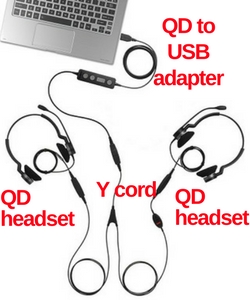
The image to the right shows how this training set-up would look. In this example, Jabra Biz 2300 headsets and the Link 260 with call controls are pictured; however, it would be a similar arrangement for Plantronics, Sennheiser and VXi products.

There is a USB Y cord unique to Jabra, the Link 265, which connects 2 QD headsets and ends in USB. This cuts out one step in the above pictured set-up, but is only available from Jabra, and is compatible with Jabra QD headsets. The Link 265 has a module that controls sound distribution, and the in-line call controls are a nice touch. This QD USB Y cord was created for softphone training!
We are happy to discuss your unique training needs, and provide recommendations based on your requirements. Contact us today: 1-866-998-9991 or email us.
The answer: You cannot!
 While there are USB hubs and USB adapters/splitters (male USB to dual female USB plugs) on the market, they are not built for the distribution of sound. These cables are typically for power transfer and some carry data.
While there are USB hubs and USB adapters/splitters (male USB to dual female USB plugs) on the market, they are not built for the distribution of sound. These cables are typically for power transfer and some carry data. Another thought is to simply plug 2 USB headsets into the PC at the same time; unfortunately, the PC can only push sound through 1 device at a time.
When our customers ask us how to achieve side-by-side training in a softphone environment, our recommendation and only option is to purchase QD headsets.
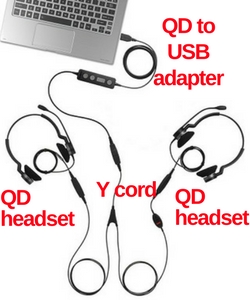
Our recommendations for side-by-side training:
The least expensive Training setup is to utilize the Jabra BIZ 1500 QD’s, the Jabra Link 230 (no volume control) and the VXi Training Y cord. If you need volume control while training, then we would recommend purchasing the Jabra Link 265, along with 2 Biz 1500 QD headsets.The image to the right shows how this training set-up would look. In this example, Jabra Biz 2300 headsets and the Link 260 with call controls are pictured; however, it would be a similar arrangement for Plantronics, Sennheiser and VXi products.

There is a USB Y cord unique to Jabra, the Link 265, which connects 2 QD headsets and ends in USB. This cuts out one step in the above pictured set-up, but is only available from Jabra, and is compatible with Jabra QD headsets. The Link 265 has a module that controls sound distribution, and the in-line call controls are a nice touch. This QD USB Y cord was created for softphone training!
We are happy to discuss your unique training needs, and provide recommendations based on your requirements. Contact us today: 1-866-998-9991 or email us.
Professional, versatile, and ready for business. Just like you.
 The Plantronics Voyager 6200 UC is the latest Bluetooth headset for business that offers Active Noise Canceling in the earbuds, for complete concentration.
The Plantronics Voyager 6200 UC is the latest Bluetooth headset for business that offers Active Noise Canceling in the earbuds, for complete concentration. 
The comfort-fit earbuds come in 3 different sizes, for maximum passive noise canceling - plus the headset features Active Noise Cancellation that can be turned on and off. The option to change earbuds ensures that users will find their best fit. The earbuds should fit snugly inside the ear.
You can wear one earbud, or both for stereo sound, or simply wear the neckband and when a call comes in, the neckband vibrates to alert wearers of the incoming call.
 We tested the 6200 and could not believe how lightweight the neckband is - we almost forgot that we were wearing it! The headset reminds us of popular sports headphones on the market that you see at the gym,
but this headset is all business.
We tested the 6200 and could not believe how lightweight the neckband is - we almost forgot that we were wearing it! The headset reminds us of popular sports headphones on the market that you see at the gym,
but this headset is all business. Four omnidirectional mics have Plantronics clear talk technology and enhanced noise cancelling, optimizing your voice and minimizing background noise. Wear it in the office, in the car, on the train, in a coffee shop ... wherever you work, the Voyager 6200 will help you conduct business like the professional that you are.
The BT 600 is the USB dongle that connects the headset to PCs. A micro USB to USB charging cable connects to both the headset and the weighted desktop charging stand. It all comes in a hard-sided zippered travel case. This travel case will protect the headset and we like that there is a small pouch inside the case that holds the extra ear tips, USB dongle, charging cable, and if needed, the charging stand.

There is much to recommend this comfortable, premium, Active Noise Canceling headset, and professionals who prefer wearing earbuds will want to wear this headset every day!
Check out the How-To video below from Plantronics, and contact us today for more information about the Voyager 6200 UC.
Communication is Our Business and our headset experts are ready to help!
With the success of the Konftel 300 IPx and the Konftel Unite app, Konftel wanted to make the app available for use with its other conference phones. In order to do this, they created the Konftel Unite Adapter accessory, an SD card that allows you to wirelessly control your conference phone from your mobile phone or tablet.
 With this adapter, the Konftel 300Mx and 300Wx are now fully compatible with the Unite app. The conference phone is controlled directly from your mobile phone.
With this adapter, the Konftel 300Mx and 300Wx are now fully compatible with the Unite app. The conference phone is controlled directly from your mobile phone.
You may be familiar with the ritual of keying phone numbers and meeting codes into the conference phone just before your remote meeting. Now, via the Konftel Unite app, you can simply use the contacts and calendar on your own smartphone, while still benefiting from the conference phone's superior sound and features.
Konftel understands that the mobile phone plays a large role in the business world, which is why the Konftel Unite app is so important. CEO Peter Renkel said, "The mobile phone is a vital tool for everyone in business today, not least because we keep all our business contacts and colleagues' phone numbers on them, but we still want professional sound and all the functions of the conference phone at our fingertips during a remote meeting. Our Konftel Unite app for the smartphone is the perfect solution to this problem."
 To register your Konftel 300Mx or 300Wx, and receive a free Unite Adapter, complete this form on the Konftel web site: Free Konftel Unite Adapter.
To register your Konftel 300Mx or 300Wx, and receive a free Unite Adapter, complete this form on the Konftel web site: Free Konftel Unite Adapter.
The adapter ships with a "Konftel Unite Ready" sticker, that should be affixed to the Konftel unit so that users know the device is Konftel Unite enabled.
It is simple to connect the conference phone to a mobile phone or tablet on which the Konftel Unite app is installed. The conference phone and your meetings can then be managed from the app instead of the phone's keypad. It's much more personal, direct and intuitive when you're holding the user interface in your hand. Call contacts straight from your local address book, adjust the volume and mute levels, and so on.
The conference phone and Konftel Unite together bring One Touch Conferencing into the conference room. A single touch is all it takes to start or join a phone meeting that's scheduled in your calendar.
Konftel Unite is free to download from the App Store and Google Play. Download and install it from the store like any other app.
Konftel's conference products with patented OmniSound® audio technology and full duplex guarantee powerful and crystal-clear sound in both directions. A hypersensitive microphone with 360° sound pickup and powerful speakers provide superb sound distribution to all participants. OmniSound® delivers HD sound in calls over IP and the mobile phone network, with automatic echo cancellation and noise suppression.
 With this adapter, the Konftel 300Mx and 300Wx are now fully compatible with the Unite app. The conference phone is controlled directly from your mobile phone.
With this adapter, the Konftel 300Mx and 300Wx are now fully compatible with the Unite app. The conference phone is controlled directly from your mobile phone. You may be familiar with the ritual of keying phone numbers and meeting codes into the conference phone just before your remote meeting. Now, via the Konftel Unite app, you can simply use the contacts and calendar on your own smartphone, while still benefiting from the conference phone's superior sound and features.
Konftel understands that the mobile phone plays a large role in the business world, which is why the Konftel Unite app is so important. CEO Peter Renkel said, "The mobile phone is a vital tool for everyone in business today, not least because we keep all our business contacts and colleagues' phone numbers on them, but we still want professional sound and all the functions of the conference phone at our fingertips during a remote meeting. Our Konftel Unite app for the smartphone is the perfect solution to this problem."
 To register your Konftel 300Mx or 300Wx, and receive a free Unite Adapter, complete this form on the Konftel web site: Free Konftel Unite Adapter.
To register your Konftel 300Mx or 300Wx, and receive a free Unite Adapter, complete this form on the Konftel web site: Free Konftel Unite Adapter.The adapter ships with a "Konftel Unite Ready" sticker, that should be affixed to the Konftel unit so that users know the device is Konftel Unite enabled.
It is simple to connect the conference phone to a mobile phone or tablet on which the Konftel Unite app is installed. The conference phone and your meetings can then be managed from the app instead of the phone's keypad. It's much more personal, direct and intuitive when you're holding the user interface in your hand. Call contacts straight from your local address book, adjust the volume and mute levels, and so on.
The conference phone and Konftel Unite together bring One Touch Conferencing into the conference room. A single touch is all it takes to start or join a phone meeting that's scheduled in your calendar.
Konftel Unite is free to download from the App Store and Google Play. Download and install it from the store like any other app.
Konftel's conference products with patented OmniSound® audio technology and full duplex guarantee powerful and crystal-clear sound in both directions. A hypersensitive microphone with 360° sound pickup and powerful speakers provide superb sound distribution to all participants. OmniSound® delivers HD sound in calls over IP and the mobile phone network, with automatic echo cancellation and noise suppression.

