There were 74 posts tagged: Jabra
Secure Your On-Screen Data with the NEW! Jabra Screen Lock App
May 25th, 2016 • 0 Comments
We are so excited to share the news about Jabra’s recently announced Screen Lock App. This is incredibly easy to use and for companies with security compliance concerns, the FREE app allows you to discreetly lock your PC screen by simply unplugging the Jabra headset from the inline controller.
We have tested this with the Evolve 40; as well as the Link 230 with a BIZ 2300 duo headset and it’s as simple as it sounds: unplug the headset, your screen is locked instantly, and you can walk away knowing you are leaving your computer secure. Please note: the Jabra Direct firmware must be updated for each device, in order for the Screen Lock App to work properly!
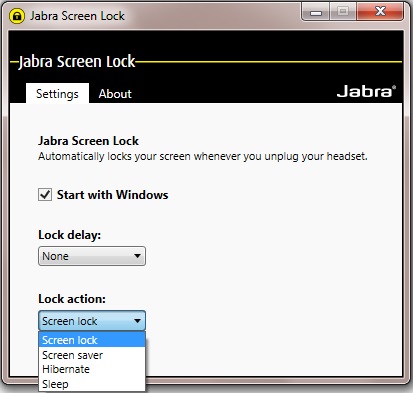 Jabra Screen Lock is compatible with these Jabra headsets and USB cables:
Jabra Screen Lock is compatible with these Jabra headsets and USB cables:
-Evolve 40
-Evolve 80
-Link 230 & any Jabra QD headset
-Link 260 & any Jabra QD headset
Setting Choices:
Lock Delay – Choose between None or 15 Second delay
Lock Action – Choose between Screen lock; Screen saver; Hibernate; or Sleep
The app is works with PCs running Windows 7 or 8. It is available at the Jabra web site at no charge: Jabra Screen Lock App. Because the lock is all about discretion and security, it does not report any activity to a server anywhere and does not automatically update itself. It is completely standalone, and in the user’s control.
How it works: Transfer a call using the Evolve 40 or Evolve 80 by unplugging the 3.5mm stereo jack stick from its control unit and the call will transfer to the user’s mobile phone. Users then insert the 3.5mm jack into the smartphone to continue the conversation or even continue the conversation using a Jabra Bluetooth™ headset.
This is available at no charge with Jabra Direct – just another reason to continue to update firmware when prompted by the Jabra Direct app. To download Jabra Direct (formerly PC Suite) go to the Jabra web site here: Jabra Direct Download.
Bravo Jabra!
We have tested this with the Evolve 40; as well as the Link 230 with a BIZ 2300 duo headset and it’s as simple as it sounds: unplug the headset, your screen is locked instantly, and you can walk away knowing you are leaving your computer secure. Please note: the Jabra Direct firmware must be updated for each device, in order for the Screen Lock App to work properly!
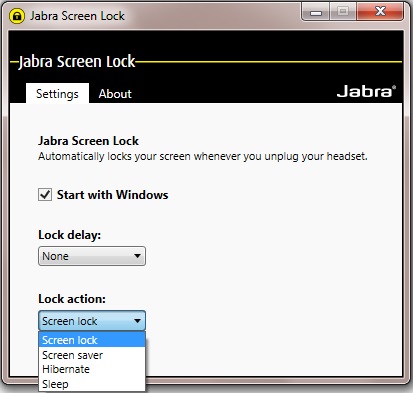 Jabra Screen Lock is compatible with these Jabra headsets and USB cables:
Jabra Screen Lock is compatible with these Jabra headsets and USB cables:-Evolve 40
-Evolve 80
-Link 230 & any Jabra QD headset
-Link 260 & any Jabra QD headset
Setting Choices:
Lock Delay – Choose between None or 15 Second delay
Lock Action – Choose between Screen lock; Screen saver; Hibernate; or Sleep
The app is works with PCs running Windows 7 or 8. It is available at the Jabra web site at no charge: Jabra Screen Lock App. Because the lock is all about discretion and security, it does not report any activity to a server anywhere and does not automatically update itself. It is completely standalone, and in the user’s control.
Jabra Intelligent Call Transfer
Another API from Jabra, Intelligent Call Transfer, supports call transfer from a Skype for Business desktop-based softphone call to a smartphone. With Jabra Intelligent Call Transfer, the conversation now follows the user when required to move a call from one environment to another – leaving their main work station.How it works: Transfer a call using the Evolve 40 or Evolve 80 by unplugging the 3.5mm stereo jack stick from its control unit and the call will transfer to the user’s mobile phone. Users then insert the 3.5mm jack into the smartphone to continue the conversation or even continue the conversation using a Jabra Bluetooth™ headset.
This is available at no charge with Jabra Direct – just another reason to continue to update firmware when prompted by the Jabra Direct app. To download Jabra Direct (formerly PC Suite) go to the Jabra web site here: Jabra Direct Download.
Bravo Jabra!
BIZ 1500 Headsets High Quality, Low Cost for All-Day Wear
May 9th, 2016 • 0 Comments
The reality of contact center employees: they’re on the phone all day. When comfort is a priority, and cost is a concern, Jabra has addressed those 2 factors skillfully in its newest offering, the BIZ 1500 series. This new series replaces the BIZ 1900 headsets, a  faithful standby in the contact center headset scene; with this new series, Jabra has updated the technology, comfort and durability. Jabra combines premium features at an astonishing low price. Businesses looking to outfit an entire contact center on a small budget should consider the BIZ 1500 series – both QD and USB options are available, in mono and duo variants.
faithful standby in the contact center headset scene; with this new series, Jabra has updated the technology, comfort and durability. Jabra combines premium features at an astonishing low price. Businesses looking to outfit an entire contact center on a small budget should consider the BIZ 1500 series – both QD and USB options are available, in mono and duo variants.
The BIZ 1900 headsets will no longer be manufactured after June 30, 2016. If you’d like to stock up on the BIZ 1900 headsets before they are gone, we do have some limited stock available; you’ll find them in our Clearance section on the Avcomm web site: The BIZ 1900 headsets will no longer be manufactured after June 30, 2016.
If you’d like to stock up on the BIZ 1900 headsets before they are gone, we do have some limited stock available; you’ll find them in our Clearance section on the Avcomm web site: Clearance Products.


Of course, these headsets are useful in any office or work-at-home space, and are worth a second look. We can help you determine which BIZ 1500 variant would be best for you and your environment – give our headset experts a call today! 1-866-998-9991.
 faithful standby in the contact center headset scene; with this new series, Jabra has updated the technology, comfort and durability. Jabra combines premium features at an astonishing low price. Businesses looking to outfit an entire contact center on a small budget should consider the BIZ 1500 series – both QD and USB options are available, in mono and duo variants.
faithful standby in the contact center headset scene; with this new series, Jabra has updated the technology, comfort and durability. Jabra combines premium features at an astonishing low price. Businesses looking to outfit an entire contact center on a small budget should consider the BIZ 1500 series – both QD and USB options are available, in mono and duo variants.The BIZ 1900 headsets will no longer be manufactured after June 30, 2016. If you’d like to stock up on the BIZ 1900 headsets before they are gone, we do have some limited stock available; you’ll find them in our Clearance section on the Avcomm web site: The BIZ 1900 headsets will no longer be manufactured after June 30, 2016.
If you’d like to stock up on the BIZ 1900 headsets before they are gone, we do have some limited stock available; you’ll find them in our Clearance section on the Avcomm web site: Clearance Products.
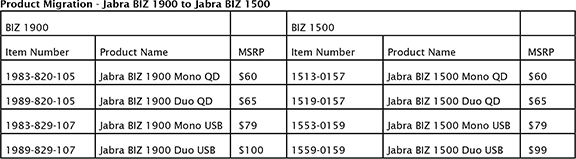
BIZ 1500 Features:
- Both Quick Disconnect and USB variants are offered. QD headsets require an additional QD cord to connect the headset to desk phone. Contact us to determine compatibility.
- USB headsets include an inline call controller for volume, answer/end and mute.
- Comfortable headband
- Lightweight
- Noise-cancelling microphone
- Flexible (bendable) microphone boom that rotates 270 degrees
- Download the free Jabra Direct software to enable features specific to supported softphones. (USB headsets only)
- 2 year Warranty


Of course, these headsets are useful in any office or work-at-home space, and are worth a second look. We can help you determine which BIZ 1500 variant would be best for you and your environment – give our headset experts a call today! 1-866-998-9991.
Transition to Softphones and USB Headsets
March 17th, 2016 • 0 Comments
At Avcomm Solutions, one of the benefits of our jobs is speaking with our customers. Your questions, ideas, and challenges keep us on our toes, and ensure that we continue to find the best ways to serve you. In the past year or more, we have noticed an increased number of our customers are swapping out desk phones for softphone solutions – most especially in contact center environments. And we all know the cost of replacing telephony equipment/software, coupled with the cost of hardware, can be a huge expense. Regarding these environments, almost always the question we hear is: “Can we keep our existing QD headsets?”
Our answer: “absolutely!”
 All of our headset manufacturers (Jabra, Sennheiser, Plantronics and VXi) offer USB adapters that connect to PCs via USB; some of the brands additionally offer amplifiers. You can use your existing Quick Disconnect headsets when you purchase a USB adapter that simply plugs into a USB port in your PC, and then connects to the headset with the QD connection. The adapters and amplifiers provide additional noise technologies for clear calls.
All of our headset manufacturers (Jabra, Sennheiser, Plantronics and VXi) offer USB adapters that connect to PCs via USB; some of the brands additionally offer amplifiers. You can use your existing Quick Disconnect headsets when you purchase a USB adapter that simply plugs into a USB port in your PC, and then connects to the headset with the QD connection. The adapters and amplifiers provide additional noise technologies for clear calls.
Depending upon the features your company wants to provide for its staff, simple USB adapters (QD to USB) are fairly inexpensive and run anywhere from $30-$70.
You will pay more for features such as call answer/end, volume, and mute control, but this offers a more user-friendly experience for your customer representatives. Your staff would be able to use the touch buttons on the device, rather than using softkeys on their PCs.
Amplifiers that are USB compatible provide noise protections, better sound quality and, depending upon the manufacturer, premium features that include voice recording.
Software updates for the USB devices are offered free of charge from each manufacturer. These updates enable USB devices to have Remote Call Control over softphones (specific softphones supported are manufacturer dependent), bring features to personalize the device, and can also update status.
These USB adapters and amplifiers are great for hot desking and multiple shift environments; each representative can have their own headset, and connect to the PC at the desk they’re assigned to work at that day. At the end of their shift, they can detach the headset and walk away. The PC is ready for the next employee to use.
An advantage of using your existing quick disconnect headsets when transitioning to softphones is the ability to continue doing side by side training utilizing your training Y cables. When planning your softphone rollout, be sure to keep in mind how certain day to day tasks, such as side by side training, might be affected. Some companies choose to update their headsets at the time of a softphone rollout and go with all-in-one USB solutions, which leave no option of side by side training. In that case, a separate training setup must be purchased, which adds to your list of product you have to manage.
Once an overall plan has been determined, the transition to softphones can be easily accomplished. Do you have questions about how to transition your current headsets to a softphone environment? We will discuss the process with you (providing helpful, brand-specific advice along the way!) and provide options. If desired, we can provide a quote specifically tailored to your organization. Contact us today!
Our answer: “absolutely!”
 All of our headset manufacturers (Jabra, Sennheiser, Plantronics and VXi) offer USB adapters that connect to PCs via USB; some of the brands additionally offer amplifiers. You can use your existing Quick Disconnect headsets when you purchase a USB adapter that simply plugs into a USB port in your PC, and then connects to the headset with the QD connection. The adapters and amplifiers provide additional noise technologies for clear calls.
All of our headset manufacturers (Jabra, Sennheiser, Plantronics and VXi) offer USB adapters that connect to PCs via USB; some of the brands additionally offer amplifiers. You can use your existing Quick Disconnect headsets when you purchase a USB adapter that simply plugs into a USB port in your PC, and then connects to the headset with the QD connection. The adapters and amplifiers provide additional noise technologies for clear calls.Depending upon the features your company wants to provide for its staff, simple USB adapters (QD to USB) are fairly inexpensive and run anywhere from $30-$70.
You will pay more for features such as call answer/end, volume, and mute control, but this offers a more user-friendly experience for your customer representatives. Your staff would be able to use the touch buttons on the device, rather than using softkeys on their PCs.
Amplifiers that are USB compatible provide noise protections, better sound quality and, depending upon the manufacturer, premium features that include voice recording.
Software updates for the USB devices are offered free of charge from each manufacturer. These updates enable USB devices to have Remote Call Control over softphones (specific softphones supported are manufacturer dependent), bring features to personalize the device, and can also update status.
These USB adapters and amplifiers are great for hot desking and multiple shift environments; each representative can have their own headset, and connect to the PC at the desk they’re assigned to work at that day. At the end of their shift, they can detach the headset and walk away. The PC is ready for the next employee to use.
An advantage of using your existing quick disconnect headsets when transitioning to softphones is the ability to continue doing side by side training utilizing your training Y cables. When planning your softphone rollout, be sure to keep in mind how certain day to day tasks, such as side by side training, might be affected. Some companies choose to update their headsets at the time of a softphone rollout and go with all-in-one USB solutions, which leave no option of side by side training. In that case, a separate training setup must be purchased, which adds to your list of product you have to manage.
Once an overall plan has been determined, the transition to softphones can be easily accomplished. Do you have questions about how to transition your current headsets to a softphone environment? We will discuss the process with you (providing helpful, brand-specific advice along the way!) and provide options. If desired, we can provide a quote specifically tailored to your organization. Contact us today!
The Villains of Videoconferencing
October 28th, 2015 • 0 Comments
Videoconferencing continues to gain popularity; Ovum predicts that the global market for videoconferencing will hit nearly $3.6 billion in 2016. This is not merely a fad; last year, the world made 1.8 billion hours’ worth of Skype calls (according to Microsoft). The benefits of face-to-face interaction, compared with a phone-only conference call, cannot be understated. It has been proven that videoconferencing is a more productive medium and attendees feel more of a connection to each other; collaboration is thereby ramped up and time spent in a meeting more productive. Travel costs are also lowered, which is a big budget boost.
With all of the positives to videoconferencing, there are still glitches: quite possibly the biggest villain in the battle of effective collaboration is the human component. Being able to easily use the equipment can be one of the leading deterrents to ruling the world of videoconferencing.
The animated movie “Penguins of Madagascar” (2014, Dreamworks Animation) highlighted a very relatable and common videoconferencing scenario: there is picture, but no sound. In this case, Dave, the villainous octopus, hacks into the good guys’ Skype-like system … however, his threats lose their effect when he can’t use the technology correctly:
“Can you hear me? Can you see me?” he asks, after he figures out how to turn on the microphone volume. The rest of the call will make you laugh, as we’ve all experienced meetings that don’t go as planned:
 and hero for many organizations using USB connection to their videoconferencing system. The 3.5mm jack cable offers another option: with your smartphone or tablet too! With plug and play connectivity, the Speak 810 is a unit with crystal clear sound and ZoomTalk microphones for picking up the human voice.
and hero for many organizations using USB connection to their videoconferencing system. The 3.5mm jack cable offers another option: with your smartphone or tablet too! With plug and play connectivity, the Speak 810 is a unit with crystal clear sound and ZoomTalk microphones for picking up the human voice.
Designed for conference rooms of up to 15 people, echoes, background noise, and any distortions are filtered out with Digital Signal Processing. With Jabra Direct, firmware updates are automatically pushed out to your device as they are available, ensuring your Speak 810 is ready when you are. Easy-to-use touch buttons that light up, along the top of the Speak 810, take the guesswork out of collaboration. It’s all of the conference call capabilities you need, without the complexity. MSRP for the Speak 810 is well-priced at $599. For more information about the Speak 810, read our review here.
Other common videoconferencing villains:
Source: 13 Reasons Videoconferencing is a Popular Vision for the Future
With all of the positives to videoconferencing, there are still glitches: quite possibly the biggest villain in the battle of effective collaboration is the human component. Being able to easily use the equipment can be one of the leading deterrents to ruling the world of videoconferencing.
The animated movie “Penguins of Madagascar” (2014, Dreamworks Animation) highlighted a very relatable and common videoconferencing scenario: there is picture, but no sound. In this case, Dave, the villainous octopus, hacks into the good guys’ Skype-like system … however, his threats lose their effect when he can’t use the technology correctly:
“Can you hear me? Can you see me?” he asks, after he figures out how to turn on the microphone volume. The rest of the call will make you laugh, as we’ve all experienced meetings that don’t go as planned:
KAPOW! ZOWIE! BAM!
The best way to combat this villain is to provide conferencing equipment that is easy to install, use, update and maintain. A straightforward, simple to use speakerphone from Jabra, the new Speak 810, can be the perfect solution and hero for many organizations using USB connection to their videoconferencing system. The 3.5mm jack cable offers another option: with your smartphone or tablet too! With plug and play connectivity, the Speak 810 is a unit with crystal clear sound and ZoomTalk microphones for picking up the human voice.
and hero for many organizations using USB connection to their videoconferencing system. The 3.5mm jack cable offers another option: with your smartphone or tablet too! With plug and play connectivity, the Speak 810 is a unit with crystal clear sound and ZoomTalk microphones for picking up the human voice.Designed for conference rooms of up to 15 people, echoes, background noise, and any distortions are filtered out with Digital Signal Processing. With Jabra Direct, firmware updates are automatically pushed out to your device as they are available, ensuring your Speak 810 is ready when you are. Easy-to-use touch buttons that light up, along the top of the Speak 810, take the guesswork out of collaboration. It’s all of the conference call capabilities you need, without the complexity. MSRP for the Speak 810 is well-priced at $599. For more information about the Speak 810, read our review here.
Other common videoconferencing villains:
- Poor sound (echoes, distracting noises, unable to hear participants due to the wrong equipment being used)
- High set-up costs
- Video clarity (video conferencing uses more bandwidth; picture quality can be poor and buffering may occur.)
Source: 13 Reasons Videoconferencing is a Popular Vision for the Future
Jabra Direct Replaces Jabra PC Suite
October 12th, 2015 • 0 Comments
Jabra PC Suite has been the gold standard of device management software for the manufacturer. In April, Jabra made the best even better and upgraded to the new Jabra Direct. This FREE software enables you to personalize your Jabra device; firmware-update your device for the best possible performance; and to have Remote Call Control over your softphone(s). Jabra Direct supports all Jabra USB 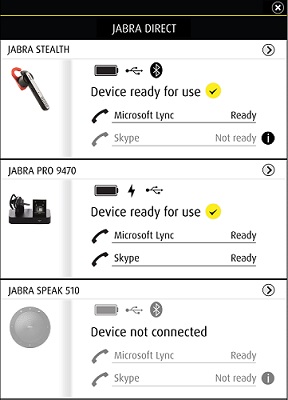 devices and offers softphone compatibility for most platforms including Avaya, Cisco, ShoreTel and Skype.
devices and offers softphone compatibility for most platforms including Avaya, Cisco, ShoreTel and Skype.
Jabra Direct features a new user interface with simple design, improved for touchscreen usage (for tablets and smart phones). Status and readiness information are available via the new Direct dashboard, displaying the headset and softphone are ready for your next call.
Jabra Direct will “remember” devices that you no longer have connected to PC. The devices are “grayed out,” yet available, should you once again connect the device.
Jabra Suite for Mac
Also available is Jabra Suite for Mac, free software that enables Jabra USB audio devices to have Remote Call Control over the latest generation of softphones for Mac*. Jabra Suite for Mac supports the following Mac OS versions: 10.9.x (Mavericks), 10.10.x (Yosemite) and 10.11.x (El Capitan).
Jabra Suite for Mac supports the following Mac OS versions: 10.9.x (Mavericks), 10.10.x (Yosemite) and 10.11.x (El Capitan).
The software allows the user to hear ring tones; answer and end calls; mute the microphone; place and resume call on hold; redial directly from the Jabra audio device; and manage Bluetooth connections. Jabra Suite for Mac also checks for available Jabra device firmware updates and then offers to easily upgrade the attached devices for optimal performance.
Jabra Suite for Mac can interface with a range of softphone standards via the embedded drivers. The program runs in the background and monitors your USB ports for the connected Jabra device(s) and installed softphone(s) – and enables the Jabra device(s) to have remote call control over the softphone(s).
If new software to improve your Jabra device (called “firmware”) is available, Jabra Suite for Mac’s Firmware Updater will offer you to easily update your connected Jabra device.
Jabra discontinued support for PC Suite this month, and recommends updating your Jabra software to the new Jabra Direct immediately. Please reach out to us with any questions you have about this update, and let us know if you need any assistance!
Click here for the Jabra Direct download.
Click here for the Jabra Suite for Mac download.
*Avaya one-X Communicator, version 2.0 or above; CounterPath Bria, version 4.2.0 or above; IBM Sametime, version 8.5.2; 9.0 or above and Embedded IBM Sametime installed in Lotus Notes 9.0; Skype, version 5.8.0.945 or above
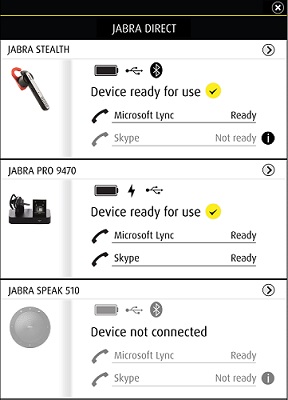 devices and offers softphone compatibility for most platforms including Avaya, Cisco, ShoreTel and Skype.
devices and offers softphone compatibility for most platforms including Avaya, Cisco, ShoreTel and Skype.Jabra Direct features a new user interface with simple design, improved for touchscreen usage (for tablets and smart phones). Status and readiness information are available via the new Direct dashboard, displaying the headset and softphone are ready for your next call.
Jabra Direct will “remember” devices that you no longer have connected to PC. The devices are “grayed out,” yet available, should you once again connect the device.
Jabra Suite for Mac
Also available is Jabra Suite for Mac, free software that enables Jabra USB audio devices to have Remote Call Control over the latest generation of softphones for Mac*.
 Jabra Suite for Mac supports the following Mac OS versions: 10.9.x (Mavericks), 10.10.x (Yosemite) and 10.11.x (El Capitan).
Jabra Suite for Mac supports the following Mac OS versions: 10.9.x (Mavericks), 10.10.x (Yosemite) and 10.11.x (El Capitan).The software allows the user to hear ring tones; answer and end calls; mute the microphone; place and resume call on hold; redial directly from the Jabra audio device; and manage Bluetooth connections. Jabra Suite for Mac also checks for available Jabra device firmware updates and then offers to easily upgrade the attached devices for optimal performance.
Jabra Suite for Mac can interface with a range of softphone standards via the embedded drivers. The program runs in the background and monitors your USB ports for the connected Jabra device(s) and installed softphone(s) – and enables the Jabra device(s) to have remote call control over the softphone(s).
If new software to improve your Jabra device (called “firmware”) is available, Jabra Suite for Mac’s Firmware Updater will offer you to easily update your connected Jabra device.
Jabra discontinued support for PC Suite this month, and recommends updating your Jabra software to the new Jabra Direct immediately. Please reach out to us with any questions you have about this update, and let us know if you need any assistance!
Click here for the Jabra Direct download.
Click here for the Jabra Suite for Mac download.
*Avaya one-X Communicator, version 2.0 or above; CounterPath Bria, version 4.2.0 or above; IBM Sametime, version 8.5.2; 9.0 or above and Embedded IBM Sametime installed in Lotus Notes 9.0; Skype, version 5.8.0.945 or above

