There were 8 posts tagged: Noise-Cancelling
Sennheiser Presence Grey UC Product Review
The Sennheiser Presence Grey UC Bluetooth headset brings Sennheiser sound quality and unique technologies together in a sleek device to offer some of the best noise-cancelling properties available on the market today! The durability of  the Presence Grey cannot be understated; boasting a petite frame (2"x .75" x .91") and compact design, it fits in the palm of your hand, and can be tucked into corners of purses, briefcases, or pockets, with no fear of damage. (A small, hard-sided carry case is included with the Presence Grey UC.) Its discreet profile is perfect for those who want the convenience of a Bluetooth headset, but don't necessarily want to "show off" their device.
the Presence Grey cannot be understated; boasting a petite frame (2"x .75" x .91") and compact design, it fits in the palm of your hand, and can be tucked into corners of purses, briefcases, or pockets, with no fear of damage. (A small, hard-sided carry case is included with the Presence Grey UC.) Its discreet profile is perfect for those who want the convenience of a Bluetooth headset, but don't necessarily want to "show off" their device.
How does it work?
Plug and play connectivity assures easy set-up and immediate use. To pair the headset to your mobile phone, press in the multi-function button at the top of the device, and at the same time, slide the on/off power slide away from the headset to turn the headset on. Release the button and it is in pairing mode. "Power On. Pairing," the friendly Sennheiser voice says. The light on the device flashes red, then blue, in pairing mode. Enable the Bluetooth visibility on your mobile phone. From the found Bluetooth devices, select "Presence Grey" to establish a Bluetooth connection to the headset. The Presence Grey is equipped with the most updated version of Bluetooth 4.0.
Connecting to the computer is just as easy: place the dongle in a USB port and the Presence Grey is ready to use for softphones, webinars, podcasts, or listening to music, providing a rich listening experience. Seamlessly switch between mobile phone and computer with ease. You can talk all day on the Presence, because the battery holds a charge of 10 hours (narrowband sound) and 8 hours (wideband).
It's simple to answer and end phone calls: slide the aluminum microphone boom arm open to answer; then slide back to end the call. Managing calls from the headset is a snap with 3-way calling and voice prompts that provide instant status updates, such as the caller's name as they are ringing in.
name as they are ringing in.
Talk and walk up to 82 feet (25 meters) away from your computer and 33 feet (10 meters) from mobile phone—you've got that freedom. Another neat feature: iPhone users have real time battery monitoring for the Presence.
The Presence Grey is equipped with Sennheiser ActiveGard® hearing protection technology: sound spikes and acoustic surges won't bother your calls or ears! The SpeakFocus™ technology enhances speech clarity, and WindSafe™ technology reduces wind noise in outdoor environments. These technologies, along with three strategically placed microphones, deliver sound performance that is almost too good to be true.
Does the Sennheiser Presence Grey UC overpromise and under-deliver?
We tested the Presence Grey in the exhibit hall at an annual SOCAP Conference. When our tester called in to the office, she sounded as close to us as if she was sitting at her desk. And we didn't hear any of the noise associated with hundreds of people talking in the background!
"Using the Sennheiser Presence Grey UC headset was a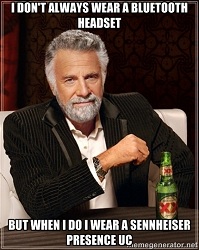 wonderful experience. It was comfortable, fit well, and most importantly, provided premium audio quality. I don't typically wear Bluetooth Headsets, but when I do, I wear the Presence Grey UC." - Sara Diaz, Director of Sales & Customer Support at Avcomm.
wonderful experience. It was comfortable, fit well, and most importantly, provided premium audio quality. I don't typically wear Bluetooth Headsets, but when I do, I wear the Presence Grey UC." - Sara Diaz, Director of Sales & Customer Support at Avcomm.
Many of us have spoken with colleagues or customers who are calling in from the road, in their car or passing through a busy airport while using a Bluetooth headset. And, I think we can all agree that many times the poor quality of those calls can be downright unbearable. That's what we absolutely love about the Sennheiser Presence Grey. The user's voice is clearly transmitted and at the same time, almost all of their area noise is canceled out.
The Presence Grey offers two wearing styles: over-the-ear with the included ear hook, or placed directly in the ear. Wearers who prefer the in-the-ear style can choose from the 4 ear sleeves of varying sizes to attach to the earpiece; or may find that an ear sleeve isn't necessary. When we tested, we found that the Presence Grey was perfect without an ear sleeve, and the device remained securely in the ear.
Wearers who prefer the in-the-ear style can choose from the 4 ear sleeves of varying sizes to attach to the earpiece; or may find that an ear sleeve isn't necessary. When we tested, we found that the Presence Grey was perfect without an ear sleeve, and the device remained securely in the ear.
What's in the box? A Presence Grey headset; ear hook; BTD 800 USB dongle to plug into your computer; car charger; USB charging cable; 4 ear sleeves; carry case; and Quick and Safety guides.
Although you may find the price to be slightly higher than similar headsets in the market, we think the Presence Grey is well worth the extra dollars and with a 2-year warranty, provides peace of mind!
The Sennheiser Presence Grey also comes in a version without the USB dongle: Presence Grey Business.
 the Presence Grey cannot be understated; boasting a petite frame (2"x .75" x .91") and compact design, it fits in the palm of your hand, and can be tucked into corners of purses, briefcases, or pockets, with no fear of damage. (A small, hard-sided carry case is included with the Presence Grey UC.) Its discreet profile is perfect for those who want the convenience of a Bluetooth headset, but don't necessarily want to "show off" their device.
the Presence Grey cannot be understated; boasting a petite frame (2"x .75" x .91") and compact design, it fits in the palm of your hand, and can be tucked into corners of purses, briefcases, or pockets, with no fear of damage. (A small, hard-sided carry case is included with the Presence Grey UC.) Its discreet profile is perfect for those who want the convenience of a Bluetooth headset, but don't necessarily want to "show off" their device.How does it work?
Plug and play connectivity assures easy set-up and immediate use. To pair the headset to your mobile phone, press in the multi-function button at the top of the device, and at the same time, slide the on/off power slide away from the headset to turn the headset on. Release the button and it is in pairing mode. "Power On. Pairing," the friendly Sennheiser voice says. The light on the device flashes red, then blue, in pairing mode. Enable the Bluetooth visibility on your mobile phone. From the found Bluetooth devices, select "Presence Grey" to establish a Bluetooth connection to the headset. The Presence Grey is equipped with the most updated version of Bluetooth 4.0.
Connecting to the computer is just as easy: place the dongle in a USB port and the Presence Grey is ready to use for softphones, webinars, podcasts, or listening to music, providing a rich listening experience. Seamlessly switch between mobile phone and computer with ease. You can talk all day on the Presence, because the battery holds a charge of 10 hours (narrowband sound) and 8 hours (wideband).
It's simple to answer and end phone calls: slide the aluminum microphone boom arm open to answer; then slide back to end the call. Managing calls from the headset is a snap with 3-way calling and voice prompts that provide instant status updates, such as the caller's
 name as they are ringing in.
name as they are ringing in.Talk and walk up to 82 feet (25 meters) away from your computer and 33 feet (10 meters) from mobile phone—you've got that freedom. Another neat feature: iPhone users have real time battery monitoring for the Presence.
The Presence Grey is equipped with Sennheiser ActiveGard® hearing protection technology: sound spikes and acoustic surges won't bother your calls or ears! The SpeakFocus™ technology enhances speech clarity, and WindSafe™ technology reduces wind noise in outdoor environments. These technologies, along with three strategically placed microphones, deliver sound performance that is almost too good to be true.
Does the Sennheiser Presence Grey UC overpromise and under-deliver?
We tested the Presence Grey in the exhibit hall at an annual SOCAP Conference. When our tester called in to the office, she sounded as close to us as if she was sitting at her desk. And we didn't hear any of the noise associated with hundreds of people talking in the background!
"Using the Sennheiser Presence Grey UC headset was a
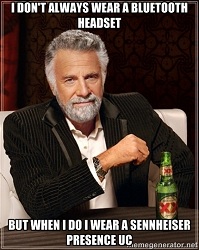 wonderful experience. It was comfortable, fit well, and most importantly, provided premium audio quality. I don't typically wear Bluetooth Headsets, but when I do, I wear the Presence Grey UC." - Sara Diaz, Director of Sales & Customer Support at Avcomm.
wonderful experience. It was comfortable, fit well, and most importantly, provided premium audio quality. I don't typically wear Bluetooth Headsets, but when I do, I wear the Presence Grey UC." - Sara Diaz, Director of Sales & Customer Support at Avcomm.Many of us have spoken with colleagues or customers who are calling in from the road, in their car or passing through a busy airport while using a Bluetooth headset. And, I think we can all agree that many times the poor quality of those calls can be downright unbearable. That's what we absolutely love about the Sennheiser Presence Grey. The user's voice is clearly transmitted and at the same time, almost all of their area noise is canceled out.
The Presence Grey offers two wearing styles: over-the-ear with the included ear hook, or placed directly in the ear.
 Wearers who prefer the in-the-ear style can choose from the 4 ear sleeves of varying sizes to attach to the earpiece; or may find that an ear sleeve isn't necessary. When we tested, we found that the Presence Grey was perfect without an ear sleeve, and the device remained securely in the ear.
Wearers who prefer the in-the-ear style can choose from the 4 ear sleeves of varying sizes to attach to the earpiece; or may find that an ear sleeve isn't necessary. When we tested, we found that the Presence Grey was perfect without an ear sleeve, and the device remained securely in the ear.What's in the box? A Presence Grey headset; ear hook; BTD 800 USB dongle to plug into your computer; car charger; USB charging cable; 4 ear sleeves; carry case; and Quick and Safety guides.
Although you may find the price to be slightly higher than similar headsets in the market, we think the Presence Grey is well worth the extra dollars and with a 2-year warranty, provides peace of mind!
The Sennheiser Presence Grey also comes in a version without the USB dongle: Presence Grey Business.
BIZ 1500 Headsets High Quality, Low Cost for All-Day Wear
The reality of contact center employees: they’re on the phone all day. When comfort is a priority, and cost is a concern, Jabra has addressed those 2 factors skillfully in its newest offering, the BIZ 1500 series. This new series replaces the BIZ 1900 headsets, a  faithful standby in the contact center headset scene; with this new series, Jabra has updated the technology, comfort and durability. Jabra combines premium features at an astonishing low price. Businesses looking to outfit an entire contact center on a small budget should consider the BIZ 1500 series – both QD and USB options are available, in mono and duo variants.
faithful standby in the contact center headset scene; with this new series, Jabra has updated the technology, comfort and durability. Jabra combines premium features at an astonishing low price. Businesses looking to outfit an entire contact center on a small budget should consider the BIZ 1500 series – both QD and USB options are available, in mono and duo variants.
The BIZ 1900 headsets will no longer be manufactured after June 30, 2016. If you’d like to stock up on the BIZ 1900 headsets before they are gone, we do have some limited stock available; you’ll find them in our Clearance section on the Avcomm web site: The BIZ 1900 headsets will no longer be manufactured after June 30, 2016.
If you’d like to stock up on the BIZ 1900 headsets before they are gone, we do have some limited stock available; you’ll find them in our Clearance section on the Avcomm web site: Clearance Products.


Of course, these headsets are useful in any office or work-at-home space, and are worth a second look. We can help you determine which BIZ 1500 variant would be best for you and your environment – give our headset experts a call today! 1-866-998-9991.
 faithful standby in the contact center headset scene; with this new series, Jabra has updated the technology, comfort and durability. Jabra combines premium features at an astonishing low price. Businesses looking to outfit an entire contact center on a small budget should consider the BIZ 1500 series – both QD and USB options are available, in mono and duo variants.
faithful standby in the contact center headset scene; with this new series, Jabra has updated the technology, comfort and durability. Jabra combines premium features at an astonishing low price. Businesses looking to outfit an entire contact center on a small budget should consider the BIZ 1500 series – both QD and USB options are available, in mono and duo variants.The BIZ 1900 headsets will no longer be manufactured after June 30, 2016. If you’d like to stock up on the BIZ 1900 headsets before they are gone, we do have some limited stock available; you’ll find them in our Clearance section on the Avcomm web site: The BIZ 1900 headsets will no longer be manufactured after June 30, 2016.
If you’d like to stock up on the BIZ 1900 headsets before they are gone, we do have some limited stock available; you’ll find them in our Clearance section on the Avcomm web site: Clearance Products.
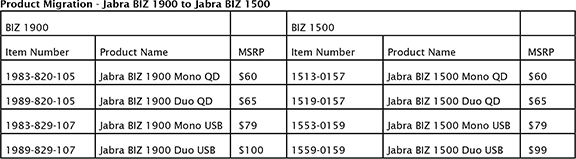
BIZ 1500 Features:
- Both Quick Disconnect and USB variants are offered. QD headsets require an additional QD cord to connect the headset to desk phone. Contact us to determine compatibility.
- USB headsets include an inline call controller for volume, answer/end and mute.
- Comfortable headband
- Lightweight
- Noise-cancelling microphone
- Flexible (bendable) microphone boom that rotates 270 degrees
- Download the free Jabra Direct software to enable features specific to supported softphones. (USB headsets only)
- 2 year Warranty


Of course, these headsets are useful in any office or work-at-home space, and are worth a second look. We can help you determine which BIZ 1500 variant would be best for you and your environment – give our headset experts a call today! 1-866-998-9991.
How to Reduce Distracting Background Noise
Today’s consumers are fortunate to have many different avenues to contact businesses: via mail; social media; chat, email; and of course, by phone. Companies are expected to provide stellar customer service in an efficient, expert manner and every communication with the customer provides the opportunity to build relationships, provide excellent customer service, and promote your brand and its message. No pressure, right?
In a webinar hosted by Plantronics, Neil Hooper from Plantronics stated, “100 percent of customer interactions will be in the public domain (due to social media).” If you are not providing an awesome experience to your customers, this is a terrifying thought!
A key component to exceptional customer care is acoustics in your contact center. Colin Rawlings, the Tech Director of Acoustics by Design in the United Kingdom, shared some valuable information about good acoustics in your contact center. Background noise costs money. Simply put, when you provide a quiet and professional work environment where background noise is managed:
Also: staff retention, call quality, productivity and customer satisfaction are improved.
To improve acoustics in your contact center, Rawlings suggests the ABC principle:
In a webinar hosted by Plantronics, Neil Hooper from Plantronics stated, “100 percent of customer interactions will be in the public domain (due to social media).” If you are not providing an awesome experience to your customers, this is a terrifying thought!

A key component to exceptional customer care is acoustics in your contact center. Colin Rawlings, the Tech Director of Acoustics by Design in the United Kingdom, shared some valuable information about good acoustics in your contact center. Background noise costs money. Simply put, when you provide a quiet and professional work environment where background noise is managed:
- Stress is reduced
- Absenteeism is reduced
- Errors are reduced
- Misunderstandings are reduced
Also: staff retention, call quality, productivity and customer satisfaction are improved.
To improve acoustics in your contact center, Rawlings suggests the ABC principle:
- A – Absorb noise close to the source – the use of sound panels, wall panels, and freestanding office screens will provide noise absorption.
- B – Block the direct path of sound – this can be accomplished by computer screens, desks and walls.
- C – Cover/mask unwanted sounds –pipe in soothing water sounds, or electronic white noise.
- D- Discipline – correct microphone placement is critical: 2 finger width’s away from the mouth is ideal.
- Replace the voice tube regularly (they do get blocked) or, even better, use headsets with noise-cancelling microphones.
- Replace the ear cushions on the headsets regularly. With regular use, the cushions can be broken down and can be uncomfortable.
Jabra Evolve 40 a USB and 3.5mm Headset Solution
Today’s work space has evolved from offices and cubicles to an open work environment. Doors, walls and thus sound barriers have been removed to create a “bullpen” atmosphere that theoretically facilitates open communication and easy sharing of ideas. According to this New Yorker piece, approximately 70 percent of work places have moved to an open office design. The open office design does have benefits; however, open office  environments can take a toll on workers. Jabra has found that 69 percent of knowledge workers say that a noisy open office environment negatively impacts their productivity.
environments can take a toll on workers. Jabra has found that 69 percent of knowledge workers say that a noisy open office environment negatively impacts their productivity.
Jabra’s solution is the new Evolve series of headsets, which create a concentration zone, thus minimizing distractions while improving productivity. In addition, headsets with multiple connectivity options give you maximum flexibility and make sense for a variety of users, most especially those who use several devices during a typical day.
The Jabra Evolve 40 is a plug and play headset that connects to your PC, tablet, and mobile phone. User comfort is fundamental: the adjustable headband and large leatherette ear cushions rest lightly on your head and ears, and the cushions rotate up and down to conform to your ears. The high quality headset has an MSRP at $95.00 for the mono version, $109.00 for the duo-eared headset, and is available in UC and Microsoft Lync optimized versions.
Use this headset for phone calls, video conferencing and listening to music while at your desk. The USB adapter allows you to answer and end calls, mute the microphone and adjust the speaker volume when using the headset with your computer. By pressing the inner circle of the controller, the busy light turns on (and off) and when lit, alerts co-workers of your busy status. Busy light indicators are located on both the headset (the speaker with the mic boom attached) and the center circle of the controller. The bottom of the controller has a foam grip and stays put on your desk. When you’re ready to leave for the day, simply unplug the 3.5mm jack stick from the in-line call controller and choose to take your headset with you for mobile calls or music.
Busy light indicators are located on both the headset (the speaker with the mic boom attached) and the center circle of the controller. The bottom of the controller has a foam grip and stays put on your desk. When you’re ready to leave for the day, simply unplug the 3.5mm jack stick from the in-line call controller and choose to take your headset with you for mobile calls or music.
The look of the headset, with its red cord connecting to the premium inline controller, and red detailing on the front and back of the black headband, contribute to the Evolve 40’s “cool factor.” This is the headset you’ll use at work and then on the subway as you listen to music on your ride home. In addition to its good looks, the audio quality of the entire Evolve series is incredible. The boom arm is magnetized so that it integrates into the magnetized groove in the headband when not in use. Although we’ve found that the boom arm pops up and does not stay in place as well as we’d like, it is out of the way when you are listening to music.
A noise-cancelling microphone blocks out background noise so that your caller hears you, and not your colleagues. The microphone boom arm is bendable for perfect mic placement and the sturdy plastic retains the mic position for ease of use. For easy portability, the ear cushions rotate and lay flat for placement in the soft neoprene carrying pouch, which is included with the headset.
The Evolve 40 stays up-to-date with firmware updates that are pushed through Jabra Direct, a free download from Jabra. With all of these features and a two-year warranty, the Evolve 40 is a great choice for those in open office environments that need a personal concentration zone.
 environments can take a toll on workers. Jabra has found that 69 percent of knowledge workers say that a noisy open office environment negatively impacts their productivity.
environments can take a toll on workers. Jabra has found that 69 percent of knowledge workers say that a noisy open office environment negatively impacts their productivity. Jabra’s solution is the new Evolve series of headsets, which create a concentration zone, thus minimizing distractions while improving productivity. In addition, headsets with multiple connectivity options give you maximum flexibility and make sense for a variety of users, most especially those who use several devices during a typical day.
The Jabra Evolve 40 is a plug and play headset that connects to your PC, tablet, and mobile phone. User comfort is fundamental: the adjustable headband and large leatherette ear cushions rest lightly on your head and ears, and the cushions rotate up and down to conform to your ears. The high quality headset has an MSRP at $95.00 for the mono version, $109.00 for the duo-eared headset, and is available in UC and Microsoft Lync optimized versions.
Use this headset for phone calls, video conferencing and listening to music while at your desk. The USB adapter allows you to answer and end calls, mute the microphone and adjust the speaker volume when using the headset with your computer. By pressing the inner circle of the controller, the busy light turns on (and off) and when lit, alerts co-workers of your busy status.
 Busy light indicators are located on both the headset (the speaker with the mic boom attached) and the center circle of the controller. The bottom of the controller has a foam grip and stays put on your desk. When you’re ready to leave for the day, simply unplug the 3.5mm jack stick from the in-line call controller and choose to take your headset with you for mobile calls or music.
Busy light indicators are located on both the headset (the speaker with the mic boom attached) and the center circle of the controller. The bottom of the controller has a foam grip and stays put on your desk. When you’re ready to leave for the day, simply unplug the 3.5mm jack stick from the in-line call controller and choose to take your headset with you for mobile calls or music.The look of the headset, with its red cord connecting to the premium inline controller, and red detailing on the front and back of the black headband, contribute to the Evolve 40’s “cool factor.” This is the headset you’ll use at work and then on the subway as you listen to music on your ride home. In addition to its good looks, the audio quality of the entire Evolve series is incredible. The boom arm is magnetized so that it integrates into the magnetized groove in the headband when not in use. Although we’ve found that the boom arm pops up and does not stay in place as well as we’d like, it is out of the way when you are listening to music.
A noise-cancelling microphone blocks out background noise so that your caller hears you, and not your colleagues. The microphone boom arm is bendable for perfect mic placement and the sturdy plastic retains the mic position for ease of use. For easy portability, the ear cushions rotate and lay flat for placement in the soft neoprene carrying pouch, which is included with the headset.

The Evolve 40 stays up-to-date with firmware updates that are pushed through Jabra Direct, a free download from Jabra. With all of these features and a two-year warranty, the Evolve 40 is a great choice for those in open office environments that need a personal concentration zone.
Jabra Evolve headsets offer evolutionary design and features
Focus. Concentrate. Block interruptions. Eliminate distractions. The new Jabra Evolve series provides acoustic isolation for workers in noisy open office environments.
“The Jabra Evolve headsets create a complete personal concentration zone that boosts focus and work satisfaction for employees in increasingly open, loud and distracting workspaces,” said Holger Reisinger, Jabra senior vice president of marketing, products and alliances. “We have designed the Jabra Evolve series with both the employer and user in mind, delivering a vital solution to improve return on investment through increased workplace productivity and accelerated user adoption.”
The series of headsets include passive noise cancellation because of the specially designed speaker cushions. These ear cups are larger and are specially fitted to provide noise cancellation. The Evolve 80 has an around-the-ear design and a button to press for Active Noise Cancelling, which is fine-tuned for various noises found in office environments: air conditioners, PCs, and more. This type of active noise-cancelling is typically found in high-end music headphones and makes the Evolve 80 a market leader in office headsets.
Additionally, the headsets are fitted with noise-cancelling microphones so that your callers hear you, and not the background conversations of co-workers. In-line call controls for all of the models allow you to answer and end calls, adjust the volume or mute the microphone.
With the Evolve series, Jabra has several price points and features that should find mass appeal. Users who want to connect the headset to a smartphone or tablet can use the Evolve 40, Evolve 65 or Evolve 80. The basic model, Evolve 20, has foam ear cushions and USB connection and the Evolve 30 has leatherette cushions. The Evolve 40, 65 and 80 models have a busy light that can be pressed on the headset to signal to co-workers that you cannot be interrupted. The busy light also turns on and off automatically when you are on a call.
When you’re not on calls, listen to music. The Evolve 40, Evolve 65 and Evolve 80 headsets have a microphone boom arm that, when not in use, can be tucked away into the headband.
Still not sure which headset is best for you and your office? Contact us at 1-866-998-9991 and our experts will determine your perfect headset.
“The Jabra Evolve headsets create a complete personal concentration zone that boosts focus and work satisfaction for employees in increasingly open, loud and distracting workspaces,” said Holger Reisinger, Jabra senior vice president of marketing, products and alliances. “We have designed the Jabra Evolve series with both the employer and user in mind, delivering a vital solution to improve return on investment through increased workplace productivity and accelerated user adoption.”
The series of headsets include passive noise cancellation because of the specially designed speaker cushions. These ear cups are larger and are specially fitted to provide noise cancellation. The Evolve 80 has an around-the-ear design and a button to press for Active Noise Cancelling, which is fine-tuned for various noises found in office environments: air conditioners, PCs, and more. This type of active noise-cancelling is typically found in high-end music headphones and makes the Evolve 80 a market leader in office headsets.
Additionally, the headsets are fitted with noise-cancelling microphones so that your callers hear you, and not the background conversations of co-workers. In-line call controls for all of the models allow you to answer and end calls, adjust the volume or mute the microphone.
With the Evolve series, Jabra has several price points and features that should find mass appeal. Users who want to connect the headset to a smartphone or tablet can use the Evolve 40, Evolve 65 or Evolve 80. The basic model, Evolve 20, has foam ear cushions and USB connection and the Evolve 30 has leatherette cushions. The Evolve 40, 65 and 80 models have a busy light that can be pressed on the headset to signal to co-workers that you cannot be interrupted. The busy light also turns on and off automatically when you are on a call.
When you’re not on calls, listen to music. The Evolve 40, Evolve 65 and Evolve 80 headsets have a microphone boom arm that, when not in use, can be tucked away into the headband.
Still not sure which headset is best for you and your office? Contact us at 1-866-998-9991 and our experts will determine your perfect headset.

