There were 3 posts tagged: PC Suite
Jabra Direct Replaces Jabra PC Suite
Jabra PC Suite has been the gold standard of device management software for the manufacturer. In April, Jabra made the best even better and upgraded to the new Jabra Direct. This FREE software enables you to personalize your Jabra device; firmware-update your device for the best possible performance; and to have Remote Call Control over your softphone(s). Jabra Direct supports all Jabra USB 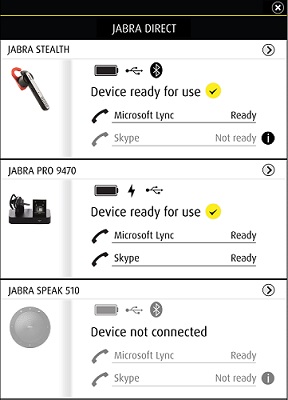 devices and offers softphone compatibility for most platforms including Avaya, Cisco, ShoreTel and Skype.
devices and offers softphone compatibility for most platforms including Avaya, Cisco, ShoreTel and Skype.
Jabra Direct features a new user interface with simple design, improved for touchscreen usage (for tablets and smart phones). Status and readiness information are available via the new Direct dashboard, displaying the headset and softphone are ready for your next call.
Jabra Direct will “remember” devices that you no longer have connected to PC. The devices are “grayed out,” yet available, should you once again connect the device.
Jabra Suite for Mac
Also available is Jabra Suite for Mac, free software that enables Jabra USB audio devices to have Remote Call Control over the latest generation of softphones for Mac*. Jabra Suite for Mac supports the following Mac OS versions: 10.9.x (Mavericks), 10.10.x (Yosemite) and 10.11.x (El Capitan).
Jabra Suite for Mac supports the following Mac OS versions: 10.9.x (Mavericks), 10.10.x (Yosemite) and 10.11.x (El Capitan).
The software allows the user to hear ring tones; answer and end calls; mute the microphone; place and resume call on hold; redial directly from the Jabra audio device; and manage Bluetooth connections. Jabra Suite for Mac also checks for available Jabra device firmware updates and then offers to easily upgrade the attached devices for optimal performance.
Jabra Suite for Mac can interface with a range of softphone standards via the embedded drivers. The program runs in the background and monitors your USB ports for the connected Jabra device(s) and installed softphone(s) – and enables the Jabra device(s) to have remote call control over the softphone(s).
If new software to improve your Jabra device (called “firmware”) is available, Jabra Suite for Mac’s Firmware Updater will offer you to easily update your connected Jabra device.
Jabra discontinued support for PC Suite this month, and recommends updating your Jabra software to the new Jabra Direct immediately. Please reach out to us with any questions you have about this update, and let us know if you need any assistance!
Click here for the Jabra Direct download.
Click here for the Jabra Suite for Mac download.
*Avaya one-X Communicator, version 2.0 or above; CounterPath Bria, version 4.2.0 or above; IBM Sametime, version 8.5.2; 9.0 or above and Embedded IBM Sametime installed in Lotus Notes 9.0; Skype, version 5.8.0.945 or above
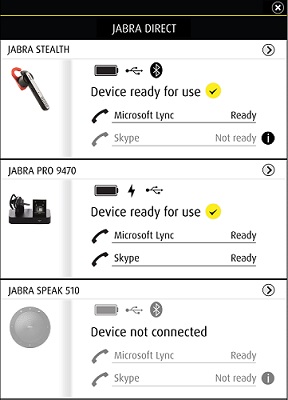 devices and offers softphone compatibility for most platforms including Avaya, Cisco, ShoreTel and Skype.
devices and offers softphone compatibility for most platforms including Avaya, Cisco, ShoreTel and Skype.Jabra Direct features a new user interface with simple design, improved for touchscreen usage (for tablets and smart phones). Status and readiness information are available via the new Direct dashboard, displaying the headset and softphone are ready for your next call.
Jabra Direct will “remember” devices that you no longer have connected to PC. The devices are “grayed out,” yet available, should you once again connect the device.
Jabra Suite for Mac
Also available is Jabra Suite for Mac, free software that enables Jabra USB audio devices to have Remote Call Control over the latest generation of softphones for Mac*.
 Jabra Suite for Mac supports the following Mac OS versions: 10.9.x (Mavericks), 10.10.x (Yosemite) and 10.11.x (El Capitan).
Jabra Suite for Mac supports the following Mac OS versions: 10.9.x (Mavericks), 10.10.x (Yosemite) and 10.11.x (El Capitan).The software allows the user to hear ring tones; answer and end calls; mute the microphone; place and resume call on hold; redial directly from the Jabra audio device; and manage Bluetooth connections. Jabra Suite for Mac also checks for available Jabra device firmware updates and then offers to easily upgrade the attached devices for optimal performance.
Jabra Suite for Mac can interface with a range of softphone standards via the embedded drivers. The program runs in the background and monitors your USB ports for the connected Jabra device(s) and installed softphone(s) – and enables the Jabra device(s) to have remote call control over the softphone(s).
If new software to improve your Jabra device (called “firmware”) is available, Jabra Suite for Mac’s Firmware Updater will offer you to easily update your connected Jabra device.
Jabra discontinued support for PC Suite this month, and recommends updating your Jabra software to the new Jabra Direct immediately. Please reach out to us with any questions you have about this update, and let us know if you need any assistance!
Click here for the Jabra Direct download.
Click here for the Jabra Suite for Mac download.
*Avaya one-X Communicator, version 2.0 or above; CounterPath Bria, version 4.2.0 or above; IBM Sametime, version 8.5.2; 9.0 or above and Embedded IBM Sametime installed in Lotus Notes 9.0; Skype, version 5.8.0.945 or above
Jabra LINK 860 Audio Processor Brings New Features to the UC Landscape
Jabra’s best just got better with the new Link 860 audio processor, available to purchase now. Similar in appearance and features to its sister amp, the Link 850, the updated Link 860 brings even more functionality.
At first glance, you will notice that Jabra has redesigned and relocated the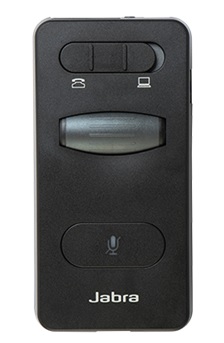 Desk Phone/Computer switch that was previously found on the bottom of the Link 850 version. They moved the switch to the top of the Link 860, which makes it much more user friendly.
Desk Phone/Computer switch that was previously found on the bottom of the Link 850 version. They moved the switch to the top of the Link 860, which makes it much more user friendly.
Audio Streaming and Jabra Direct
New to the Link 860, the Audio Streaming feature provides added functionality to your headset, desk phone and PC set-up. Choose features such as Agent Greeting; Call Recording; Transcribing; Call Recording and Agent Greeting; and Call Recording and Transcribing. To enable these features, the switch on the far left that looks like a cassette tape must be turned to “On” and, inside Jabra Direct (a free download here), Device Settings Audio Streaming lists the 5 choices.
 For agents who are required to repeat the same greeting or compliance information, the Agent Greeting functionality (playing a sound file from the PC to the desk phone) may be just the ticket to save fatigue and the boredom of repeating the same information on each call, as well as ensuring compliance with company regulations. Both agent and customer can hear the Agent Greeting.
For agents who are required to repeat the same greeting or compliance information, the Agent Greeting functionality (playing a sound file from the PC to the desk phone) may be just the ticket to save fatigue and the boredom of repeating the same information on each call, as well as ensuring compliance with company regulations. Both agent and customer can hear the Agent Greeting.
Using 3rd party recording software, such as Windows Sound Recorder or Audacity, the phone forwards audio to the PC for recording. Use the Link 860 and the Transcribing function to play audio files and transcribe them to text. When Transcribing is selected, the PC audio will come over the headset for the agent to hear, but the person on the phone cannot hear this.
To disable these functions, turn the Audio Streaming button OFF.
Other standard features that have been carried over from the previous version include mute, volume control and a dedicated port for supervisory training.
Touch the mute button at the bottom of the Link 860 to mute your microphone; the light in the center immediately turns red, so you have visual notification that your mic is muted. Tap the button again to unmute.
Using the gray dial at the top of the Link 860, adjust speaker volume to the headset. When you turn the ear speaker volume to its lowest level by turning the large gray dial, the Jabra Link 860 beeps; when you turn it up to the highest point, it beeps again; a friendly reminder that minimum/maximum sound levels have been reached. The audial reminder is a nice convenience.
A supervisor port for call assistance is built into the side of the Link 860, similar to the Link 850.
Power is supplied by the micro USB to USB cord that comes in the box with the Link 860; an AC power cord (connecting via the micro USB port) is available as an optional purchase.
The technology and sound protections built into the Link 860 are first class: PeakStop removes line hissing, buzzing and other noises from the network; and Digital Signal Processing (DSP) blocks excessively loud sounds from passing to the ear. Compliance to EU, Australian, and U.S. hearing protection guidelines have been exceeded, so that your ears are safe from sound spikes, acoustic shock and more.
In our tests at Avcomm, using a BIZ 2325 headset and the LINK 860, calls made from the desk phone were crisp and clear; Background noise cancellation was incredible. We’d like to point out that we found the Link 860 to provide much better call quality than when using just a quick disconnect cable. The Link 860 eliminates the majority of background noise, no matter if the caller is speaking or not. Usually when a caller stops talking, customers are able to pick up some of the agent's ambient noise, but this was not the case with the Link 860.
eliminates the majority of background noise, no matter if the caller is speaking or not. Usually when a caller stops talking, customers are able to pick up some of the agent's ambient noise, but this was not the case with the Link 860.
YouTube videos, music streaming at Pandora, and video calls in Vidyo were crystal clear and it was super easy to answer phone calls with the easy switch of the top button on the device.
The Link 860 is ideal for all businesses – using desk phones or softphones – when paired with Jabra quick disconnect (QD) headsets, the Link 860 audio processor is the best solution on the market. Avcomm is offering you a chance to Try it, Love it, and Buy it with a 30-day trial offer at no cost! If you’re interested in learning more, give us a call at 1-866-998-9991.
At first glance, you will notice that Jabra has redesigned and relocated the
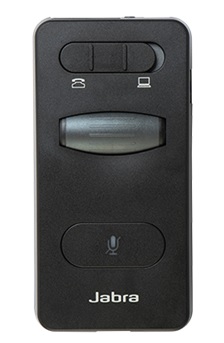 Desk Phone/Computer switch that was previously found on the bottom of the Link 850 version. They moved the switch to the top of the Link 860, which makes it much more user friendly.
Desk Phone/Computer switch that was previously found on the bottom of the Link 850 version. They moved the switch to the top of the Link 860, which makes it much more user friendly.Audio Streaming and Jabra Direct
New to the Link 860, the Audio Streaming feature provides added functionality to your headset, desk phone and PC set-up. Choose features such as Agent Greeting; Call Recording; Transcribing; Call Recording and Agent Greeting; and Call Recording and Transcribing. To enable these features, the switch on the far left that looks like a cassette tape must be turned to “On” and, inside Jabra Direct (a free download here), Device Settings Audio Streaming lists the 5 choices.
 For agents who are required to repeat the same greeting or compliance information, the Agent Greeting functionality (playing a sound file from the PC to the desk phone) may be just the ticket to save fatigue and the boredom of repeating the same information on each call, as well as ensuring compliance with company regulations. Both agent and customer can hear the Agent Greeting.
For agents who are required to repeat the same greeting or compliance information, the Agent Greeting functionality (playing a sound file from the PC to the desk phone) may be just the ticket to save fatigue and the boredom of repeating the same information on each call, as well as ensuring compliance with company regulations. Both agent and customer can hear the Agent Greeting.Using 3rd party recording software, such as Windows Sound Recorder or Audacity, the phone forwards audio to the PC for recording. Use the Link 860 and the Transcribing function to play audio files and transcribe them to text. When Transcribing is selected, the PC audio will come over the headset for the agent to hear, but the person on the phone cannot hear this.
To disable these functions, turn the Audio Streaming button OFF.
Other standard features that have been carried over from the previous version include mute, volume control and a dedicated port for supervisory training.
Touch the mute button at the bottom of the Link 860 to mute your microphone; the light in the center immediately turns red, so you have visual notification that your mic is muted. Tap the button again to unmute.
Using the gray dial at the top of the Link 860, adjust speaker volume to the headset. When you turn the ear speaker volume to its lowest level by turning the large gray dial, the Jabra Link 860 beeps; when you turn it up to the highest point, it beeps again; a friendly reminder that minimum/maximum sound levels have been reached. The audial reminder is a nice convenience.
A supervisor port for call assistance is built into the side of the Link 860, similar to the Link 850.
Power is supplied by the micro USB to USB cord that comes in the box with the Link 860; an AC power cord (connecting via the micro USB port) is available as an optional purchase.
The technology and sound protections built into the Link 860 are first class: PeakStop removes line hissing, buzzing and other noises from the network; and Digital Signal Processing (DSP) blocks excessively loud sounds from passing to the ear. Compliance to EU, Australian, and U.S. hearing protection guidelines have been exceeded, so that your ears are safe from sound spikes, acoustic shock and more.
In our tests at Avcomm, using a BIZ 2325 headset and the LINK 860, calls made from the desk phone were crisp and clear; Background noise cancellation was incredible. We’d like to point out that we found the Link 860 to provide much better call quality than when using just a quick disconnect cable. The Link 860
 eliminates the majority of background noise, no matter if the caller is speaking or not. Usually when a caller stops talking, customers are able to pick up some of the agent's ambient noise, but this was not the case with the Link 860.
eliminates the majority of background noise, no matter if the caller is speaking or not. Usually when a caller stops talking, customers are able to pick up some of the agent's ambient noise, but this was not the case with the Link 860. YouTube videos, music streaming at Pandora, and video calls in Vidyo were crystal clear and it was super easy to answer phone calls with the easy switch of the top button on the device.
The Link 860 is ideal for all businesses – using desk phones or softphones – when paired with Jabra quick disconnect (QD) headsets, the Link 860 audio processor is the best solution on the market. Avcomm is offering you a chance to Try it, Love it, and Buy it with a 30-day trial offer at no cost! If you’re interested in learning more, give us a call at 1-866-998-9991.
Jabra Evolve 40 a USB and 3.5mm Headset Solution
Today’s work space has evolved from offices and cubicles to an open work environment. Doors, walls and thus sound barriers have been removed to create a “bullpen” atmosphere that theoretically facilitates open communication and easy sharing of ideas. According to this New Yorker piece, approximately 70 percent of work places have moved to an open office design. The open office design does have benefits; however, open office  environments can take a toll on workers. Jabra has found that 69 percent of knowledge workers say that a noisy open office environment negatively impacts their productivity.
environments can take a toll on workers. Jabra has found that 69 percent of knowledge workers say that a noisy open office environment negatively impacts their productivity.
Jabra’s solution is the new Evolve series of headsets, which create a concentration zone, thus minimizing distractions while improving productivity. In addition, headsets with multiple connectivity options give you maximum flexibility and make sense for a variety of users, most especially those who use several devices during a typical day.
The Jabra Evolve 40 is a plug and play headset that connects to your PC, tablet, and mobile phone. User comfort is fundamental: the adjustable headband and large leatherette ear cushions rest lightly on your head and ears, and the cushions rotate up and down to conform to your ears. The high quality headset has an MSRP at $95.00 for the mono version, $109.00 for the duo-eared headset, and is available in UC and Microsoft Lync optimized versions.
Use this headset for phone calls, video conferencing and listening to music while at your desk. The USB adapter allows you to answer and end calls, mute the microphone and adjust the speaker volume when using the headset with your computer. By pressing the inner circle of the controller, the busy light turns on (and off) and when lit, alerts co-workers of your busy status. Busy light indicators are located on both the headset (the speaker with the mic boom attached) and the center circle of the controller. The bottom of the controller has a foam grip and stays put on your desk. When you’re ready to leave for the day, simply unplug the 3.5mm jack stick from the in-line call controller and choose to take your headset with you for mobile calls or music.
Busy light indicators are located on both the headset (the speaker with the mic boom attached) and the center circle of the controller. The bottom of the controller has a foam grip and stays put on your desk. When you’re ready to leave for the day, simply unplug the 3.5mm jack stick from the in-line call controller and choose to take your headset with you for mobile calls or music.
The look of the headset, with its red cord connecting to the premium inline controller, and red detailing on the front and back of the black headband, contribute to the Evolve 40’s “cool factor.” This is the headset you’ll use at work and then on the subway as you listen to music on your ride home. In addition to its good looks, the audio quality of the entire Evolve series is incredible. The boom arm is magnetized so that it integrates into the magnetized groove in the headband when not in use. Although we’ve found that the boom arm pops up and does not stay in place as well as we’d like, it is out of the way when you are listening to music.
A noise-cancelling microphone blocks out background noise so that your caller hears you, and not your colleagues. The microphone boom arm is bendable for perfect mic placement and the sturdy plastic retains the mic position for ease of use. For easy portability, the ear cushions rotate and lay flat for placement in the soft neoprene carrying pouch, which is included with the headset.
The Evolve 40 stays up-to-date with firmware updates that are pushed through Jabra Direct, a free download from Jabra. With all of these features and a two-year warranty, the Evolve 40 is a great choice for those in open office environments that need a personal concentration zone.
 environments can take a toll on workers. Jabra has found that 69 percent of knowledge workers say that a noisy open office environment negatively impacts their productivity.
environments can take a toll on workers. Jabra has found that 69 percent of knowledge workers say that a noisy open office environment negatively impacts their productivity. Jabra’s solution is the new Evolve series of headsets, which create a concentration zone, thus minimizing distractions while improving productivity. In addition, headsets with multiple connectivity options give you maximum flexibility and make sense for a variety of users, most especially those who use several devices during a typical day.
The Jabra Evolve 40 is a plug and play headset that connects to your PC, tablet, and mobile phone. User comfort is fundamental: the adjustable headband and large leatherette ear cushions rest lightly on your head and ears, and the cushions rotate up and down to conform to your ears. The high quality headset has an MSRP at $95.00 for the mono version, $109.00 for the duo-eared headset, and is available in UC and Microsoft Lync optimized versions.
Use this headset for phone calls, video conferencing and listening to music while at your desk. The USB adapter allows you to answer and end calls, mute the microphone and adjust the speaker volume when using the headset with your computer. By pressing the inner circle of the controller, the busy light turns on (and off) and when lit, alerts co-workers of your busy status.
 Busy light indicators are located on both the headset (the speaker with the mic boom attached) and the center circle of the controller. The bottom of the controller has a foam grip and stays put on your desk. When you’re ready to leave for the day, simply unplug the 3.5mm jack stick from the in-line call controller and choose to take your headset with you for mobile calls or music.
Busy light indicators are located on both the headset (the speaker with the mic boom attached) and the center circle of the controller. The bottom of the controller has a foam grip and stays put on your desk. When you’re ready to leave for the day, simply unplug the 3.5mm jack stick from the in-line call controller and choose to take your headset with you for mobile calls or music.The look of the headset, with its red cord connecting to the premium inline controller, and red detailing on the front and back of the black headband, contribute to the Evolve 40’s “cool factor.” This is the headset you’ll use at work and then on the subway as you listen to music on your ride home. In addition to its good looks, the audio quality of the entire Evolve series is incredible. The boom arm is magnetized so that it integrates into the magnetized groove in the headband when not in use. Although we’ve found that the boom arm pops up and does not stay in place as well as we’d like, it is out of the way when you are listening to music.
A noise-cancelling microphone blocks out background noise so that your caller hears you, and not your colleagues. The microphone boom arm is bendable for perfect mic placement and the sturdy plastic retains the mic position for ease of use. For easy portability, the ear cushions rotate and lay flat for placement in the soft neoprene carrying pouch, which is included with the headset.

The Evolve 40 stays up-to-date with firmware updates that are pushed through Jabra Direct, a free download from Jabra. With all of these features and a two-year warranty, the Evolve 40 is a great choice for those in open office environments that need a personal concentration zone.

