There were 25 posts tagged: Sennheiser
What is a Convertible Headset?
December 12th, 2016 • 0 Comments
Did you know that a few headsets can be worn in different ways? Headset manufacturers understand that users have unique preferences on the way a headset is worn. Some people love the traditional over-the-head band, while others prefer an on-ear wearing style. A convertible headset is 1 headset, with 2-4 different wearing style options. Convertible, 3-in-1, and 4-in-1 are all ways to describe a particular headset that can be worn interchangeably.
For example, the Plantronics EncorePro 540, a quick disconnect headset for desk phones, offers three wearing styles in the box. The EncorePro 540 has a C-clip design that makes it easy to change wearing styles, to allow for user preference.
Ear Hook You can bend the ear hook (or, ear loop) to fit comfortably on the ear. To change ears, simply rotate the boom up and over, and pivot the ear loop to the other side.
You can bend the ear hook (or, ear loop) to fit comfortably on the ear. To change ears, simply rotate the boom up and over, and pivot the ear loop to the other side.
Behind the Neck Place the band over both ears and behind the head. When the headset is properly adjusted, it will feel light, balanced and stable.
Place the band over both ears and behind the head. When the headset is properly adjusted, it will feel light, balanced and stable.
Headband Position the headband on your head, so that the ear cushion rests on the ear. Place the T-band on the opposite side of your head, above the ear, and lengthen or shorten the headband as needed: the band is fully adjustable.
Position the headband on your head, so that the ear cushion rests on the ear. Place the T-band on the opposite side of your head, above the ear, and lengthen or shorten the headband as needed: the band is fully adjustable.
There are many other QD (quick disconnect), USB and wireless convertible headsets from Plantronics as well as Jabra and EPOS | Sennheiser, so be sure to contact us to find the right headset for your unique set-up.
For example, the Plantronics EncorePro 540, a quick disconnect headset for desk phones, offers three wearing styles in the box. The EncorePro 540 has a C-clip design that makes it easy to change wearing styles, to allow for user preference.
Ear Hook
 You can bend the ear hook (or, ear loop) to fit comfortably on the ear. To change ears, simply rotate the boom up and over, and pivot the ear loop to the other side.
You can bend the ear hook (or, ear loop) to fit comfortably on the ear. To change ears, simply rotate the boom up and over, and pivot the ear loop to the other side.Behind the Neck
 Place the band over both ears and behind the head. When the headset is properly adjusted, it will feel light, balanced and stable.
Place the band over both ears and behind the head. When the headset is properly adjusted, it will feel light, balanced and stable.Headband
 Position the headband on your head, so that the ear cushion rests on the ear. Place the T-band on the opposite side of your head, above the ear, and lengthen or shorten the headband as needed: the band is fully adjustable.
Position the headband on your head, so that the ear cushion rests on the ear. Place the T-band on the opposite side of your head, above the ear, and lengthen or shorten the headband as needed: the band is fully adjustable.
There are many other QD (quick disconnect), USB and wireless convertible headsets from Plantronics as well as Jabra and EPOS | Sennheiser, so be sure to contact us to find the right headset for your unique set-up.
Transition to Softphones and USB Headsets
March 17th, 2016 • 0 Comments
At Avcomm Solutions, one of the benefits of our jobs is speaking with our customers. Your questions, ideas, and challenges keep us on our toes, and ensure that we continue to find the best ways to serve you. In the past year or more, we have noticed an increased number of our customers are swapping out desk phones for softphone solutions – most especially in contact center environments. And we all know the cost of replacing telephony equipment/software, coupled with the cost of hardware, can be a huge expense. Regarding these environments, almost always the question we hear is: “Can we keep our existing QD headsets?”
Our answer: “absolutely!”
 All of our headset manufacturers (Jabra, Sennheiser, Plantronics and VXi) offer USB adapters that connect to PCs via USB; some of the brands additionally offer amplifiers. You can use your existing Quick Disconnect headsets when you purchase a USB adapter that simply plugs into a USB port in your PC, and then connects to the headset with the QD connection. The adapters and amplifiers provide additional noise technologies for clear calls.
All of our headset manufacturers (Jabra, Sennheiser, Plantronics and VXi) offer USB adapters that connect to PCs via USB; some of the brands additionally offer amplifiers. You can use your existing Quick Disconnect headsets when you purchase a USB adapter that simply plugs into a USB port in your PC, and then connects to the headset with the QD connection. The adapters and amplifiers provide additional noise technologies for clear calls.
Depending upon the features your company wants to provide for its staff, simple USB adapters (QD to USB) are fairly inexpensive and run anywhere from $30-$70.
You will pay more for features such as call answer/end, volume, and mute control, but this offers a more user-friendly experience for your customer representatives. Your staff would be able to use the touch buttons on the device, rather than using softkeys on their PCs.
Amplifiers that are USB compatible provide noise protections, better sound quality and, depending upon the manufacturer, premium features that include voice recording.
Software updates for the USB devices are offered free of charge from each manufacturer. These updates enable USB devices to have Remote Call Control over softphones (specific softphones supported are manufacturer dependent), bring features to personalize the device, and can also update status.
These USB adapters and amplifiers are great for hot desking and multiple shift environments; each representative can have their own headset, and connect to the PC at the desk they’re assigned to work at that day. At the end of their shift, they can detach the headset and walk away. The PC is ready for the next employee to use.
An advantage of using your existing quick disconnect headsets when transitioning to softphones is the ability to continue doing side by side training utilizing your training Y cables. When planning your softphone rollout, be sure to keep in mind how certain day to day tasks, such as side by side training, might be affected. Some companies choose to update their headsets at the time of a softphone rollout and go with all-in-one USB solutions, which leave no option of side by side training. In that case, a separate training setup must be purchased, which adds to your list of product you have to manage.
Once an overall plan has been determined, the transition to softphones can be easily accomplished. Do you have questions about how to transition your current headsets to a softphone environment? We will discuss the process with you (providing helpful, brand-specific advice along the way!) and provide options. If desired, we can provide a quote specifically tailored to your organization. Contact us today!
Our answer: “absolutely!”
 All of our headset manufacturers (Jabra, Sennheiser, Plantronics and VXi) offer USB adapters that connect to PCs via USB; some of the brands additionally offer amplifiers. You can use your existing Quick Disconnect headsets when you purchase a USB adapter that simply plugs into a USB port in your PC, and then connects to the headset with the QD connection. The adapters and amplifiers provide additional noise technologies for clear calls.
All of our headset manufacturers (Jabra, Sennheiser, Plantronics and VXi) offer USB adapters that connect to PCs via USB; some of the brands additionally offer amplifiers. You can use your existing Quick Disconnect headsets when you purchase a USB adapter that simply plugs into a USB port in your PC, and then connects to the headset with the QD connection. The adapters and amplifiers provide additional noise technologies for clear calls.Depending upon the features your company wants to provide for its staff, simple USB adapters (QD to USB) are fairly inexpensive and run anywhere from $30-$70.
You will pay more for features such as call answer/end, volume, and mute control, but this offers a more user-friendly experience for your customer representatives. Your staff would be able to use the touch buttons on the device, rather than using softkeys on their PCs.
Amplifiers that are USB compatible provide noise protections, better sound quality and, depending upon the manufacturer, premium features that include voice recording.
Software updates for the USB devices are offered free of charge from each manufacturer. These updates enable USB devices to have Remote Call Control over softphones (specific softphones supported are manufacturer dependent), bring features to personalize the device, and can also update status.
These USB adapters and amplifiers are great for hot desking and multiple shift environments; each representative can have their own headset, and connect to the PC at the desk they’re assigned to work at that day. At the end of their shift, they can detach the headset and walk away. The PC is ready for the next employee to use.
An advantage of using your existing quick disconnect headsets when transitioning to softphones is the ability to continue doing side by side training utilizing your training Y cables. When planning your softphone rollout, be sure to keep in mind how certain day to day tasks, such as side by side training, might be affected. Some companies choose to update their headsets at the time of a softphone rollout and go with all-in-one USB solutions, which leave no option of side by side training. In that case, a separate training setup must be purchased, which adds to your list of product you have to manage.
Once an overall plan has been determined, the transition to softphones can be easily accomplished. Do you have questions about how to transition your current headsets to a softphone environment? We will discuss the process with you (providing helpful, brand-specific advice along the way!) and provide options. If desired, we can provide a quote specifically tailored to your organization. Contact us today!
Sennheiser Circle Series Headsets Get an Upgrade
December 16th, 2015 • 0 Comments
The 10 variants of the Sennheiser Circle series have been upgraded with new features, and with its proven functionality, the Circle series is a superior option in the contact center and office workspace.  A Red Dot design award winner in 2012, the Circle series is even better with these premium features. Often relied upon as the standard contact center headset, the series is offered in both USB and QD versions for maximum compatibility with phone systems and softphones.
A Red Dot design award winner in 2012, the Circle series is even better with these premium features. Often relied upon as the standard contact center headset, the series is offered in both USB and QD versions for maximum compatibility with phone systems and softphones.
The Circle Flex dual hinge ear cups now come with soft leatherette ear pads covering acoustic foam. These ear cups ensure a closer ear fit, all-day wearing comfort and optimized sound quality. Sennheiser ActiveGard technology protects users against acoustic injury.
Another upgrade to the USB headsets in the series is the inline call controllers. The new sleek design makes them more ergonomic and easier to use. The controllers allow you to answer/end calls; adjust volume up and down; mute the mic; redial the last outgoing call and reject an incoming call. Check out the USB CTRL II headsets here: SC 230 USB MS II and SC 260 USB MS II.
in the series is the inline call controllers. The new sleek design makes them more ergonomic and easier to use. The controllers allow you to answer/end calls; adjust volume up and down; mute the mic; redial the last outgoing call and reject an incoming call. Check out the USB CTRL II headsets here: SC 230 USB MS II and SC 260 USB MS II.
Kudos to Sennheiser for including a nylon carrying pouch with each headset! This saves a few dollars, as well as wear and tear on your headset when it’s not in use. Transport the headset to another work location, or when you’re traveling, and you don’t have to worry about the headset cords, ear cushions, or microphone boom being destroyed in your laptop bag!
few dollars, as well as wear and tear on your headset when it’s not in use. Transport the headset to another work location, or when you’re traveling, and you don’t have to worry about the headset cords, ear cushions, or microphone boom being destroyed in your laptop bag!
The lightweight, metal-reinforced headbands allow you to adjust the headband for a personalized fit. Noise-cancelling microphones cancel the background noise so your caller hears you, and not the background surrounding you.
Customer input was relied upon in these latest upgrades, according to Lars Riis Rasmussen, Vice President of Sales and Marketing, EMEA, at Sennheiser Communications.
“Over the past few years, our Circle series headsets have become a popular and valued all-day working tool in many contact centers, office, and Unified Communications environments,” says Rasmussen. “We have used customer feedback to further improve the product range.”
For further information about the Sennheiser Circle series, contact our team of dedicated headset experts.
 A Red Dot design award winner in 2012, the Circle series is even better with these premium features. Often relied upon as the standard contact center headset, the series is offered in both USB and QD versions for maximum compatibility with phone systems and softphones.
A Red Dot design award winner in 2012, the Circle series is even better with these premium features. Often relied upon as the standard contact center headset, the series is offered in both USB and QD versions for maximum compatibility with phone systems and softphones.The Circle Flex dual hinge ear cups now come with soft leatherette ear pads covering acoustic foam. These ear cups ensure a closer ear fit, all-day wearing comfort and optimized sound quality. Sennheiser ActiveGard technology protects users against acoustic injury.
Another upgrade to the USB headsets
 in the series is the inline call controllers. The new sleek design makes them more ergonomic and easier to use. The controllers allow you to answer/end calls; adjust volume up and down; mute the mic; redial the last outgoing call and reject an incoming call. Check out the USB CTRL II headsets here: SC 230 USB MS II and SC 260 USB MS II.
in the series is the inline call controllers. The new sleek design makes them more ergonomic and easier to use. The controllers allow you to answer/end calls; adjust volume up and down; mute the mic; redial the last outgoing call and reject an incoming call. Check out the USB CTRL II headsets here: SC 230 USB MS II and SC 260 USB MS II.Kudos to Sennheiser for including a nylon carrying pouch with each headset! This saves a
 few dollars, as well as wear and tear on your headset when it’s not in use. Transport the headset to another work location, or when you’re traveling, and you don’t have to worry about the headset cords, ear cushions, or microphone boom being destroyed in your laptop bag!
few dollars, as well as wear and tear on your headset when it’s not in use. Transport the headset to another work location, or when you’re traveling, and you don’t have to worry about the headset cords, ear cushions, or microphone boom being destroyed in your laptop bag!The lightweight, metal-reinforced headbands allow you to adjust the headband for a personalized fit. Noise-cancelling microphones cancel the background noise so your caller hears you, and not the background surrounding you.
Customer input was relied upon in these latest upgrades, according to Lars Riis Rasmussen, Vice President of Sales and Marketing, EMEA, at Sennheiser Communications.
“Over the past few years, our Circle series headsets have become a popular and valued all-day working tool in many contact centers, office, and Unified Communications environments,” says Rasmussen. “We have used customer feedback to further improve the product range.”
For further information about the Sennheiser Circle series, contact our team of dedicated headset experts.
The Basic Guide to Buying a Corded Headset
July 2nd, 2015 • 0 Comments
Much like learning to dance, buying a headset can be confusing and seem out of reach. By breaking down the dance into steps, the overwhelming process of the 3-minute piece of music is simplified. The same is true with buying a headset. Follow these steps and the perfect headset is in your grasp – and on your desk – in short order.
 First Step: Customization
First Step: Customization
The amount of choices and design features seem endless at first, but can be simplified to these decisions:
Second Step: Compatibility
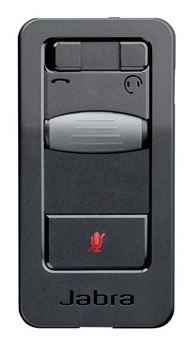 Which quick disconnect cord or amplifier do I need? How do I choose?
Which quick disconnect cord or amplifier do I need? How do I choose?
An amplifier provides added volume and control, allowing you to mute and adjust your volume control as you need. Batteries or USB cords give power to amplifiers, unless you purchase an AC adapter. The cost of an amplifier (typically around $100) is higher than the direct connect cord (between $20-40).
With the quick disconnect option, the wearer can keep the headset on, while stepping away from the desk, because they are simply disconnecting the headset from the bottom cable. These quick disconnect cords are unique to each manufacturer, so you must buy the same brand headset and cord.
because they are simply disconnecting the headset from the bottom cable. These quick disconnect cords are unique to each manufacturer, so you must buy the same brand headset and cord.
Each manufacturer offers a helpful compatibility guide to help determine if an amplifier is needed for your environment.
Jabra Compatibility Guide
Plantronics Compatibility Guide
Sennheiser Compatibility Guide
VXi Compatibility Guide
We are also happy to help answer any questions regarding compatibility.
Third Step: Cost
How much am I willing to spend?
You can get more features, added durability and extended warranty with a larger initial investment. Decide which features are of utmost importance. Any of the options that Avcomm Solutions offers are commercial grade headsets – the quality is better than the $15 plug-and-play options you have seen in the office supply stores.
Bulk purchases can produce big discounts, as well as consistent, recurring orders can merit special pricing.
Fourth Step: Contact us!
Every work environment is unique and we are prepared to tailor a solution that best fits your needs. You can call us at 1-866-998-9991 (M-F 8:30 a.m.-5 p.m. Central Time), or connect with us on Twitter (@AvcommSolutions) and we will be happy to walk you through the tried and true steps of choosing the right headsets for your environment!
 First Step: Customization
First Step: CustomizationThe amount of choices and design features seem endless at first, but can be simplified to these decisions:
- Wearing style (over the head, over the ear, behind the neck, convertible)
- Mono or duo? How much sound do you need in order for you to concentrate on your caller rather than on everything else around you? If your work environment is noisy or busy, you might want to consider a duo style that covers both ears.
- Microphone (Voice Tube, Noise Cancelling or Ultra Noise Cancelling)
- Ear cushion type (foam or leatherette) and size
- Weight of the headset
- Connectivity – to an office phone? Computer? Mobile? Or combination?
- Call control – Will you want to be able to mute your mic or volume up or down as need be?
- Warranty? Most offer 2 years; some, 3. (At Avcomm, we have a 30-day money back guarantee. If an out of box failure should occur, a replacement product will be sent the day we know of the failure; just return the defective product to us using the shipping label we send out – you pay nothing).
Second Step: Compatibility
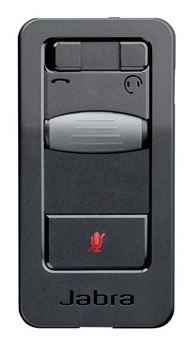 Which quick disconnect cord or amplifier do I need? How do I choose?
Which quick disconnect cord or amplifier do I need? How do I choose? An amplifier provides added volume and control, allowing you to mute and adjust your volume control as you need. Batteries or USB cords give power to amplifiers, unless you purchase an AC adapter. The cost of an amplifier (typically around $100) is higher than the direct connect cord (between $20-40).
With the quick disconnect option, the wearer can keep the headset on, while stepping away from the desk,
 because they are simply disconnecting the headset from the bottom cable. These quick disconnect cords are unique to each manufacturer, so you must buy the same brand headset and cord.
because they are simply disconnecting the headset from the bottom cable. These quick disconnect cords are unique to each manufacturer, so you must buy the same brand headset and cord. Each manufacturer offers a helpful compatibility guide to help determine if an amplifier is needed for your environment.
Jabra Compatibility Guide
Plantronics Compatibility Guide
Sennheiser Compatibility Guide
VXi Compatibility Guide
We are also happy to help answer any questions regarding compatibility.
Third Step: Cost
How much am I willing to spend?
You can get more features, added durability and extended warranty with a larger initial investment. Decide which features are of utmost importance. Any of the options that Avcomm Solutions offers are commercial grade headsets – the quality is better than the $15 plug-and-play options you have seen in the office supply stores.
Bulk purchases can produce big discounts, as well as consistent, recurring orders can merit special pricing.
Fourth Step: Contact us!
Every work environment is unique and we are prepared to tailor a solution that best fits your needs. You can call us at 1-866-998-9991 (M-F 8:30 a.m.-5 p.m. Central Time), or connect with us on Twitter (@AvcommSolutions) and we will be happy to walk you through the tried and true steps of choosing the right headsets for your environment!



