There were 74 posts tagged: Jabra
Jabra Evolve 40 a USB and 3.5mm Headset Solution
December 31st, 2014 • 0 Comments
Today’s work space has evolved from offices and cubicles to an open work environment. Doors, walls and thus sound barriers have been removed to create a “bullpen” atmosphere that theoretically facilitates open communication and easy sharing of ideas. According to this New Yorker piece, approximately 70 percent of work places have moved to an open office design. The open office design does have benefits; however, open office  environments can take a toll on workers. Jabra has found that 69 percent of knowledge workers say that a noisy open office environment negatively impacts their productivity.
environments can take a toll on workers. Jabra has found that 69 percent of knowledge workers say that a noisy open office environment negatively impacts their productivity.
Jabra’s solution is the new Evolve series of headsets, which create a concentration zone, thus minimizing distractions while improving productivity. In addition, headsets with multiple connectivity options give you maximum flexibility and make sense for a variety of users, most especially those who use several devices during a typical day.
The Jabra Evolve 40 is a plug and play headset that connects to your PC, tablet, and mobile phone. User comfort is fundamental: the adjustable headband and large leatherette ear cushions rest lightly on your head and ears, and the cushions rotate up and down to conform to your ears. The high quality headset has an MSRP at $95.00 for the mono version, $109.00 for the duo-eared headset, and is available in UC and Microsoft Lync optimized versions.
Use this headset for phone calls, video conferencing and listening to music while at your desk. The USB adapter allows you to answer and end calls, mute the microphone and adjust the speaker volume when using the headset with your computer. By pressing the inner circle of the controller, the busy light turns on (and off) and when lit, alerts co-workers of your busy status. Busy light indicators are located on both the headset (the speaker with the mic boom attached) and the center circle of the controller. The bottom of the controller has a foam grip and stays put on your desk. When you’re ready to leave for the day, simply unplug the 3.5mm jack stick from the in-line call controller and choose to take your headset with you for mobile calls or music.
Busy light indicators are located on both the headset (the speaker with the mic boom attached) and the center circle of the controller. The bottom of the controller has a foam grip and stays put on your desk. When you’re ready to leave for the day, simply unplug the 3.5mm jack stick from the in-line call controller and choose to take your headset with you for mobile calls or music.
The look of the headset, with its red cord connecting to the premium inline controller, and red detailing on the front and back of the black headband, contribute to the Evolve 40’s “cool factor.” This is the headset you’ll use at work and then on the subway as you listen to music on your ride home. In addition to its good looks, the audio quality of the entire Evolve series is incredible. The boom arm is magnetized so that it integrates into the magnetized groove in the headband when not in use. Although we’ve found that the boom arm pops up and does not stay in place as well as we’d like, it is out of the way when you are listening to music.
A noise-cancelling microphone blocks out background noise so that your caller hears you, and not your colleagues. The microphone boom arm is bendable for perfect mic placement and the sturdy plastic retains the mic position for ease of use. For easy portability, the ear cushions rotate and lay flat for placement in the soft neoprene carrying pouch, which is included with the headset.
The Evolve 40 stays up-to-date with firmware updates that are pushed through Jabra Direct, a free download from Jabra. With all of these features and a two-year warranty, the Evolve 40 is a great choice for those in open office environments that need a personal concentration zone.
 environments can take a toll on workers. Jabra has found that 69 percent of knowledge workers say that a noisy open office environment negatively impacts their productivity.
environments can take a toll on workers. Jabra has found that 69 percent of knowledge workers say that a noisy open office environment negatively impacts their productivity. Jabra’s solution is the new Evolve series of headsets, which create a concentration zone, thus minimizing distractions while improving productivity. In addition, headsets with multiple connectivity options give you maximum flexibility and make sense for a variety of users, most especially those who use several devices during a typical day.
The Jabra Evolve 40 is a plug and play headset that connects to your PC, tablet, and mobile phone. User comfort is fundamental: the adjustable headband and large leatherette ear cushions rest lightly on your head and ears, and the cushions rotate up and down to conform to your ears. The high quality headset has an MSRP at $95.00 for the mono version, $109.00 for the duo-eared headset, and is available in UC and Microsoft Lync optimized versions.
Use this headset for phone calls, video conferencing and listening to music while at your desk. The USB adapter allows you to answer and end calls, mute the microphone and adjust the speaker volume when using the headset with your computer. By pressing the inner circle of the controller, the busy light turns on (and off) and when lit, alerts co-workers of your busy status.
 Busy light indicators are located on both the headset (the speaker with the mic boom attached) and the center circle of the controller. The bottom of the controller has a foam grip and stays put on your desk. When you’re ready to leave for the day, simply unplug the 3.5mm jack stick from the in-line call controller and choose to take your headset with you for mobile calls or music.
Busy light indicators are located on both the headset (the speaker with the mic boom attached) and the center circle of the controller. The bottom of the controller has a foam grip and stays put on your desk. When you’re ready to leave for the day, simply unplug the 3.5mm jack stick from the in-line call controller and choose to take your headset with you for mobile calls or music.The look of the headset, with its red cord connecting to the premium inline controller, and red detailing on the front and back of the black headband, contribute to the Evolve 40’s “cool factor.” This is the headset you’ll use at work and then on the subway as you listen to music on your ride home. In addition to its good looks, the audio quality of the entire Evolve series is incredible. The boom arm is magnetized so that it integrates into the magnetized groove in the headband when not in use. Although we’ve found that the boom arm pops up and does not stay in place as well as we’d like, it is out of the way when you are listening to music.
A noise-cancelling microphone blocks out background noise so that your caller hears you, and not your colleagues. The microphone boom arm is bendable for perfect mic placement and the sturdy plastic retains the mic position for ease of use. For easy portability, the ear cushions rotate and lay flat for placement in the soft neoprene carrying pouch, which is included with the headset.

The Evolve 40 stays up-to-date with firmware updates that are pushed through Jabra Direct, a free download from Jabra. With all of these features and a two-year warranty, the Evolve 40 is a great choice for those in open office environments that need a personal concentration zone.
Driving User Adoption of Microsoft Lync Enterprise Voice
November 26th, 2014 • 0 Comments
We recently co-hosted a webinar with Unify Square and Jabra titled, “Driving Successful User Adoption of Microsoft Lync Enterprise Voice.” An all-star cast, including Khai Tran from Jabra, highlighted the challenges of Lync deployments, some ways to smooth the transition, and the importance of choosing high quality audio devices that best fit the environment and users.
The #1 reason why Lync adoptions fail? Unify Square says that the fear of change is the biggest determinant of failure. At its core, Microsoft Lync changes the way people work. The success of Lync deployments depend on end users and each end user adapts at their own rate. An organization can’t leave them to their own “devices” – the key to user adoption is to encourage staff to embrace and participate in the changes. In other words, you need to meet users where they live.
The good news: when you manage the change (by being proactive), you can better guide the implementation and adoption, culminating in a positive outcome.
Unify Square staff shared steps for successful adoption:
1. Determine the business outcomes desired and then SHARE those goals with everyone.
2. Segment users into common groups and find out about common adoption challenges, for example, what concerns them about not having a desk phone?
3. Create training materials for end users that cover the basics and how to get assistance; a centralized web site, feedback program and real-time support lay the groundwork for success.
4. Host “Device Demo Days” where users can try out sample devices to determine preference (one ear vs. two ear headsets; over the head vs. behind the neck wearing style, etc.).
“Devices make experiences”
Of course, a key element to successful adoption is what’s known as “The Last Three Feet” in telecommunications: the devices (headsets, speakerphones, and more) that are used. The device must be user friendly – comfortable, reliable and easy-to-use. The device must also be of high quality: incorporating hearing protection and speech analytics technologies, superior materials, and durable construction are just a few of the necessities. If a low end, poor quality device is chosen, the overall Lync deployment is in jeopardy. The quality of the system is judged by the quality of the voice experience.
Jabra has a variety of devices optimized for Microsoft Lync that are plug-and-play. As a Microsoft Gold Communications Partner, Jabra devices integrate into current and new generations of Microsoft Lync solutions, delivering the ultimate voice collaboration experience. See the entire portfolio of Jabra Lync Optimized audio devices here: Jabra Lync Device Portfolio.
Because a Lync Voice solution is only as good as the audio end-point used, Jabra has a Discovery Offer of up to five free devices for companies who are rolling out Microsoft Lync or Microsoft Office 365. Read more about the Discovery Offer on the Jabra web site.
Are you interested in learning more about deploying Lync at your organization? Do you need a blueprint for successful adoption? Have you considered “The Last Three Feet?” We’re here to help – give us a call today!
The #1 reason why Lync adoptions fail? Unify Square says that the fear of change is the biggest determinant of failure. At its core, Microsoft Lync changes the way people work. The success of Lync deployments depend on end users and each end user adapts at their own rate. An organization can’t leave them to their own “devices” – the key to user adoption is to encourage staff to embrace and participate in the changes. In other words, you need to meet users where they live.
The good news: when you manage the change (by being proactive), you can better guide the implementation and adoption, culminating in a positive outcome.
Unify Square staff shared steps for successful adoption:
1. Determine the business outcomes desired and then SHARE those goals with everyone.
2. Segment users into common groups and find out about common adoption challenges, for example, what concerns them about not having a desk phone?
3. Create training materials for end users that cover the basics and how to get assistance; a centralized web site, feedback program and real-time support lay the groundwork for success.
4. Host “Device Demo Days” where users can try out sample devices to determine preference (one ear vs. two ear headsets; over the head vs. behind the neck wearing style, etc.).
“Devices make experiences”
Of course, a key element to successful adoption is what’s known as “The Last Three Feet” in telecommunications: the devices (headsets, speakerphones, and more) that are used. The device must be user friendly – comfortable, reliable and easy-to-use. The device must also be of high quality: incorporating hearing protection and speech analytics technologies, superior materials, and durable construction are just a few of the necessities. If a low end, poor quality device is chosen, the overall Lync deployment is in jeopardy. The quality of the system is judged by the quality of the voice experience.
Jabra has a variety of devices optimized for Microsoft Lync that are plug-and-play. As a Microsoft Gold Communications Partner, Jabra devices integrate into current and new generations of Microsoft Lync solutions, delivering the ultimate voice collaboration experience. See the entire portfolio of Jabra Lync Optimized audio devices here: Jabra Lync Device Portfolio.
Because a Lync Voice solution is only as good as the audio end-point used, Jabra has a Discovery Offer of up to five free devices for companies who are rolling out Microsoft Lync or Microsoft Office 365. Read more about the Discovery Offer on the Jabra web site.
Are you interested in learning more about deploying Lync at your organization? Do you need a blueprint for successful adoption? Have you considered “The Last Three Feet?” We’re here to help – give us a call today!
TAGS
BIZ2300 the New Leader in Contact Center Headsets
November 21st, 2014 • 0 Comments
The GN2000 series from Jabra has been a “go to” headset in contact centers for years … and has many devoted users. After almost 10 successful years on the market, the GN2000 series headsets are going to be discontinued. As of Dec. 31, 2014, the product line will be end of life with limited stock available. As vanguards in the headset industry, Jabra offers headsets with cutting edge technology and the latest style trends.  perfect for all-day wear in contact centers, offices and more.
perfect for all-day wear in contact centers, offices and more.
Versions in the BIZ 2300 series include two Quick Disconnect headsets – a mono ear and duo ear option – and four USB versions – two standard UC variants, and two which are optimized for use with Microsoft Lync, available in both mono and duo. The headset design features large conical ear cups that rest lightly on the ear for a lightweight feel. Foam ear cushions are standard; leatherette cushions are available as an extra purchase, if desired. The lightweight plastic and metal headband is easy to adjust and the Kevlar reinforced cords offer exceptional durability and withstand greater abuse.
Noise-cancelling microphones will allow your customers to hear you, and not the background noise of your co-workers’ conversations. The break-proof flex boom can be easily positioned toward the mouth and the 360-degree spin of the boom arm works well for any user. The microphone does not need an outer windscreen because of its unique Air Shock technology. When a microphone is placed too close to the mouth, you are likely to pick up respiratory noise. The Jabra BIZ 2300 microphone is designed aerodynamically, with many small perforations and includes a foam lining that reduces the penetration of air shocks to the microphone, which optimizes the call quality.
When a microphone is placed too close to the mouth, you are likely to pick up respiratory noise. The Jabra BIZ 2300 microphone is designed aerodynamically, with many small perforations and includes a foam lining that reduces the penetration of air shocks to the microphone, which optimizes the call quality.
The USB versions have inline call controls: Answer, End, Mute and Volume controls with soft touch buttons that light up. Jabra PC Suite (read our blog post) and Jabra Xpress software systems are both available – at no charge – and will keep your headset updated with any firmware changes. Jabra Xpress mass deploys headsets with the correct settings in a matter of minutes. For more information about Jabra Xpress, check out our blog post here.
Mute and Volume controls with soft touch buttons that light up. Jabra PC Suite (read our blog post) and Jabra Xpress software systems are both available – at no charge – and will keep your headset updated with any firmware changes. Jabra Xpress mass deploys headsets with the correct settings in a matter of minutes. For more information about Jabra Xpress, check out our blog post here.
The QD headsets connect to any standard desk phone with the use of a Smart Cord or Jabra amplifier. We tested a BIZ 2325 headset with a LINK 850 amplifier, and then with a GN1200 Smart Cord, to our desk phones. The sound quality with both connections was crystal clear and callers were easy to understand with the duo ear headset. We found that having both ears covered with the headset helped us to focus on our callers, and not what was happening around us in our office. Oftentimes the headset stayed on our heads as we forgot we were wearing it!
The BIZ 2300 headsets offer a standard two-year warranty. If you are currently using the GN2000 series, Jabra is giving you the opportunity to try a BIZ 2300 headset FREE with this GN2000 Update Offer. This offer expires December 31, 2014, so you’ll want to take advantage of this soon!

 perfect for all-day wear in contact centers, offices and more.
perfect for all-day wear in contact centers, offices and more. Versions in the BIZ 2300 series include two Quick Disconnect headsets – a mono ear and duo ear option – and four USB versions – two standard UC variants, and two which are optimized for use with Microsoft Lync, available in both mono and duo. The headset design features large conical ear cups that rest lightly on the ear for a lightweight feel. Foam ear cushions are standard; leatherette cushions are available as an extra purchase, if desired. The lightweight plastic and metal headband is easy to adjust and the Kevlar reinforced cords offer exceptional durability and withstand greater abuse.
Noise-cancelling microphones will allow your customers to hear you, and not the background noise of your co-workers’ conversations. The break-proof flex boom can be easily positioned toward the mouth and the 360-degree spin of the boom arm works well for any user. The microphone does not need an outer windscreen because of its unique Air Shock technology.
 When a microphone is placed too close to the mouth, you are likely to pick up respiratory noise. The Jabra BIZ 2300 microphone is designed aerodynamically, with many small perforations and includes a foam lining that reduces the penetration of air shocks to the microphone, which optimizes the call quality.
When a microphone is placed too close to the mouth, you are likely to pick up respiratory noise. The Jabra BIZ 2300 microphone is designed aerodynamically, with many small perforations and includes a foam lining that reduces the penetration of air shocks to the microphone, which optimizes the call quality. The USB versions have inline call controls: Answer, End,
 Mute and Volume controls with soft touch buttons that light up. Jabra PC Suite (read our blog post) and Jabra Xpress software systems are both available – at no charge – and will keep your headset updated with any firmware changes. Jabra Xpress mass deploys headsets with the correct settings in a matter of minutes. For more information about Jabra Xpress, check out our blog post here.
Mute and Volume controls with soft touch buttons that light up. Jabra PC Suite (read our blog post) and Jabra Xpress software systems are both available – at no charge – and will keep your headset updated with any firmware changes. Jabra Xpress mass deploys headsets with the correct settings in a matter of minutes. For more information about Jabra Xpress, check out our blog post here.The QD headsets connect to any standard desk phone with the use of a Smart Cord or Jabra amplifier. We tested a BIZ 2325 headset with a LINK 850 amplifier, and then with a GN1200 Smart Cord, to our desk phones. The sound quality with both connections was crystal clear and callers were easy to understand with the duo ear headset. We found that having both ears covered with the headset helped us to focus on our callers, and not what was happening around us in our office. Oftentimes the headset stayed on our heads as we forgot we were wearing it!
The BIZ 2300 headsets offer a standard two-year warranty. If you are currently using the GN2000 series, Jabra is giving you the opportunity to try a BIZ 2300 headset FREE with this GN2000 Update Offer. This offer expires December 31, 2014, so you’ll want to take advantage of this soon!
Jabra Evolve headsets offer evolutionary design and features
October 10th, 2014 • 0 Comments
Focus. Concentrate. Block interruptions. Eliminate distractions. The new Jabra Evolve series provides acoustic isolation for workers in noisy open office environments.
“The Jabra Evolve headsets create a complete personal concentration zone that boosts focus and work satisfaction for employees in increasingly open, loud and distracting workspaces,” said Holger Reisinger, Jabra senior vice president of marketing, products and alliances. “We have designed the Jabra Evolve series with both the employer and user in mind, delivering a vital solution to improve return on investment through increased workplace productivity and accelerated user adoption.”
The series of headsets include passive noise cancellation because of the specially designed speaker cushions. These ear cups are larger and are specially fitted to provide noise cancellation. The Evolve 80 has an around-the-ear design and a button to press for Active Noise Cancelling, which is fine-tuned for various noises found in office environments: air conditioners, PCs, and more. This type of active noise-cancelling is typically found in high-end music headphones and makes the Evolve 80 a market leader in office headsets.
Additionally, the headsets are fitted with noise-cancelling microphones so that your callers hear you, and not the background conversations of co-workers. In-line call controls for all of the models allow you to answer and end calls, adjust the volume or mute the microphone.
With the Evolve series, Jabra has several price points and features that should find mass appeal. Users who want to connect the headset to a smartphone or tablet can use the Evolve 40, Evolve 65 or Evolve 80. The basic model, Evolve 20, has foam ear cushions and USB connection and the Evolve 30 has leatherette cushions. The Evolve 40, 65 and 80 models have a busy light that can be pressed on the headset to signal to co-workers that you cannot be interrupted. The busy light also turns on and off automatically when you are on a call.
When you’re not on calls, listen to music. The Evolve 40, Evolve 65 and Evolve 80 headsets have a microphone boom arm that, when not in use, can be tucked away into the headband.
Still not sure which headset is best for you and your office? Contact us at 1-866-998-9991 and our experts will determine your perfect headset.
“The Jabra Evolve headsets create a complete personal concentration zone that boosts focus and work satisfaction for employees in increasingly open, loud and distracting workspaces,” said Holger Reisinger, Jabra senior vice president of marketing, products and alliances. “We have designed the Jabra Evolve series with both the employer and user in mind, delivering a vital solution to improve return on investment through increased workplace productivity and accelerated user adoption.”
The series of headsets include passive noise cancellation because of the specially designed speaker cushions. These ear cups are larger and are specially fitted to provide noise cancellation. The Evolve 80 has an around-the-ear design and a button to press for Active Noise Cancelling, which is fine-tuned for various noises found in office environments: air conditioners, PCs, and more. This type of active noise-cancelling is typically found in high-end music headphones and makes the Evolve 80 a market leader in office headsets.
Additionally, the headsets are fitted with noise-cancelling microphones so that your callers hear you, and not the background conversations of co-workers. In-line call controls for all of the models allow you to answer and end calls, adjust the volume or mute the microphone.
With the Evolve series, Jabra has several price points and features that should find mass appeal. Users who want to connect the headset to a smartphone or tablet can use the Evolve 40, Evolve 65 or Evolve 80. The basic model, Evolve 20, has foam ear cushions and USB connection and the Evolve 30 has leatherette cushions. The Evolve 40, 65 and 80 models have a busy light that can be pressed on the headset to signal to co-workers that you cannot be interrupted. The busy light also turns on and off automatically when you are on a call.
When you’re not on calls, listen to music. The Evolve 40, Evolve 65 and Evolve 80 headsets have a microphone boom arm that, when not in use, can be tucked away into the headband.
Still not sure which headset is best for you and your office? Contact us at 1-866-998-9991 and our experts will determine your perfect headset.
Jabra Xpress: Mass Headset Deployment Made Easy
September 24th, 2014 • 0 Comments
Your IT department will beg you to buy Jabra headsets once they know about Jabra Xpress, an industry-first, free web-based software package that quickly and accurately deploys and upgrades Jabra USB headsets and adapters, along with related utility software and Softphone drivers. Jabra estimates that in about 15 minutes, your headsets are deployed, configured to be aligned with corporate policies and ready for the end user! Jabra Xpress supports an unlimited number of users within your enterprise.
Before Jabra Xpress, the IT department could spend hours, and sometimes days (depending upon the number of headsets), to manually set up Jabra USB devices to each individual’s PC. Software and firmware upgrades then were either taken care of by the IT department after hours, or dependent upon the individual user’s manual intervention.
Using this online MSI configurator, software, firmware and settings are remotely deployed, thus ensuring each device has been updated, and correctly. MSI packages can be tailored for specific groups of users, to help them work most productively.
There are three tools that make up Jabra Xpress:
•Xpress online tool – create an MSI package for mass deployment using industry-standard enterprise management tools such as SCCM. Your Jabra device firmware, settings, and software can be custom configured for your organization’s needs.
•Jabra Device Updater – a windows application installed on an end user’s PC that governs Jabra device configurations (e.g. firmware version upgrade OR downgrade, device settings, etc).
•Jabra WMI provider – a WMI provider that collects detailed information of Jabra devices (e.g. model name, firmware version etc.).
The WMI provider can capture information from every Jabra device and every previously connected Jabra device, which is great for an organization’s asset management. Information such as serial number, when the device was last updated, and which version they’re using, is available.
Another benefit of Jabra Xpress is that it’s always up-to-date.
“Updates happen in real time, so you’re always getting the latest and greatest,” said Majikas.
Since Jabra Xpress is based on standard Microsoft technology (MSI/WMI), it’s compatible with leading deployment systems such as Microsoft System Center Configuration Manager (SCCM), and will seamlessly integrate into your existing IT management infrastructure.
If your organization doesn’t utilize SCCM, the MSI file can be saved to a shared network folder and accessed from there, or sent as an email attachment. Changes to the MSI file can be made by modifying a previously created configuration.
Once the MSI file has been executed and the updates have been successful, the MSI file can be deleted. There is no footprint on the user’s computer.
The intuitive, user-friendly program offers a 3-page FAQ document that is continually updated with questions from current users of Jabra Xpress, and a 22-page User Guide that clearly explains the software package.
“The long term value at the end of the day demonstrates that it costs your company less to support Jabra products than others,” said Majikas.
To get started with Jabra Xpress, go to the Jabra Xpress microsite, click on the yellow "Get access" button and request a free login. Within a day or so, you will receive a confirmation email with username and password. You can immediately use Jabra Xpress, and access all documentation and presentation material.
To learn more about Jabra Xpress, you can watch the Jabra Xpress YouTube video.
Feel free to contact us here at Avcomm Solutions: 1-866-998-9991 and we can set up a personalized demonstration for you.

Before Jabra Xpress, the IT department could spend hours, and sometimes days (depending upon the number of headsets), to manually set up Jabra USB devices to each individual’s PC. Software and firmware upgrades then were either taken care of by the IT department after hours, or dependent upon the individual user’s manual intervention.
Using this online MSI configurator, software, firmware and settings are remotely deployed, thus ensuring each device has been updated, and correctly. MSI packages can be tailored for specific groups of users, to help them work most productively.
There are three tools that make up Jabra Xpress:
•Xpress online tool – create an MSI package for mass deployment using industry-standard enterprise management tools such as SCCM. Your Jabra device firmware, settings, and software can be custom configured for your organization’s needs.
•Jabra Device Updater – a windows application installed on an end user’s PC that governs Jabra device configurations (e.g. firmware version upgrade OR downgrade, device settings, etc).
•Jabra WMI provider – a WMI provider that collects detailed information of Jabra devices (e.g. model name, firmware version etc.).
The WMI provider can capture information from every Jabra device and every previously connected Jabra device, which is great for an organization’s asset management. Information such as serial number, when the device was last updated, and which version they’re using, is available.
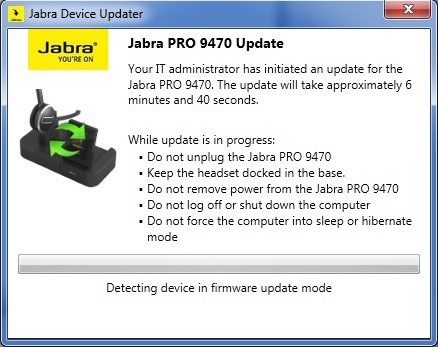
Another benefit of Jabra Xpress is that it’s always up-to-date.
“Updates happen in real time, so you’re always getting the latest and greatest,” said Majikas.
Since Jabra Xpress is based on standard Microsoft technology (MSI/WMI), it’s compatible with leading deployment systems such as Microsoft System Center Configuration Manager (SCCM), and will seamlessly integrate into your existing IT management infrastructure.
If your organization doesn’t utilize SCCM, the MSI file can be saved to a shared network folder and accessed from there, or sent as an email attachment. Changes to the MSI file can be made by modifying a previously created configuration.
Once the MSI file has been executed and the updates have been successful, the MSI file can be deleted. There is no footprint on the user’s computer.
The intuitive, user-friendly program offers a 3-page FAQ document that is continually updated with questions from current users of Jabra Xpress, and a 22-page User Guide that clearly explains the software package.
“The long term value at the end of the day demonstrates that it costs your company less to support Jabra products than others,” said Majikas.
To get started with Jabra Xpress, go to the Jabra Xpress microsite, click on the yellow "Get access" button and request a free login. Within a day or so, you will receive a confirmation email with username and password. You can immediately use Jabra Xpress, and access all documentation and presentation material.
To learn more about Jabra Xpress, you can watch the Jabra Xpress YouTube video.
Feel free to contact us here at Avcomm Solutions: 1-866-998-9991 and we can set up a personalized demonstration for you.

