There were 34 posts tagged: wireless
Introducing the VXi brand to Avcomm Solutions' Product Portfolio
March 30th, 2016 • 0 Comments
 To continue providing the best service and support to our customers, Avcomm Solutions has recently brought the VXi brand into our product offerings as yet another option for headsets. VXi Corporation, founded in 1989 in Rollinsford, NH, stated its mission as creating headsets for contact center environments that were tough, low cost, and easy to manage. Since that time, VXi has continued to make gains in the headset market and is a well-recognized headset manufacturer, found most commonly in contact centers and semitrucks throughout the U.S. and Canada.
To continue providing the best service and support to our customers, Avcomm Solutions has recently brought the VXi brand into our product offerings as yet another option for headsets. VXi Corporation, founded in 1989 in Rollinsford, NH, stated its mission as creating headsets for contact center environments that were tough, low cost, and easy to manage. Since that time, VXi has continued to make gains in the headset market and is a well-recognized headset manufacturer, found most commonly in contact centers and semitrucks throughout the U.S. and Canada.Here’s what sets VXi apart from other brands:
Cost
The low price of the VXi headsets and accessories cannot be understated. Inexpensive, yet durable, VXi headsets are a great option for budget-conscious organizations. VXi reports a 2 percent breakage rate, which is similar to its competitors.
Warranty
The Warranty period for VXi products is similar to its competitors in length; however, with VXi, an additional warranty time is allowed. For example, if call center and office headsets carrying a 2-year warranty fail within the first year of use, VXi replaces it with a unit carrying a FULL, 2-year warranty. If any call center and office headsets carrying a 2-year warranty fail at any time within the second year of use, VXi replaces it with a unit carrying a FULL, 1-year warranty.
Should a VXi wireless solution or accessory fail within its 1-year warranty period, VXi replaces it with a unit carrying a FULL, 1-year warranty. You’ve got peace of mind with VXi products.
Interchangeability
VXi is the only headset manufacturer to offer headsets and bottom cables that connect to not only VXi products, but also to two additional brands: GN Netcom/Jabra and Plantronics. These headsets and direct connect cords have pin configurations compatible with QD’s of those brands. When choosing the correct headset or cord, V, P or G will be the choices: VXi, Plantronics or GN Netcom/Jabra. Y-cords, USB adapters, and more are all compatible with these 3 brands.
Economized Packaging
When deploying hundreds – or even thousands – of headsets concurrently, the packaging left behind from the headset boxes can be a real nuisance and mess to dispose of. VXi offers their headsets packaged 2 ways: the traditional box, and alternately in plastic bags. The smaller footprint of the plastic bags means it costs less freight to ship the headsets, and there is less packaging to dispose of once the headsets have been unpacked and set up at individual work stations.
You will notice on our web site that VXi headsets are marked either “Bulk” or “Box.” It is the exact same headset; only the packaging varies.
Products unlike any other:
 Corded USB Headset for Contact Center with Built-In Presence Indicator
Corded USB Headset for Contact Center with Built-In Presence IndicatorIn 2013, VXi introduced the patented UC headset with a built-in presence indicator, the only headset on the market with this LED
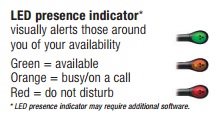 presence indicator. The indicator, built into the microphone boom, is the top-of-the-line UC ProSet LUX, a plug-and-play headset that gives you excellent sound quality— and a noise-cancelling microphone – across devices and media types. It visually notifies others if you’re available, on a call or not to be disturbed. In-line call controls are a handy way to answer/end calls, mute the call and adjust the volume.
presence indicator. The indicator, built into the microphone boom, is the top-of-the-line UC ProSet LUX, a plug-and-play headset that gives you excellent sound quality— and a noise-cancelling microphone – across devices and media types. It visually notifies others if you’re available, on a call or not to be disturbed. In-line call controls are a handy way to answer/end calls, mute the call and adjust the volume. Lowest Price Wireless Headset
VXi’s
 wireless headset, the V150, is the most economical wireless headset on the market today (MSRP $119.99). The V150 connects to desk phones and has a field-replaceable battery to extend the life of the headset for years. Three wearing styles included in the box – headband, behind-the-neck, and over-the-ear – allow the wearer comfort and personalization often found only in higher-end wireless headsets. We tested this product in our office and the sound quality,
wireless headset, the V150, is the most economical wireless headset on the market today (MSRP $119.99). The V150 connects to desk phones and has a field-replaceable battery to extend the life of the headset for years. Three wearing styles included in the box – headband, behind-the-neck, and over-the-ear – allow the wearer comfort and personalization often found only in higher-end wireless headsets. We tested this product in our office and the sound quality,  comfort, and range was really great! To answer and end calls away from your phone, (up to 300 feet away), purchase an EHS cable. The VXi EHS cable has an exclusive design that installs directly under the base of the V150 headset, so there is no cable clutter on your desk!
comfort, and range was really great! To answer and end calls away from your phone, (up to 300 feet away), purchase an EHS cable. The VXi EHS cable has an exclusive design that installs directly under the base of the V150 headset, so there is no cable clutter on your desk!The Trucking Industry Loves BlueParrott
VXi has found success in the trucking industry, with the rugged
 BlueParrott B250-XT, introduced in 2007. This headset, available at most major truck stops and travel centers in the U.S. and Canada, has made it the #1 choice and most popular Bluetooth headset among professional truck drivers. Designed especially for high noise environments, BlueParrott headsets are an ideal solution.
BlueParrott B250-XT, introduced in 2007. This headset, available at most major truck stops and travel centers in the U.S. and Canada, has made it the #1 choice and most popular Bluetooth headset among professional truck drivers. Designed especially for high noise environments, BlueParrott headsets are an ideal solution.The Parrott Button on the B350-XT can be set to your choice of mute, speed dial and more, with
 the free BlueParrott app for smartphones (both Android and iPhone compatible). The app also allows push-to-talk, similar to a walkie-talkie. You can also stream music or GPS directions to the headset; talk for 24 hours (!); and use with 2 cell phones, or a phone and PC at the same time.
the free BlueParrott app for smartphones (both Android and iPhone compatible). The app also allows push-to-talk, similar to a walkie-talkie. You can also stream music or GPS directions to the headset; talk for 24 hours (!); and use with 2 cell phones, or a phone and PC at the same time.We are excited to announce this new venture with VXi, and invite you to view the entire line of VXi on our web site here: VXi Products.
Do I Need a Remote Answer Device When I Buy My Wireless Headset?
September 9th, 2014 • 0 Comments
Remote answer devices come in two different styles: Remote Handset Lifter and Electronic Hook Switch Cable.
What is a Remote Handset Lifter?
A remote handset lifter (RHL) attaches to the top of the phone, underneath the handset, with adhesive mounting strips. It will then connect to the headset base with an included cable.
adhesive mounting strips. It will then connect to the headset base with an included cable.When the phone rings, the RHL sends a tone into your wireless headset to alert you of the incoming call. Simply press the answer/end button on the wireless headset and you’re connected to the caller. When you answer the call, the RHL lifts the handset up; when you end the call, the RHL lowers the handset into the cradle to disconnect the call.
RHLs are compatible with the majority of office telephones.
What is an EHS cable?
An electronic hookswitch cable attaches to your phone and headset base, and electronically allows you to answers and ends calls away from the desk. It’s important to note that with an EHS cable in place, the phone’s handset does not physically move up or down.
There are a myriad of EHS cables, and the one that’s right for you depends upon your office phone’s make and model.
that with an EHS cable in place, the phone’s handset does not physically move up or down.
There are a myriad of EHS cables, and the one that’s right for you depends upon your office phone’s make and model.
How do remote answer devices work?
Typically, handset lifters respond to sounds within a certain frequency range. The Sennheiser HSL10 has a unique ring tone detection via a high quality microphone. Jabra’s GN1000 RHL (pictured) senses the magnetic field the speaker generates when your phone rings, which means it’s virtually foolproof.The EHS cable passes predefined signaling to either answer or end the call.
Phone Compatibility
Each of the manufacturers offers a Headset Compatibility Guide on their web site to help determine whether you will need an EHS cable or a remote handset lifter.Jabra Compatibility Guide
Plantronics Compatibility Guide
Sennheiser Compatibility Guide
VXi Compatibility Guide
If you’re curious about a wireless headset and the true freedom you can experience at work, give us a call at 1-866-998-9991. To read more about why we love wireless headsets, read our blog post here: Why Avcomm Loves Wireless Headsets (And You Should Too!).
Why Avcomm Loves Wireless Headsets (And You Should Too!)
April 9th, 2014 • 0 Comments
- a. Hang up on the caller and assure them you'll call back once you have found the file?
b. Ask them to hold; place the handset on the desk, walk down the hall, visit with co-workers along the way, find the file, go back to your desk, and hope the caller is still on the line?
c. Continue the conversation as you walk down the hall, grab the file, and walk back to your desk?
 In other situations, and increasingly more common (57 percent in a 2012 study), organizations have found that wireless headsets give workers freedom to conduct their jobs most efficiently and effectively.
In other situations, and increasingly more common (57 percent in a 2012 study), organizations have found that wireless headsets give workers freedom to conduct their jobs most efficiently and effectively. Jabra and YouGov questioned more than 11,000 mobile and office workers in 12 countries about their office environments, and which office tools are most valuable for them. The study found that headsets increase overall work efficiency and job performance, with 75 percent of calls being answered when wireless headsets are used.
Workers using the traditional desk phone and handset "say they feel hindered in performing regular office tasks and would have the potential to be more efficient if they were equipped with a headset at work." High sound quality and comfort are key priorities for people using wireless headsets.
Wireless headsets are ideal for employees who need the freedom to roam from their desk without having to miss or terminate a call.
Organizations recognize the benefits of headsets that move with you, enhancing employee efficiency and productivity. Making the most of your time, and money, makes sense for any size organization, which is why we love wireless!
 Interested in experiencing complete wireless freedom?
Interested in experiencing complete wireless freedom?Here's what you'll need:
- 1. Desk phone, soft phone, or mobile phone
2. Wireless headset – With so many options and connectivity types available, it's important to consult with an Avcomm headset expert to be sure you choose the headset that best fits your environment and requirements.
3. EHS cable or Remote Handset Lifter—This is an optional add-on device which alerts you of an incoming call by sending a tone into the headset. You can answer and end calls by simply pressing a button on the headset, all while being up to 450ft.* away from your desk!
If we can help answer any questions you might have about wireless headsets, please let us know! Our dedicated team has been trained to discover and suggest the best solutions for your unique needs.
How to Change the Battery in Your Jabra Pro 9400 Series Wireless Headset
November 5th, 2013 • 0 Comments
One great feature of the Jabra PRO 9400 series wireless headsets is that the battery can be easily replaced, extending the life of your headset for years.
Your Jabra Direct software loads the Jabra Control Center to your computer, allowing you to manage all of your Jabra devices in Jabra Direct. It is also a quick way to check your battery level. After having used your headset for about 2 years, you may start experiencing some unusual things (one-sided conversations, headset doesn't keep a charge, degraded sound quality) that more often than not, can be fixed by a simple battery replacement. For under $20, and in less than 3 minutes, you can change the battery in your PRO 9400 headset and be on your way to complete wireless freedom once again.*
 Jabra PRO 9400 Series battery replacement kit.
Jabra PRO 9400 Series battery replacement kit.
 Step 1. Remove the headband, ear hook or neck band from the headset. You will apply firm pressure to both pieces and pull them apart.
Step 1. Remove the headband, ear hook or neck band from the headset. You will apply firm pressure to both pieces and pull them apart.
 Step 2. Using the included torque screwdriver, remove the 3 screws from the headset cover.
Step 2. Using the included torque screwdriver, remove the 3 screws from the headset cover.
 Step 3. Now you're ready to replace the battery.
Step 3. Now you're ready to replace the battery.
 Step 4. Remove the battery from the speaker, by simply pulling it straight out. Replace with the new battery.
Step 4. Remove the battery from the speaker, by simply pulling it straight out. Replace with the new battery.
 Step 5. Reverse your steps and put everything back together.
Step 5. Reverse your steps and put everything back together.
After completing your task, you may just want to brag to co-workers about how handy you are! (Or not, as you could become the official headset battery changer in the office!)
*Jabra recommends charging the battery for four hours on the headset base before using the headset.

