There were 48 posts tagged: headsets
USB-C Adapters, Headsets Now Available
February 2nd, 2018 • 0 Comments
To accommodate the latest USB port on the market, headset manufacturers are now offering adapters, as well as headsets, with USB-C connectors.
Why the change in standard to USB-C? First, the size. By diminishing the size of the port, laptops continue to slim down and weigh less. At first glance, the USB-C is similar to micro USB; however, it is slightly thicker and more oval than micro USB and differs in a major way: it has no up or down orientation. PC magazine calls USB-C the emerging industry-standard connector for transmitting both data and power.*
 The Jabra USB-C Adapter enables you to connect Jabra USB headsets to USB-C devices, providing the same functionality as if connected to a USB-A device. The adapter is flexible, which makes it easy to use with your preferred devices without flipping around.
The Jabra USB-C Adapter enables you to connect Jabra USB headsets to USB-C devices, providing the same functionality as if connected to a USB-A device. The adapter is flexible, which makes it easy to use with your preferred devices without flipping around.
Plantronics also offers two types of adapters: USB-A to USB-C and USB-C to USB-A. Perhaps you are currently using computers with USB-A ports, but plan to upgrade to new computers. Your business chooses to purchase USB-C headsets, knowing that eventually, they will directly plug into the new computers. In the meantime, using an adapter will allow you to use the new headsets, with the old computers.
knowing that eventually, they will directly plug into the new computers. In the meantime, using an adapter will allow you to use the new headsets, with the old computers.
 Within its Blackwire series, Plantronics offers headsets with the USB-C connector. The Blackwire 3200 and Blackwire 5200 headsets both have USB, as well as USB-C, headsets. In addition, the Blackwire 5200 headsets have 3.5mm connectors for use with mobile phones and tablets. And, they all feature in-line call controls, just like the USB-A versions, for ease of use. (Pictured is the Blackwire 5220 Duo headset.)
Within its Blackwire series, Plantronics offers headsets with the USB-C connector. The Blackwire 3200 and Blackwire 5200 headsets both have USB, as well as USB-C, headsets. In addition, the Blackwire 5200 headsets have 3.5mm connectors for use with mobile phones and tablets. And, they all feature in-line call controls, just like the USB-A versions, for ease of use. (Pictured is the Blackwire 5220 Duo headset.)
We expect to see the trend of USB-C headsets continue, as the technology evolves. Of course, don't expect the USB-A connectors to fade away; we believe they too will be present and readily available. The goal is to provide the technology you need, at a great price. Look to us as your headset experts. Contact us today!
*PC magazine: What is USB-C? An Explainer published March 2017
Why the change in standard to USB-C? First, the size. By diminishing the size of the port, laptops continue to slim down and weigh less. At first glance, the USB-C is similar to micro USB; however, it is slightly thicker and more oval than micro USB and differs in a major way: it has no up or down orientation. PC magazine calls USB-C the emerging industry-standard connector for transmitting both data and power.*
 The Jabra USB-C Adapter enables you to connect Jabra USB headsets to USB-C devices, providing the same functionality as if connected to a USB-A device. The adapter is flexible, which makes it easy to use with your preferred devices without flipping around.
The Jabra USB-C Adapter enables you to connect Jabra USB headsets to USB-C devices, providing the same functionality as if connected to a USB-A device. The adapter is flexible, which makes it easy to use with your preferred devices without flipping around.Plantronics also offers two types of adapters: USB-A to USB-C and USB-C to USB-A. Perhaps you are currently using computers with USB-A ports, but plan to upgrade to new computers. Your business chooses to purchase USB-C headsets,
 knowing that eventually, they will directly plug into the new computers. In the meantime, using an adapter will allow you to use the new headsets, with the old computers.
knowing that eventually, they will directly plug into the new computers. In the meantime, using an adapter will allow you to use the new headsets, with the old computers. Within its Blackwire series, Plantronics offers headsets with the USB-C connector. The Blackwire 3200 and Blackwire 5200 headsets both have USB, as well as USB-C, headsets. In addition, the Blackwire 5200 headsets have 3.5mm connectors for use with mobile phones and tablets. And, they all feature in-line call controls, just like the USB-A versions, for ease of use. (Pictured is the Blackwire 5220 Duo headset.)
Within its Blackwire series, Plantronics offers headsets with the USB-C connector. The Blackwire 3200 and Blackwire 5200 headsets both have USB, as well as USB-C, headsets. In addition, the Blackwire 5200 headsets have 3.5mm connectors for use with mobile phones and tablets. And, they all feature in-line call controls, just like the USB-A versions, for ease of use. (Pictured is the Blackwire 5220 Duo headset.)We expect to see the trend of USB-C headsets continue, as the technology evolves. Of course, don't expect the USB-A connectors to fade away; we believe they too will be present and readily available. The goal is to provide the technology you need, at a great price. Look to us as your headset experts. Contact us today!
*PC magazine: What is USB-C? An Explainer published March 2017
There's a Headset for Everyone!
January 8th, 2018 • 0 Comments
Choice is good.
The act of choosing, making a decision when faced with two or more possibilities, gives us a sense of control and satisfaction. Life would be pretty boring if there was only vanilla ice cream to eat (and not the 31 flavors of Baskin-Robbins), or we all drove the basic black Ford Model T's. Yikes! Fortunately, we are afforded many choices in not only what we eat, wear and drive, but also in our headsets. Given the personal nature of a headset, which is used for 8 hours a day, 40 hours a week, it makes sense that user preferences are accounted for when purchasing headsets.Fortunately, headset brands have heard the call, and have answered it, with the wide variety of headset wearing styles that are out there. No longer is it just the one-ear, over-the-head headband style headset. Today, in-ear wearing styles, over-the-ear, behind-the-neck, convertible and yes, the traditional over-the-head wearing styles give users plenty of choices.
First, a look at the variety of styles available.

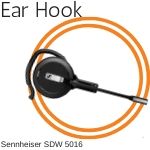
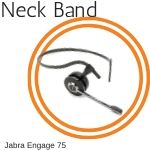


Now, the fun part: choosing a headset.
Ideally, using a headset for a few days is the best way to determine if the headset is right for you. If this isn't possible, the next best thing to do is to consider these questions:1. Do you mind having something in your ear (ear buds)?
2. Do you wear glasses?
3. Will a headset interfere with your hair style?
4. Do you want to be completely immersed in the call, or do you need to be more aware of your background environment?
5. What is your budget?
Wearing style, of course, is just one of the considerations when choosing a headset. The most important is, what device are you using the headset with? Desk phone, cell phone, tablet, PC/laptop? This is the starting point for each headset purchase. We feel like Oprah when we say: "There is a Headset for Everyone!" because with all of the options available, there IS a headset that you will love.
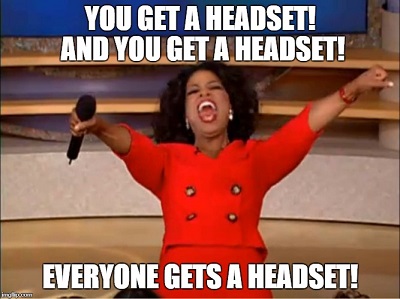 Choosing the right headset is important. We are Headset Experts, and here to guide you through the process. Contact us today to get started on the headset that you will use AND love!
Choosing the right headset is important. We are Headset Experts, and here to guide you through the process. Contact us today to get started on the headset that you will use AND love!
Which Wireless Headsets Have Field-Replaceable Batteries?
May 2nd, 2017 • 0 Comments
Wireless headsets are one of the most important tools on your desk at work. The ability to multitask is a requirement today, as phone calls and  simultaneous computer data entry are a must for most jobs. When you consider the need for quick team collaboration or consultation, access to the local printer, or the capability to simply get up and stretch, everyone should have a wireless headset.
simultaneous computer data entry are a must for most jobs. When you consider the need for quick team collaboration or consultation, access to the local printer, or the capability to simply get up and stretch, everyone should have a wireless headset.
Wireless headsets connect to desk phones, PCs and smart phones/tablets. Many even offer numerous connection points, eliminating the need for multiple headsets. They come with a variety of wearing styles, and of course, a variety of price ranges. The most economic headset may not be the right headset for your needs, so it's important to think through the use of the headset, the environment where it will be used, and more.
One of the best features of a wireless headset we believe is the convenience of changing the battery. When we refer to a “field replaceable battery” we mean one that you, as the user, can change out yourself. It does not require the entire headset piece to be sent into the manufacturer for replacement. Why is this important? After about 2 years, the battery will degrade and you may notice a decrease in its talk time. You may also experience staticky calls, a microphone that won't "talk" anymore, or calls that drop for no reason. These are just some of the scenarios that could be battery-related, and are definitely worth checking into.
The cost of a replacement battery runs anywhere from $15-$35, depending upon the brand and model of your headset.
If you are using a headset that has been discontinued, we have not included them on this list. Please contact us if you have an older model headset, and we can determine if a battery is available. Call us at 1-866-998-9991.
 simultaneous computer data entry are a must for most jobs. When you consider the need for quick team collaboration or consultation, access to the local printer, or the capability to simply get up and stretch, everyone should have a wireless headset.
simultaneous computer data entry are a must for most jobs. When you consider the need for quick team collaboration or consultation, access to the local printer, or the capability to simply get up and stretch, everyone should have a wireless headset.Wireless headsets connect to desk phones, PCs and smart phones/tablets. Many even offer numerous connection points, eliminating the need for multiple headsets. They come with a variety of wearing styles, and of course, a variety of price ranges. The most economic headset may not be the right headset for your needs, so it's important to think through the use of the headset, the environment where it will be used, and more.
One of the best features of a wireless headset we believe is the convenience of changing the battery. When we refer to a “field replaceable battery” we mean one that you, as the user, can change out yourself. It does not require the entire headset piece to be sent into the manufacturer for replacement. Why is this important? After about 2 years, the battery will degrade and you may notice a decrease in its talk time. You may also experience staticky calls, a microphone that won't "talk" anymore, or calls that drop for no reason. These are just some of the scenarios that could be battery-related, and are definitely worth checking into.
The cost of a replacement battery runs anywhere from $15-$35, depending upon the brand and model of your headset.
Here’s a quick reference to help guide you to the correct replacement battery for your wireless headset.
If you are using a headset that has been discontinued, we have not included them on this list. Please contact us if you have an older model headset, and we can determine if a battery is available. Call us at 1-866-998-9991.
Options for Side by Side Training with Headsets
April 18th, 2017 • 0 Comments
Contact center staff members are at the front lines of engagement with your customers. Their success translates into happy customers, which is is why it's imperative to provide valuable, hands-on training from the start. If the new staff members will work on the phone, side by side training is especially a must; however, how the training is delivered depends upon several factors. Here's what you need before your new staff members arrive!
Training new staff, ongoing staff training, and supervisor drop-ins are all situations that are common in contact centers. Training cables (also known as supervisory cords, Y cords, or splitters) connect to Quick Disconnect (QD) headsets only. So if you are planning to roll out USB all-in-one headsets for your environment, make sure to order separate QD training set-ups. Currently, there is no side by side training set-up for all-in-one USB headsets.



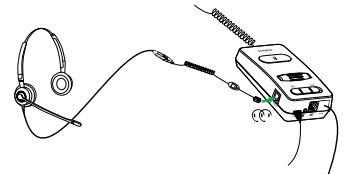
 The conferencing feature of wireless headsets allows connection of up to 4 (the primary headset + 3 additional) wireless headsets to a single base.
The conferencing feature of wireless headsets allows connection of up to 4 (the primary headset + 3 additional) wireless headsets to a single base.
With the primary headset in use, simply drop the second headset into the base. Once the secondary headset has been paired to the base, a tone will sound in the primary headset, and that headset must hit "Answer" to accept the secondary headset. To unpair, or disconnect the secondary headsets, simply dock them back into their own bases.
Read our complete blog post on how to accomplish training with wireless headsets, here: How to: Side by Side Training with Wireless Headsets.
We are always happy to walk you through this over the phone as well – give us a call anytime at 1.866.998.9991.
Training new staff, ongoing staff training, and supervisor drop-ins are all situations that are common in contact centers. Training cables (also known as supervisory cords, Y cords, or splitters) connect to Quick Disconnect (QD) headsets only. So if you are planning to roll out USB all-in-one headsets for your environment, make sure to order separate QD training set-ups. Currently, there is no side by side training set-up for all-in-one USB headsets.
Desk Phone Training
To begin, here's a traditional training set-up: a desk phone, 2 QD headsets connected to one direct connect lower cable by way of a Y cord. The Y cord shown has an inline mute switch, so that the second person can be either muted for listening to the conversation, or live, depending upon the situation. Depending upon the brand, Y cords can also have one side that's always muted.
Softphone Training
Training setups for the computer can be done a couple of ways. One is similar to the above mentioned desk phone setup. For example, in this image, there are two quick disconnect headsets, one Y-cord, and one QD to USB connection cable to the laptop (in this case, a Link 260). Another option is the Jabra Link 265.
Link 265
This Y-cord is the only one of its kind. The Link 265 from Jabra is a Y-cord that ends in USB. Connect two QD headsets to the Link 265 and connect via USB. It's that simple ... and cuts out one cord from the set-up above.
Amplifier Training
The Jabra Link 860 amplifier has a guest port for supervisors to connect into. Using the Link 850/860 QD Supervisory Cord with in-line mute, supervisors can immediately drop into a call and have the same functions as the primary headset.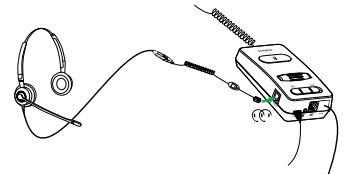
Wireless Headsets
 The conferencing feature of wireless headsets allows connection of up to 4 (the primary headset + 3 additional) wireless headsets to a single base.
The conferencing feature of wireless headsets allows connection of up to 4 (the primary headset + 3 additional) wireless headsets to a single base. With the primary headset in use, simply drop the second headset into the base. Once the secondary headset has been paired to the base, a tone will sound in the primary headset, and that headset must hit "Answer" to accept the secondary headset. To unpair, or disconnect the secondary headsets, simply dock them back into their own bases.
Read our complete blog post on how to accomplish training with wireless headsets, here: How to: Side by Side Training with Wireless Headsets.
We are always happy to walk you through this over the phone as well – give us a call anytime at 1.866.998.9991.
What We Love at Avcomm Solutions
February 14th, 2017 • 0 Comments
Since it is the season of celebrating love, we put together this list of a few of the things we love at our office.
 include the Jabra Evolve 40 and Evolve 65, Sennheiser SD Pro 1 and SD Pro 2, Jabra BIZ 2300, VXi V150 and from Plantronics, the Voyager Focus and Savi W730.
include the Jabra Evolve 40 and Evolve 65, Sennheiser SD Pro 1 and SD Pro 2, Jabra BIZ 2300, VXi V150 and from Plantronics, the Voyager Focus and Savi W730.
Why do we love these headsets? Many of them are wireless, lightweight, comfortable, and offer flexible connections. Whether we're on phone calls, streaming music, participating in webinars or videoconferencing, in the office or traveling, the headsets provide quality sound, noise cancelling mics, and in the case of the Voyager Focus, Active Noise Cancelling in the ear speakers that can be switched on and off.
The choice between corded or wireless; Bluetooth or DECT; single or duo ear; wearing style; desk phone, PC or mobile phone connection, and so much more means that you are getting a custom headset for your unique situation. The technology in these headsets is also top-of-line: hearing protections, wideband audio, and in the case of USB or UC headsets, firmware updates.
By no means is this an exhaustive list of our favorites; however, it is indicative of the size and scope of headsets that we offer.
 Turning our attention to conference phones and speakerphones, we are again fortunate to test most of the units that we sell. Some of our favorites include the Jabra Speak 510+, Konftel 300 and Sennheiser TeamConnect Wireless.
Turning our attention to conference phones and speakerphones, we are again fortunate to test most of the units that we sell. Some of our favorites include the Jabra Speak 510+, Konftel 300 and Sennheiser TeamConnect Wireless.
For smaller room conferencing needs, the Jabra Speak 510+ (both UC and MS versions) is perfect for those break-out sessions (less than 7 people). The 510+ comes with a Bluetooth dongle that will connect your PC to the Speak unit. It is also Bluetooth-enabled for conferences via smartphone or tablet, and can be hard-wired to a PC with the included USB cable that wraps underneath the speaker. This USB cable is connected to the Speak 510, so that it can never be accidentally misplaced.
For analog conference lines, the Konftel 300 is a top choice. Its sleek design looks great on any conference table, and the large buttons on the unit make call dialing easy. We also love its versatility, since it can also be connected to PCs, and with the purchase of an accessory cable, the unit can also be connected to smartphones and tablets. Expansion mics are available as an optional purchase to increase the coverage area of the Konftel 300. The final selection in this category is the Sennheiser TeamConnect Wireless system, which we use every week for our Monday morning meetings. With our work-at-home staff calling in, and the staff here in the office spread throughout a large-sized room, TeamConnect Wireless satellite mics can be placed strategically to pick up voices, no matter where they're located! The handy, hard-sided charging case that comes with this system truly makes the TeamConnect Wireless the most diverse conference unit that we offer.
We cannot forget about the beverages that keep us going, including our morning pot of LaRue Coffee, based out of Omaha, NE. The variety pack delivers deliciousness on the daily ... and offers such delectable choices as Chocolate Hazelnut, Jamaican Me Crazy and French Vanilla ... what more could an office staff want? After lunch, our beverage choices turn to our basket full of (caffeine free) Bigelow Teas. From Ginger Snappish to Girl Scout Thin Mints, the selection of choices keeps us nice and warm, especially during our cold Nebraska winters!
What do you love about your office? Leave us a comment on the Comments tab, above.
Headsets
As a leading reseller of headsets, we are fortunate to test all of the high quality professional headsets that we sell. Some of our favorites today include the Jabra Evolve 40 and Evolve 65, Sennheiser SD Pro 1 and SD Pro 2, Jabra BIZ 2300, VXi V150 and from Plantronics, the Voyager Focus and Savi W730.
include the Jabra Evolve 40 and Evolve 65, Sennheiser SD Pro 1 and SD Pro 2, Jabra BIZ 2300, VXi V150 and from Plantronics, the Voyager Focus and Savi W730. Why do we love these headsets? Many of them are wireless, lightweight, comfortable, and offer flexible connections. Whether we're on phone calls, streaming music, participating in webinars or videoconferencing, in the office or traveling, the headsets provide quality sound, noise cancelling mics, and in the case of the Voyager Focus, Active Noise Cancelling in the ear speakers that can be switched on and off.
The choice between corded or wireless; Bluetooth or DECT; single or duo ear; wearing style; desk phone, PC or mobile phone connection, and so much more means that you are getting a custom headset for your unique situation. The technology in these headsets is also top-of-line: hearing protections, wideband audio, and in the case of USB or UC headsets, firmware updates.
By no means is this an exhaustive list of our favorites; however, it is indicative of the size and scope of headsets that we offer.
Speakerphones
 Turning our attention to conference phones and speakerphones, we are again fortunate to test most of the units that we sell. Some of our favorites include the Jabra Speak 510+, Konftel 300 and Sennheiser TeamConnect Wireless.
Turning our attention to conference phones and speakerphones, we are again fortunate to test most of the units that we sell. Some of our favorites include the Jabra Speak 510+, Konftel 300 and Sennheiser TeamConnect Wireless.For smaller room conferencing needs, the Jabra Speak 510+ (both UC and MS versions) is perfect for those break-out sessions (less than 7 people). The 510+ comes with a Bluetooth dongle that will connect your PC to the Speak unit. It is also Bluetooth-enabled for conferences via smartphone or tablet, and can be hard-wired to a PC with the included USB cable that wraps underneath the speaker. This USB cable is connected to the Speak 510, so that it can never be accidentally misplaced.
For analog conference lines, the Konftel 300 is a top choice. Its sleek design looks great on any conference table, and the large buttons on the unit make call dialing easy. We also love its versatility, since it can also be connected to PCs, and with the purchase of an accessory cable, the unit can also be connected to smartphones and tablets. Expansion mics are available as an optional purchase to increase the coverage area of the Konftel 300. The final selection in this category is the Sennheiser TeamConnect Wireless system, which we use every week for our Monday morning meetings. With our work-at-home staff calling in, and the staff here in the office spread throughout a large-sized room, TeamConnect Wireless satellite mics can be placed strategically to pick up voices, no matter where they're located! The handy, hard-sided charging case that comes with this system truly makes the TeamConnect Wireless the most diverse conference unit that we offer.
Goodies
We are fortunate that our local Mountain Man representative keeps us stocked with candy, nut and snack choices. Passing through the break room, you're bound to find something yummy to munch on! A staff favorite: Cherry Sours candy. For salty snacks, our local popcorn company, Le-Vi Kettle Corn, delivers a variety of popcorn flavors that please most everyone.We cannot forget about the beverages that keep us going, including our morning pot of LaRue Coffee, based out of Omaha, NE. The variety pack delivers deliciousness on the daily ... and offers such delectable choices as Chocolate Hazelnut, Jamaican Me Crazy and French Vanilla ... what more could an office staff want? After lunch, our beverage choices turn to our basket full of (caffeine free) Bigelow Teas. From Ginger Snappish to Girl Scout Thin Mints, the selection of choices keeps us nice and warm, especially during our cold Nebraska winters!
What do you love about your office? Leave us a comment on the Comments tab, above.

