There were 48 posts tagged: headsets
Jabra Pro 9400 Series Headsets Have Been Discontinued
November 7th, 2018 • 0 Comments
 Jabra has announced that all variants in the Jabra Pro 9400 series of DECT wireless headsets are at their end of life date, and are no longer being manufactured as of October 2018. The Pro 9400 headsets will be sold for as long as stock is available.
Jabra has announced that all variants in the Jabra Pro 9400 series of DECT wireless headsets are at their end of life date, and are no longer being manufactured as of October 2018. The Pro 9400 headsets will be sold for as long as stock is available.Recommended Replacement: Jabra Engage Series
In its place, Jabra is recommending the Engage DECT wireless headsets. The Jabra Engage 65 and 75 Series includes a range of Stereo, Mono and Convertible models to enable an easy migration from the Pro 9400. The Jabra Engage Series is engineered to be the world’s most powerful professional range of wireless headsets. Utilizing new, exclusive technology that gives 3x better wireless density – while still maintaining excellent connection quality – Engage helps deliver better conversations to boost customer satisfaction.The Engage series boasts better sounding calls, more talk time (up to 13 hours!), and better productivity because of the built-in busylights on each headset. Security features going beyond DECT security Step C providing enhanced protection against eavesdropping. A micro-USB charger in the base makes it easier to dock the headset correctly in one simple action and ensure it is charging. With the fast charge feature, you can power the headset to 40% in just 30 minutes. If the battery gets critically low during a call, Jabra Engage can also be charged using a standard wall charger while you are still on the call.
What is the difference between Engage 65 and Engage 75? Engage 65 connects to desk phones and PCs, and buttons on the base unit are intuitive and easy to use. Engage 75 headsets can connect to five devices simultaneously: 2 USB devices (softphone and/or desk phone), 2 Bluetooth devices and 1 analog desk phone. The base unit is touchscreen.
| Pro 9400 Model | Engage Model |
| Pro 9470 — No longer in stock! | Engage 75 Mono |
| Pro 9465 Duo— No longer in stock! | Engage 75 Stereo |
| Pro 9460 Duo— No longer in stock! | Engage 75 Stereo |
| Pro 9460 Mono — No longer in stock! | Engage 75 Mono |
| Pro 9450 Duo — No longer in stock! | Engage 65 Stereo |
| Pro 9450 Midi Boom Mono — No longer in stock! | Engage 65 Mono |
| Pro 9450 Flex Boom Mono — No longer in stock! | Engage 65 Mono |
New to the
 Engage series are the Convertible models with a smaller ear speaker and 3 included wearing styles: ear hook, neckband and headband. The Convertible model is available in both Engage 65 and Engage 75 variants.
Engage series are the Convertible models with a smaller ear speaker and 3 included wearing styles: ear hook, neckband and headband. The Convertible model is available in both Engage 65 and Engage 75 variants.
We will continue to sell accessories for the Pro 9400 series for as long as they are available from Jabra.
Call our headset experts today for assistance in choosing the best Jabra wireless headset for you: 1-866-998-9991.
Is Excessive Sitting the New Health Epidemic?
October 10th, 2018 • 0 Comments

It’s a scientific fact that leading a sedentary lifestyle can be harmful to one’s health.
The job category of “knowledge worker” – people who handle information as their job – can be considered sedentary, where employees remain seated and desk-bound for 8 or more hours each day. This does not include their commute time to the job … which could be an hour or more each way. Your job (and the time it takes to get there) just may be harming you!
What are the harmful effects of inactivity?
According to an article on the Australian government health department web site, some hazards associated with sitting all day include:
- Weakened legs and gluteals, which could lead to falls, and strains when exercising
- Weight gain
- Hips and back – hip flexor muscles shortened, leading to problems in hip joints; sitting for extended periods of time can cause problems in your back, especially if you have poor posture
- Anxiety and depression
- Cancer, heart disease, diabetes
- Varicose veins, Deep vein thrombosis
- Stiff neck and shoulders
The current official U.S.-government issued Physical Activity Guidelines, in place since 2008, says that adults (classified as ages 18-64) who are physically active are less likely to develop chronic diseases than adults who aren’t active – regardless of gender or ethnicity. The Office of Disease Prevention and Health Promotion reports that the worst thing to do is to avoid activity – any physical activity is better than none, and has health benefits.
Aerobic activity is best for substantial health benefits. Each week, strive for at least 150 minutes (2 hours, 30 minutes) of moderate-intensity aerobic physical activity (brisk walking, ballroom dancing, doubles tennis, water aerobics); or, 75 minutes (1 hour, 15 minutes) of vigorous-intensity aerobic physical activity (jogging, singles tennis, jumping rope, aerobic dancing or swimming laps); or a combination of these activities. Doing more than these recommended amounts each week leads to even greater health benefits.
At least twice a week, muscle-strengthening activities that are moderate or high intensity and involve all major muscle groups should be completed. This is defined as lifting weights or using resistance bands. Why is strength training recommended? It protects bone health and muscle mass, makes you stronger and fitter, keeps weight off for good, burns more calories, and helps with balance, coordination and posture — to name a few of the benefits.
New government guidelines are expected to be published by the end of 2018.
Of course, these activities will happen either before or after work; however, it is still possible to incorporate physical activity into even the most sedentary of desk jobs.
 Tips to Keep Your Office in Shape:
Tips to Keep Your Office in Shape:* Take the stairs instead of the elevator
* Walk over and talk to co-workers, rather than sending an email
* Exercise on your lunch break
* Organize “walking meetings”
* Use a wireless headset and walk around the office while on calls
* Park your car in a far away spot to get extra steps to the building; or, ride your bike or walk to work.
Enjoy this quick Sennheiser video about how to get your office in shape (we particularly like the chair lifts!)
Get moving on your job today – even if you are one of the approximately 86 percent of the U.S. workers who sit all day – be creative and find ways to incorporate movement in your daily routine.
Sources:
Victoria State Government Better Health Channel: The dangers of sitting: why sitting is the new smoking
ODPHP: Guidelines for Adult Activity
U.S. News and World Report: Are you suffering from sitting disease?
Everyday Health: 7 Ways Strength Training Boosts Your Health and Fitness
Sennheiser D 10 Wireless Headsets Now at a Lower Price!
May 3rd, 2018 • 0 Comments
Sennheiser has lowered pricing on their single-connection wireless headsets, and it's time to take a closer look at this series.
 The streamlined design of the Sennheiser D 10 wireless DECT headsets makes no compromises when it comes to exceptional sound. Its single connectivity to either a desk phone or softphone/PC makes it easy to "plug and play" ... simply roll out and manage — the perfect headset solution for all sizes of companies. D 10 puts the freedom of a wireless solution within reach of even more everyday users.
The streamlined design of the Sennheiser D 10 wireless DECT headsets makes no compromises when it comes to exceptional sound. Its single connectivity to either a desk phone or softphone/PC makes it easy to "plug and play" ... simply roll out and manage — the perfect headset solution for all sizes of companies. D 10 puts the freedom of a wireless solution within reach of even more everyday users.
We recommend wireless headsets for businesses and contact centers alike, for several reasons.
 The freedom that a wireless headset allows — such as leaving your desk to grab a file, consult a colleague, or pick up a product from a product table to provide customer support — can all be accomplished while helping customers during the phone call. Placing someone on hold for extended periods of time is no longer necessary!
The freedom that a wireless headset allows — such as leaving your desk to grab a file, consult a colleague, or pick up a product from a product table to provide customer support — can all be accomplished while helping customers during the phone call. Placing someone on hold for extended periods of time is no longer necessary!
Another benefit of using wireless headsets is the conferencing feature. Did you know that you can conference up to three additional wireless headsets to the same base unit, for a total of four users on the same call? Wow! No cords are necessary; the process is a simple docking on the main base unit during an active call, accept the additional headset(s) and boom! You're on the call. To end the conferencing feature, simply end the call and turn off all of the headsets.
 The headset comes with two wearing styles: ear hook and over-the-head band. A neckband is also available, as an additional purchase. Please note, the click-on adapter from the HSA 20 accessory kit is needed for mounting the headset to the neckband.
The headset comes with two wearing styles: ear hook and over-the-head band. A neckband is also available, as an additional purchase. Please note, the click-on adapter from the HSA 20 accessory kit is needed for mounting the headset to the neckband.
D 10 comes in 3 variants:
 The streamlined design of the Sennheiser D 10 wireless DECT headsets makes no compromises when it comes to exceptional sound. Its single connectivity to either a desk phone or softphone/PC makes it easy to "plug and play" ... simply roll out and manage — the perfect headset solution for all sizes of companies. D 10 puts the freedom of a wireless solution within reach of even more everyday users.
The streamlined design of the Sennheiser D 10 wireless DECT headsets makes no compromises when it comes to exceptional sound. Its single connectivity to either a desk phone or softphone/PC makes it easy to "plug and play" ... simply roll out and manage — the perfect headset solution for all sizes of companies. D 10 puts the freedom of a wireless solution within reach of even more everyday users. Why Wireless?
We recommend wireless headsets for businesses and contact centers alike, for several reasons.
 The freedom that a wireless headset allows — such as leaving your desk to grab a file, consult a colleague, or pick up a product from a product table to provide customer support — can all be accomplished while helping customers during the phone call. Placing someone on hold for extended periods of time is no longer necessary!
The freedom that a wireless headset allows — such as leaving your desk to grab a file, consult a colleague, or pick up a product from a product table to provide customer support — can all be accomplished while helping customers during the phone call. Placing someone on hold for extended periods of time is no longer necessary!Another benefit of using wireless headsets is the conferencing feature. Did you know that you can conference up to three additional wireless headsets to the same base unit, for a total of four users on the same call? Wow! No cords are necessary; the process is a simple docking on the main base unit during an active call, accept the additional headset(s) and boom! You're on the call. To end the conferencing feature, simply end the call and turn off all of the headsets.
 The headset comes with two wearing styles: ear hook and over-the-head band. A neckband is also available, as an additional purchase. Please note, the click-on adapter from the HSA 20 accessory kit is needed for mounting the headset to the neckband.
The headset comes with two wearing styles: ear hook and over-the-head band. A neckband is also available, as an additional purchase. Please note, the click-on adapter from the HSA 20 accessory kit is needed for mounting the headset to the neckband.D 10 comes in 3 variants:
- D 10 PHONE connects to desk phones. An EHS cable or handset lifter can be added to the order, so that you can answer and end calls away from your desk. Which one you need depends upon your desk phone; contact us and we can help determine what you need for remote answer capabilities.
- D 10 USB connects to a PC or laptop. Sennheiser software can be used to upgrade the headset firmware, which is available at no charge. The Software Updater can be found on Sennheiser web site; scroll to the Download End User version.
- D 10 USB ML connects to a PC or laptop and is the Microsoft-certified headset for Skype for Business/Lync. It is fully compatible with the Microsoft platforms.
Just the Facts: The How-To of Buying a Professional Corded Headset for Traditional Desk Phones
April 11th, 2018 • 0 Comments
 FACT: Office professional corded headsets for traditional desk phones end in Quick Disconnect (QD).
FACT: Office professional corded headsets for traditional desk phones end in Quick Disconnect (QD).FACT: Quick Disconnect cables are specific to the desk phone, and to the headset manufacturer.
FACT: A corded headset, without the QD cable, is not useable.
This means you need to have a cable that will connect your headset to the desk phone. The only time this would not be the case is a USB headset; as that will plug directly into the USB port on a PC or laptop. Each brand has its own proprietary quick disconnect cable. That means that the pin configuration is unique to each manufacturer.
A Compatibility Guide provided by the manufacturer (or a quick call to your trusted headset reseller ☺) will assist in determining the correct quick disconnect cord (sometimes called the bottom cable) for your particular phone make and model.
Our brands’ Compatibility Guides are available here:
JabraPlantronics
Sennheiser
VXi
One thing to note about VXi: they are the only manufacturer that offers other brands' QD styles. They offer the VXi QD or "V," the Jabra QD, known as “G” (for GN Netcom/Jabra) and the Plantronics cables are “P” style.
We found the following online review from a competitor's website, and want you to know how important it is to Avcomm that our customers have everything they need when they receive their order and are ready to use their headset.
“You would expect a headset to be able to plug into your phone system or computer. This headset comes only with a "quick connect" component, so if you are not aware of this fact you will not be able to use it when it arrives. It is easy to make this mistake since the picture on website does not show the cord at all !! Of course you can order the other required piece at extra cost, but after waiting over 2 weeks for this lousy headphone, now I have a desk paperweight.”
We work to make sure you have what you need from the start, so that you can immediately use your new headset, and it doesn’t become a pricey “paperweight.” (Also keep in mind that we ship in-stock orders received before 3 pm Central Time that very same day, so you won’t have to wait for your headset, like this person did. If we don’t have the item in stock, we notify you immediately.) And if we receive a corded headset order with no additional connection cable, you can be sure that we'll reach out to you before processing the order.
Don’t let this happen to you! If you’re not sure what you need, call us at 1-866-998-9991.
Additional Resource: The Basic Guide to Buying a Corded Headset
Recommendations for Softphone Side by Side Training
March 20th, 2018 • 0 Comments
USB headsets simplify the set-up for daily use at the agent's PC, Thin Client, etc. It's easy to plug-and-work with these headsets for daily use; however, when side-by-side training is necessary, a frequent question that we receive is: "Can I do side-by-side training using USB headsets?"
The answer: You cannot!
 While there are USB hubs and USB adapters/splitters (male USB to dual female USB plugs) on the market, they are not built for the distribution of sound. These cables are typically for power transfer and some carry data.
While there are USB hubs and USB adapters/splitters (male USB to dual female USB plugs) on the market, they are not built for the distribution of sound. These cables are typically for power transfer and some carry data.
Another thought is to simply plug 2 USB headsets into the PC at the same time; unfortunately, the PC can only push sound through 1 device at a time.
When our customers ask us how to achieve side-by-side training in a softphone environment, our recommendation and only option is to purchase QD headsets.
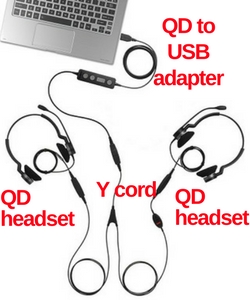
The image to the right shows how this training set-up would look. In this example, Jabra Biz 2300 headsets and the Link 260 with call controls are pictured; however, it would be a similar arrangement for Plantronics, Sennheiser and VXi products.

There is a USB Y cord unique to Jabra, the Link 265, which connects 2 QD headsets and ends in USB. This cuts out one step in the above pictured set-up, but is only available from Jabra, and is compatible with Jabra QD headsets. The Link 265 has a module that controls sound distribution, and the in-line call controls are a nice touch. This QD USB Y cord was created for softphone training!
We are happy to discuss your unique training needs, and provide recommendations based on your requirements. Contact us today: 1-866-998-9991 or email us.
The answer: You cannot!
 While there are USB hubs and USB adapters/splitters (male USB to dual female USB plugs) on the market, they are not built for the distribution of sound. These cables are typically for power transfer and some carry data.
While there are USB hubs and USB adapters/splitters (male USB to dual female USB plugs) on the market, they are not built for the distribution of sound. These cables are typically for power transfer and some carry data. Another thought is to simply plug 2 USB headsets into the PC at the same time; unfortunately, the PC can only push sound through 1 device at a time.
When our customers ask us how to achieve side-by-side training in a softphone environment, our recommendation and only option is to purchase QD headsets.
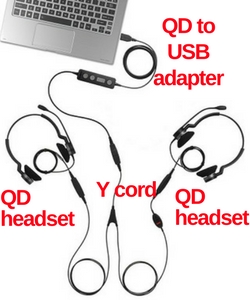
Our recommendations for side-by-side training:
The least expensive Training setup is to utilize the Jabra BIZ 1500 QD’s, the Jabra Link 230 (no volume control) and the VXi Training Y cord. If you need volume control while training, then we would recommend purchasing the Jabra Link 265, along with 2 Biz 1500 QD headsets.The image to the right shows how this training set-up would look. In this example, Jabra Biz 2300 headsets and the Link 260 with call controls are pictured; however, it would be a similar arrangement for Plantronics, Sennheiser and VXi products.

There is a USB Y cord unique to Jabra, the Link 265, which connects 2 QD headsets and ends in USB. This cuts out one step in the above pictured set-up, but is only available from Jabra, and is compatible with Jabra QD headsets. The Link 265 has a module that controls sound distribution, and the in-line call controls are a nice touch. This QD USB Y cord was created for softphone training!
We are happy to discuss your unique training needs, and provide recommendations based on your requirements. Contact us today: 1-866-998-9991 or email us.

