There were 76 posts tagged: headset
Music in the Workplace: Amp Up Your Productivity
September 21st, 2016 • 0 Comments
Want to amp up your output at work and feel energized? Research suggests that listening to upbeat music can bring higher productivity and overall higher feelings of job satisfaction. Give your people the choice of listening to music and watch the work get done!
 Rather than piping music that may not appeal to everyone over office speakers, perhaps a better choice would be individual music players (PC, Smartphones, Tablets)– with corresponding headsets – to personalize the experience. Connecting via USB, Bluetooth, or 3.5mm port, our headsets can handle any set-up. With the same headset, take and make phone calls, and stream your music in between. There is no “one size fits all” environment; providing a variety of headsets to choose from will give your staff the chance to choose the one that’s best for them. Perhaps staying within a brand is recommended, to ensure some type of continuity within your organization.
Rather than piping music that may not appeal to everyone over office speakers, perhaps a better choice would be individual music players (PC, Smartphones, Tablets)– with corresponding headsets – to personalize the experience. Connecting via USB, Bluetooth, or 3.5mm port, our headsets can handle any set-up. With the same headset, take and make phone calls, and stream your music in between. There is no “one size fits all” environment; providing a variety of headsets to choose from will give your staff the chance to choose the one that’s best for them. Perhaps staying within a brand is recommended, to ensure some type of continuity within your organization.
The types of music matter, according to this article from The Telegraph.
Problem-solving or proofreading? Dance music is where it’s at. This genre resulted in a higher overall accuracy and fastest performance across a variety of work tasks. Boogie on down to the best accuracy you’ve ever experienced – and faster!
If you’re working with numbers or extremely detailed information, classical music should be blasting in the background. Spelling errors are also most accurately detected when listening to classical music (12% more!).
To keep up your momentum with data entry tasks, pop music is best. Instrumental, ambient music works well for equation solving. The music tempo can affect productivity – a faster tempo may heighten awareness and produce quicker results; a slower tempo can relax and help you focus on tasks. Overall, though, choosing music that you like best to listen to will ensure your good mood, thus raising your productivity. So, if that music is techno, country, screamo, or Gregorian chants, put that record on and groove.
Wearing a headset could be perceived as rude at your organization (depending upon the environment and expectations) – those with public-facing tasks would probably be discouraged from wearing headsets altogether. Taking regular breaks from wearing a headset may be a good idea to encourage camaraderie with co-workers.
Click on the Comments tab, above, and tell us your favorite music to listen to while you work!
Sources:
"Productivity" Music Works For You
"The Power of Music, Tapped in a Cubicle" New York Times
"Music and Productivity: 5 Ideas for Using Music To Boost Performance" Psychology Today
 Rather than piping music that may not appeal to everyone over office speakers, perhaps a better choice would be individual music players (PC, Smartphones, Tablets)– with corresponding headsets – to personalize the experience. Connecting via USB, Bluetooth, or 3.5mm port, our headsets can handle any set-up. With the same headset, take and make phone calls, and stream your music in between. There is no “one size fits all” environment; providing a variety of headsets to choose from will give your staff the chance to choose the one that’s best for them. Perhaps staying within a brand is recommended, to ensure some type of continuity within your organization.
Rather than piping music that may not appeal to everyone over office speakers, perhaps a better choice would be individual music players (PC, Smartphones, Tablets)– with corresponding headsets – to personalize the experience. Connecting via USB, Bluetooth, or 3.5mm port, our headsets can handle any set-up. With the same headset, take and make phone calls, and stream your music in between. There is no “one size fits all” environment; providing a variety of headsets to choose from will give your staff the chance to choose the one that’s best for them. Perhaps staying within a brand is recommended, to ensure some type of continuity within your organization.The types of music matter, according to this article from The Telegraph.
Problem-solving or proofreading? Dance music is where it’s at. This genre resulted in a higher overall accuracy and fastest performance across a variety of work tasks. Boogie on down to the best accuracy you’ve ever experienced – and faster!
If you’re working with numbers or extremely detailed information, classical music should be blasting in the background. Spelling errors are also most accurately detected when listening to classical music (12% more!).
To keep up your momentum with data entry tasks, pop music is best. Instrumental, ambient music works well for equation solving. The music tempo can affect productivity – a faster tempo may heighten awareness and produce quicker results; a slower tempo can relax and help you focus on tasks. Overall, though, choosing music that you like best to listen to will ensure your good mood, thus raising your productivity. So, if that music is techno, country, screamo, or Gregorian chants, put that record on and groove.
Wearing a headset could be perceived as rude at your organization (depending upon the environment and expectations) – those with public-facing tasks would probably be discouraged from wearing headsets altogether. Taking regular breaks from wearing a headset may be a good idea to encourage camaraderie with co-workers.
Click on the Comments tab, above, and tell us your favorite music to listen to while you work!
Sources:
"Productivity" Music Works For You
"The Power of Music, Tapped in a Cubicle" New York Times
"Music and Productivity: 5 Ideas for Using Music To Boost Performance" Psychology Today
Plantronics Hub App is a Handy Companion for Plantronics Headsets
September 12th, 2016 • 0 Comments
Congratulations on purchasing a new Plantronics Bluetooth headset! Your next step is to download the FREE Plantronics Hub app, which ensures connection between smartphone and headset. It also serves as a user guide/help desk for your new headset, and has some cool features, too.
 Download the “Plantronics Hub” app from App Store (for iPhone); for Android Devices, Google Play store has it here: Plantronics Hub.
Download the “Plantronics Hub” app from App Store (for iPhone); for Android Devices, Google Play store has it here: Plantronics Hub.
Once you have the app, turn on Bluetooth to pair the headset to your smartphone. Open Plantronics Hub, and select your Plantronics headset: the options are BackBeat, Explorer, M series, Marque, Voyager 5200, Edge, Focus, Legend, PRO HD headsets. Depending upon the headset you use, the features will be different. Immediately, your headset’s talk time is displayed, so there are no surprises when you’re on a call and lose battery power!
In our estimation, the coolest feature is Find My Headset. There are 2 options to locate the headset, either Send Tone (loud tone sent through earphones which is adjustable on the app) or BackTrack (retraces where the headset’s been on a map).
A few caveats: the headset must be turned “on” to use Send Tone. The tone (an alert sound) can be difficult to hear, though fortunately, the volume is adjustable from the app. With a smaller headset, however, such as the Voyager Edge, the volume increase may not be enough to find the headset due to its smaller ear speaker.
Once you have found the headset, select “Found” on the bottom of the screen. A new screen will appear, with a congratulatory message: “Congratulations! You found your headset in 00:22 seconds” or however long it took to find the headset! If you did not find the headset, select “Not Found.” A useful list of FAQs is displayed to assist you with recovery of your headset.
Plantronics Hub acts like a Help Desk for your Bluetooth headset, too. The How Do I? section lists answers to every possible question you can think of, including pairing, muting, configuring Active Noise Cancelling (if available) or the USB adapter, Call features and so much more. The Buttons & Lights tab is a diagram of the headset with a guide map is for quick identification of the pieces and parts on the headset.
think of, including pairing, muting, configuring Active Noise Cancelling (if available) or the USB adapter, Call features and so much more. The Buttons & Lights tab is a diagram of the headset with a guide map is for quick identification of the pieces and parts on the headset.
Smart Sensor options can be managed from the app. Another customizable feature is the Mute Reminder. You can choose between Voice-activated, Timed (range is from every minute to every 15 minutes), or Off.
For additional functionality on-the-go, Plantronics Hub now supports the Apple Watch with the Plantronics Voyager Focus UC, Voyager Edge, and Voyager Edge UC Bluetooth headsets. Manage your headset call features from your wrist with your smartwatch.
The convenience of this app can’t be understated, and provides great features at the best price: free. Let us know your thoughts on the Plantronics Hub app on the Comments tab above.
 Download the “Plantronics Hub” app from App Store (for iPhone); for Android Devices, Google Play store has it here: Plantronics Hub.
Download the “Plantronics Hub” app from App Store (for iPhone); for Android Devices, Google Play store has it here: Plantronics Hub.Once you have the app, turn on Bluetooth to pair the headset to your smartphone. Open Plantronics Hub, and select your Plantronics headset: the options are BackBeat, Explorer, M series, Marque, Voyager 5200, Edge, Focus, Legend, PRO HD headsets. Depending upon the headset you use, the features will be different. Immediately, your headset’s talk time is displayed, so there are no surprises when you’re on a call and lose battery power!
In our estimation, the coolest feature is Find My Headset. There are 2 options to locate the headset, either Send Tone (loud tone sent through earphones which is adjustable on the app) or BackTrack (retraces where the headset’s been on a map).
A few caveats: the headset must be turned “on” to use Send Tone. The tone (an alert sound) can be difficult to hear, though fortunately, the volume is adjustable from the app. With a smaller headset, however, such as the Voyager Edge, the volume increase may not be enough to find the headset due to its smaller ear speaker.
Once you have found the headset, select “Found” on the bottom of the screen. A new screen will appear, with a congratulatory message: “Congratulations! You found your headset in 00:22 seconds” or however long it took to find the headset! If you did not find the headset, select “Not Found.” A useful list of FAQs is displayed to assist you with recovery of your headset.
Plantronics Hub acts like a Help Desk for your Bluetooth headset, too. The How Do I? section lists answers to every possible question you can
 think of, including pairing, muting, configuring Active Noise Cancelling (if available) or the USB adapter, Call features and so much more. The Buttons & Lights tab is a diagram of the headset with a guide map is for quick identification of the pieces and parts on the headset.
think of, including pairing, muting, configuring Active Noise Cancelling (if available) or the USB adapter, Call features and so much more. The Buttons & Lights tab is a diagram of the headset with a guide map is for quick identification of the pieces and parts on the headset. Smart Sensor options can be managed from the app. Another customizable feature is the Mute Reminder. You can choose between Voice-activated, Timed (range is from every minute to every 15 minutes), or Off.
For additional functionality on-the-go, Plantronics Hub now supports the Apple Watch with the Plantronics Voyager Focus UC, Voyager Edge, and Voyager Edge UC Bluetooth headsets. Manage your headset call features from your wrist with your smartwatch.
The convenience of this app can’t be understated, and provides great features at the best price: free. Let us know your thoughts on the Plantronics Hub app on the Comments tab above.
Hello? Hello? Hello? Hello? (Does Your Headset Have an Echo?)
August 15th, 2016 • 0 Comments
Congratulations on your purchase of a brand new headset! You’ve connected it to your phone, started to make calls with it … and the person on the other end  of the call tells you that you sound like you’re in a cave. A pesky echo is destroying the quality of your calls. You wonder if you’ve made a bad purchasing decision and consider going back to using your phone’s handset. Don’t despair: we’re here to help!
of the call tells you that you sound like you’re in a cave. A pesky echo is destroying the quality of your calls. You wonder if you’ve made a bad purchasing decision and consider going back to using your phone’s handset. Don’t despair: we’re here to help!
Also, don’t forget the importance of proper microphone positioning. This too can be the cause of a subpar sound experience.
To find out how and where to adjust the mic volume of your particular headset, you can refer to the headset user manual or better yet, just pick up the phone and give us a call. We love to hear from our customers and are always happy to help! You can reach our support staff at 1-866-998-9991.
This is an easy fix to a common (and annoying) problem!
 of the call tells you that you sound like you’re in a cave. A pesky echo is destroying the quality of your calls. You wonder if you’ve made a bad purchasing decision and consider going back to using your phone’s handset. Don’t despair: we’re here to help!
of the call tells you that you sound like you’re in a cave. A pesky echo is destroying the quality of your calls. You wonder if you’ve made a bad purchasing decision and consider going back to using your phone’s handset. Don’t despair: we’re here to help!The Echo Fix
If you or your customers are hearing an echo, the mic volume may be set too high. Jabra says that the audio level of your headset microphone should approximately match the audio level of your desk phone. Make a test call, and while you are talking, decrease the mic volume one step at a time. It’s important that your mic level be high enough so that your customers can hear you well, but it shouldn’t be so high that you are hearing yourself echo back through the headset. Another indication that your mic level is too high is if you hear your breath or excessive wind-type noise through your headset.Also, don’t forget the importance of proper microphone positioning. This too can be the cause of a subpar sound experience.
To find out how and where to adjust the mic volume of your particular headset, you can refer to the headset user manual or better yet, just pick up the phone and give us a call. We love to hear from our customers and are always happy to help! You can reach our support staff at 1-866-998-9991.
This is an easy fix to a common (and annoying) problem!
Jabra Secure Headset Mounts
July 19th, 2016 • 0 Comments
Jabra’s latest products offer security for your corded headset investment. These three options will reduce employee downtime, and theft of headsets and connection cables.
The Headset Lock secures the QD bottom cord to the headset and ensures they are always connected. MSRP is $80.00 for a package of 10.
The Cord Lock securely connects the QD bottom cord to the desk phone or amplifier. MSRP is $15.00 for 10.
To add an additional security level, the Cord Mount ties the QD bottom cord to the desk or table. This mount also keeps cords tidy on a desktop. MSRP is $50.00 for 10.
These products are compatible with all Jabra corded headsets and are easy to add to existing headset set-ups. This should increase productivity, as well as lower theft or misplacement of headsets and cords.
To order, give us a call at 1-866-998-9991.
The Headset Lock secures the QD bottom cord to the headset and ensures they are always connected. MSRP is $80.00 for a package of 10.
The Cord Lock securely connects the QD bottom cord to the desk phone or amplifier. MSRP is $15.00 for 10.
To add an additional security level, the Cord Mount ties the QD bottom cord to the desk or table. This mount also keeps cords tidy on a desktop. MSRP is $50.00 for 10.
These products are compatible with all Jabra corded headsets and are easy to add to existing headset set-ups. This should increase productivity, as well as lower theft or misplacement of headsets and cords.
To order, give us a call at 1-866-998-9991.
Leave It to the Headset Experts
July 14th, 2016 • 0 Comments
Research supports the finding that today’s consumers conduct their own research before making a purchase. A survey found that 60% of a buyer’s journey has been completed before they reach out to a company sales rep. With the Internet open 24/7 as the encyclopedia of everything, information is accessible to all – at all times. Resources such as customer reviews, blogs, and web sites can provide a wonderful look into the pros and cons of any product or service.
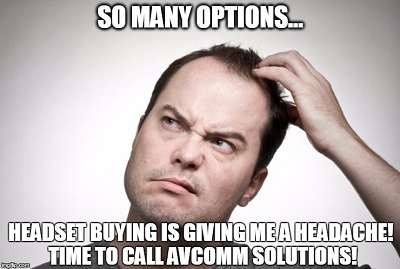 But, when we talk about headsets for business communications, many times the more you try to research on your own the more cumbersome and confusing it becomes. That’s why we say “Leave it to the Experts,” the Headset Experts here at Avcomm Solutions! Headsets are our specialty and with our high level of product knowledge and support, you are sure to receive what you need, when you need it.
But, when we talk about headsets for business communications, many times the more you try to research on your own the more cumbersome and confusing it becomes. That’s why we say “Leave it to the Experts,” the Headset Experts here at Avcomm Solutions! Headsets are our specialty and with our high level of product knowledge and support, you are sure to receive what you need, when you need it.
At Avcomm Solutions, our staff availability can be considered as one of the best characteristics of our small, woman owned business. When you call, we answer. The time savings that a call can provide may actually surprise you! If our staff doesn’t know the answer immediately, we will find out – and get you the answer as quickly as possible. You can count on us to do what we say we’re going to do! Our staff and business has direct connections to our manufacturers. We are certified by our manufacturers in their respective training programs, and know the right people to call for answers. We stay up-to-date on all new issues, promotions, discounts, products, and more – anything that affects our customers, and potential customers. In short, we prefer to be our customers’ main point of contact, to simplify the headset process for them.
With our office and warehouse located in the middle of the United States, shipping to locations on either coast is typically 3 days. We offer many ways to place an order, including on our web site, via email, phone call, and in person. The relationships we have with our customers helps keep the order process simple, yet accurate.
Talking through a product question, or environment need, is typically best accomplished with a phone call – and we’re here to help. Any question – large or small – has value and we’re here to help! Contact us today: 1-866-998-9991. If you’d prefer email, reach us here: Avcomm Solutions.
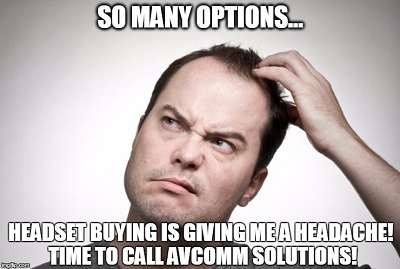 But, when we talk about headsets for business communications, many times the more you try to research on your own the more cumbersome and confusing it becomes. That’s why we say “Leave it to the Experts,” the Headset Experts here at Avcomm Solutions! Headsets are our specialty and with our high level of product knowledge and support, you are sure to receive what you need, when you need it.
But, when we talk about headsets for business communications, many times the more you try to research on your own the more cumbersome and confusing it becomes. That’s why we say “Leave it to the Experts,” the Headset Experts here at Avcomm Solutions! Headsets are our specialty and with our high level of product knowledge and support, you are sure to receive what you need, when you need it. At Avcomm Solutions, our staff availability can be considered as one of the best characteristics of our small, woman owned business. When you call, we answer. The time savings that a call can provide may actually surprise you! If our staff doesn’t know the answer immediately, we will find out – and get you the answer as quickly as possible. You can count on us to do what we say we’re going to do! Our staff and business has direct connections to our manufacturers. We are certified by our manufacturers in their respective training programs, and know the right people to call for answers. We stay up-to-date on all new issues, promotions, discounts, products, and more – anything that affects our customers, and potential customers. In short, we prefer to be our customers’ main point of contact, to simplify the headset process for them.
With our office and warehouse located in the middle of the United States, shipping to locations on either coast is typically 3 days. We offer many ways to place an order, including on our web site, via email, phone call, and in person. The relationships we have with our customers helps keep the order process simple, yet accurate.
Talking through a product question, or environment need, is typically best accomplished with a phone call – and we’re here to help. Any question – large or small – has value and we’re here to help! Contact us today: 1-866-998-9991. If you’d prefer email, reach us here: Avcomm Solutions.




