USB headsets simplify the set-up for daily use at the agent's PC, Thin Client, etc. It's easy to plug-and-work with these headsets for daily use; however, when side-by-side training is necessary, a frequent question that we receive is: "Can I do side-by-side training using USB headsets?"
The answer:
You cannot!

While there are USB hubs and USB adapters/splitters (male USB to dual female USB plugs) on the market, they are
not built for the distribution of sound. These cables are typically for power transfer and some carry data.
Another thought is to simply plug 2 USB headsets into the PC at the same time; unfortunately, the PC can only push sound through 1 device at a time.
When our customers ask us how to achieve side-by-side training in a softphone environment, our recommendation and only option is to purchase
QD headsets.
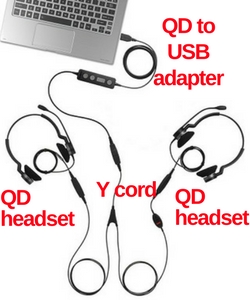
Our recommendations for side-by-side training:
The least expensive Training setup is to utilize the Jabra
BIZ 1500 QD’s, the Jabra
Link 230 (no volume control) and the VXi
Training Y cord. If you need volume control while training, then we would recommend purchasing the Jabra
Link 265, along with 2 Biz 1500 QD headsets.
The image to the right shows how this training set-up would look. In this example,
Jabra Biz 2300 headsets and the Link 260 with call controls are pictured; however, it would be a similar arrangement for
Plantronics,
Sennheiser and
VXi products.

There is a USB Y cord unique to Jabra, the
Link 265, which connects 2 QD headsets and ends in USB. This cuts out one step in the above pictured set-up, but is only available from Jabra, and is compatible with Jabra QD headsets. The Link 265 has a module that controls sound distribution, and the in-line call controls are a nice touch. This QD USB Y cord was created for softphone training!
We are happy to discuss your unique training needs, and provide recommendations based on your requirements. Contact us today: 1-866-998-9991 or
email us.