There were 74 posts tagged: Jabra
Jabra Speak 510/510+ Product Review
December 2nd, 2013 • 0 Comments
 The 360 degree microphone allows everyone on the call to hear and be heard from all angles. When you're off the call, use the Jabra Speak 510/510+ for your music and other multimedia.
The 360 degree microphone allows everyone on the call to hear and be heard from all angles. When you're off the call, use the Jabra Speak 510/510+ for your music and other multimedia. The Speak 510 is easy to use and truly "plug and play." When you take the Speak 510 out of the box, you can plug the USB cable (wrapped around the base of the unit) into a USB port on your PC. It automatically turns on when connected to your PC. If you have multiple USB devices connected, you may need to go into your softphone settings and choose the Jabra Speak 510 as your preferred device. With the Speak 510+ model, simply plug the included Bluetooth dongle into a USB port on your PC for complete wireless freedom of up to 300 feet!
Connect the Speak 510 and Speak 510+ to your tablet or smartphone via Bluetooth, by pressing the On/Off button on the speakerphone for 2 seconds until all the lights flash. Next, press the Bluetooth button on the Speak 510 until you see the blue light flash and you hear connection instructions. Release the button.
 On your smartphone or tablet, enable Bluetooth and select Jabra 510 from the list of available Bluetooth devices. Voila! Instant Bluetooth connectivity!
On your smartphone or tablet, enable Bluetooth and select Jabra 510 from the list of available Bluetooth devices. Voila! Instant Bluetooth connectivity!The product features eight LED soft buttons which allow you to answer, end and mute calls at the tap of a button. You can also turn the speaker on and off; adjust the volume with the Volume + and Volume - buttons, and check the Battery Level. Tap the Battery Level button and all of the LEDs light up to show the charge level.
For additional setting options and to keep the product's firmware up to date, we recommend downloading Jabra's FREE PC Suite software. Click here to download.
The Jabra Speak 510 gives you the flexibility to conference anywhere. A specially
 designed protective neoprene zippered case comes with the speakerphone so that you can take the Speak 510 where you need to go. The rechargeable battery gives you 15 hours of talk time. Charge the Speak 510 via USB; an AC adaptor is available as an additional purchase if you prefer.
designed protective neoprene zippered case comes with the speakerphone so that you can take the Speak 510 where you need to go. The rechargeable battery gives you 15 hours of talk time. Charge the Speak 510 via USB; an AC adaptor is available as an additional purchase if you prefer.At a reasonable price of around $100 (depending upon the variation you choose) the Speak 510/510+ is a great investment in a diverse device that far surpasses its price point. Contact us at 1-866-998-9991 or sales@avcommsolutions.com to find out which Speak 510 is right for you!
How to Change the Battery in Your Jabra Pro 9400 Series Wireless Headset
November 5th, 2013 • 0 Comments
One great feature of the Jabra PRO 9400 series wireless headsets is that the battery can be easily replaced, extending the life of your headset for years.
Your Jabra Direct software loads the Jabra Control Center to your computer, allowing you to manage all of your Jabra devices in Jabra Direct. It is also a quick way to check your battery level. After having used your headset for about 2 years, you may start experiencing some unusual things (one-sided conversations, headset doesn't keep a charge, degraded sound quality) that more often than not, can be fixed by a simple battery replacement. For under $20, and in less than 3 minutes, you can change the battery in your PRO 9400 headset and be on your way to complete wireless freedom once again.*
 Jabra PRO 9400 Series battery replacement kit.
Jabra PRO 9400 Series battery replacement kit.
 Step 1. Remove the headband, ear hook or neck band from the headset. You will apply firm pressure to both pieces and pull them apart.
Step 1. Remove the headband, ear hook or neck band from the headset. You will apply firm pressure to both pieces and pull them apart.
 Step 2. Using the included torque screwdriver, remove the 3 screws from the headset cover.
Step 2. Using the included torque screwdriver, remove the 3 screws from the headset cover.
 Step 3. Now you're ready to replace the battery.
Step 3. Now you're ready to replace the battery.
 Step 4. Remove the battery from the speaker, by simply pulling it straight out. Replace with the new battery.
Step 4. Remove the battery from the speaker, by simply pulling it straight out. Replace with the new battery.
 Step 5. Reverse your steps and put everything back together.
Step 5. Reverse your steps and put everything back together.
After completing your task, you may just want to brag to co-workers about how handy you are! (Or not, as you could become the official headset battery changer in the office!)
*Jabra recommends charging the battery for four hours on the headset base before using the headset.
The 3 Keys to Controlling Background Noise in your Contact Center
October 21st, 2013 • 0 Comments
.jpg) The professional contact center defines a customer's perception of your company and is a key component to company success. Your agents are the first, and sometimes only,
contact your customers have with your business! There is no greater frustration for a customer than calling a business with a quick question or complaint – only to find
the contact center agent is unknowledgeable, unhelpful or difficult to understand. If the agent works in a noisy center and the customer can hear conversations in the
background, the impression of an amateur organization is made.
The professional contact center defines a customer's perception of your company and is a key component to company success. Your agents are the first, and sometimes only,
contact your customers have with your business! There is no greater frustration for a customer than calling a business with a quick question or complaint – only to find
the contact center agent is unknowledgeable, unhelpful or difficult to understand. If the agent works in a noisy center and the customer can hear conversations in the
background, the impression of an amateur organization is made.
You can virtually eliminate background noise in your contact center with the 3 E's: Environment, Expectation and Equipment.
 Josh Reeves,
CEO of Entero Solutions (a BPO consulting firm), has worked in the contact center industry since 1999.
He shared some valuable insights into structuring a professional (and quiet) contact center.
Josh Reeves,
CEO of Entero Solutions (a BPO consulting firm), has worked in the contact center industry since 1999.
He shared some valuable insights into structuring a professional (and quiet) contact center.

- Environment
Make sure there is plenty of space between agents! Reeves suggests that alternating agents by their tasks helps: alternate voice products, live chat, e-mail callbacks, and order entry, so that not all agents who work primarily on the phone are grouped together. When building the center, think about noise-controlling features from top to bottom: egg carton acoustic foam pieces in higher ceilings, as well as sound absorbing ceiling tiles. On the walls, designs can be created with sound absorbing fabric. Cubicle partitions can be made with those same fabrics and partitions can be built taller so agents aren't directly looking at each other. For the floors, carpet works best to trap sound.
- Expectation
Maintaining near-silence on the call floor, outside of calls, is important. If you think of this as "library quiet" you've got the right idea! Employees should have the expectation that chatting with each other between calls is kept to a minimum. Visitors to the contact center should be made aware of the quiet policy, and signs posted throughout the center are effective reminders of being mindful of noise levels.
Customers, too, have expectations. They trust your company with their personal and confidential information and presume that they will speak one-on-one with your company's representative. This trust can soon be lost if the customer is able to hear other conversations in the background. Reps who speak over your customers because they are unable to hear the phone conversation, also lose the trust of your customers.
- Equipment
Reeves advises centers to "give agents the best equipment possible to get the results you're looking for." Two-ear (duo) headsets with noise-cancelling microphones are the best choice, says Reeves: "They (agents) can hear really well, and in turn, not have to speak as loud. They can maintain focus on the customer they are working with."
 Additionally, ultra noise-cancelling offers enhanced noise-cancelling properties which carry your employees' voices so they can speak at normal, professional levels and still
be heard by your customers. These microphones are best for the loudest contact centers, particularly outbound centers. The enhanced noise-cancelling microphones keep the
background noises from disrupting conversations – essential to maintaining a professional contact center image.
Additionally, ultra noise-cancelling offers enhanced noise-cancelling properties which carry your employees' voices so they can speak at normal, professional levels and still
be heard by your customers. These microphones are best for the loudest contact centers, particularly outbound centers. The enhanced noise-cancelling microphones keep the
background noises from disrupting conversations – essential to maintaining a professional contact center image.
Sennheiser's exclusive noise reduction technology, Adaptive Intelligence™, uses a complex digital signal processor to eliminate incoming and outgoing noise automatically, all while preserving the speech of the using parties. When moving from one dynamic noise environment to the other, the headset automatically compensates according to the unique environment and the users' preferences.
 Amplifiers play a role as well. These sound management devices
detect when the agent is not talking, and automatically lowers the microphone signal reducing outgoing background noise. The caller experiences a quiet pause rather than annoying
background chatter! An amplifier quiets the line from the noises, crackles and background hisses, and offers hearing protection from the sometimes loud sound spikes that occur
during calls. For less than $100, amplifiers make an inexpensive addition to the total sound package.
Amplifiers play a role as well. These sound management devices
detect when the agent is not talking, and automatically lowers the microphone signal reducing outgoing background noise. The caller experiences a quiet pause rather than annoying
background chatter! An amplifier quiets the line from the noises, crackles and background hisses, and offers hearing protection from the sometimes loud sound spikes that occur
during calls. For less than $100, amplifiers make an inexpensive addition to the total sound package.
Reeves also suggests checking into warranties for the headsets. "I think it's important when getting your headsets that they have a good warranty because they're used, in some cases, 24 hours a day," says Reeves. Jabra, Plantronics and Sennheiser all offer at least a 2-year warranty for their corded headsets.
When all three keys have been effectively implemented – Environment, Expectation and Equipment – a quiet, professional contact center is the result. Your customer, and your employees, deserve nothing less than the best!

My Back Hurts, My Shoulders Ache, My Neck is Sore ...
October 4th, 2013 • 0 Comments
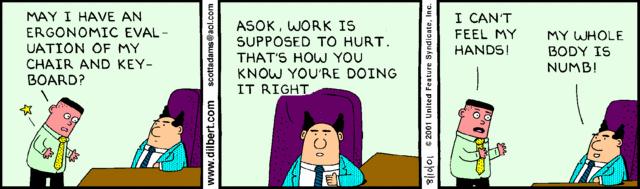
The value of an ergonomically-correct environment cannot be overstated! Companies that offer ergonomics committees, training sessions and simple tools to assist their workers provide benefits that may not carry a huge pricetag (OSHA estimates approximately $250 per worker), yet can pay big dividends. Comfortable workers equals superior efficiency and productivity.
According to Cami Knust, Licensed Physical Therapist at Memorial Physical Therapy in Aurora, NE, “having an efficient work station set-up is important in helping to reduce the amount of stress that can be placed on our bodies when we are sitting at a desk. It’s important to consider proper chair height and support, proper keyboard and monitor placement, as well as proper phone placement to minimize twisting and reaching across your desk.”
Headsets are an integral piece to the ergonomics puzzle. When the communication moves to the headset, the user becomes the center of the activity, which effectively increases their range of motion.
Take a look at the study conducted by Jabra regarding the use of headsets in an office environment: Researchers found that workers using a telephone handset – holding the phone between the neck and shoulder while operating a computer – for several hours every day, experience restrained movement and strenuous posturing when multitasking. After going hands-free with a headset, 52 percent of the participants experienced massive improvement and 26 percent said their work-related pain completely disappeared!
Did you know that October is National Ergonomics Month? Let’s Celebrate!
We’re giving away a Jabra PRO9450 Flex Wireless Headset System! Simply enter your contact information here and include one sentence within the “comments” section telling us how a wireless headset would increase your efficiency at work! Multiple entries will not be considered. Drawing will be held Nov. 1st and winner will be notified at that time.
To Shrug or Not to Shrug
Watch this fun 2-minute video for some basic tips on staying healthy at work:
Commit to implementing an ergonomics plan so that when you leave work each day, you have energy for the rest of your life!
Follow us: @AvcommSolutions and LinkedIn

