There were 31 posts tagged: Bluetooth
Choose-Your-Headset: Plantronics Voyager Headsets with Active Noise Canceling
April 19th, 2018 • 0 Comments
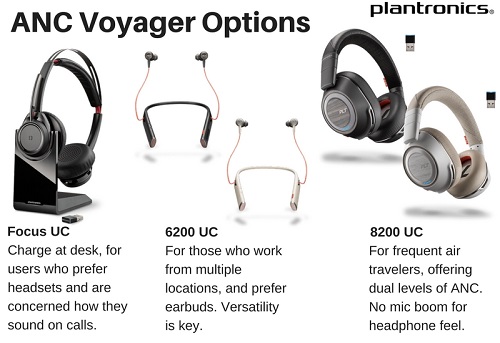
Active Noise Canceling is the trend that's taken over the business headset world.
Professionals who require concentration and silence to perform tasks, who need a quiet environment to make and receive calls, will find benefit to the ANC headsets on the market.
The Plantronics Voyager series is a well-known Bluetooth headset series often considered to be the standard in Bluetooth headsets. Reliable, comfortable, and always changing to meet the needs of consumers, Plantronics has listened to consumers, and has added Active Noise Canceling as a feature. Within the Voyager series are three ANC options, each with a unique role in the market that surely even the most demanding consumer will find a variant that meets their requirements and preferences.
 The Voyager Focus UC has a desk charging stand, and a traditional mic boom. It is the most traditional looking headset of the three ANC options. On-demand ANC means that you can choose when to turn on the ANC, with a sliding ANC button on the bottom of an ear cushion.There is also a "Listen-In" feature that allows you to "drop in" to the environment with the touch of the ear cup, when the ANC is turned on, and then simply press the ear cup again to experience ANC.
The Voyager Focus UC has a desk charging stand, and a traditional mic boom. It is the most traditional looking headset of the three ANC options. On-demand ANC means that you can choose when to turn on the ANC, with a sliding ANC button on the bottom of an ear cushion.There is also a "Listen-In" feature that allows you to "drop in" to the environment with the touch of the ear cup, when the ANC is turned on, and then simply press the ear cup again to experience ANC.The comfort headband and the large, extremely soft ear cushions get rave reviews from users. MSRP is $299.95.
If you prefer an earbud wearing style, the Voyager 6200 UC is the
 right choice for you. The padded neckband is lightweight and users usually forget that they are wearing it. The neckband has some neat features: it vibrates to incoming calls; buttons on the neckband manage volume, mute, and ANC with buttons on the neckband. The four microphones at the end of the neckband form a mic array, for great pick-up and dynamic noise reduction.
right choice for you. The padded neckband is lightweight and users usually forget that they are wearing it. The neckband has some neat features: it vibrates to incoming calls; buttons on the neckband manage volume, mute, and ANC with buttons on the neckband. The four microphones at the end of the neckband form a mic array, for great pick-up and dynamic noise reduction.We are questioned about the ear buds: do they retract? Is there a magnetic connector to connect the buds to the neckband? The answer to both questions is "no." The ear buds hang from the neckband. MSRP is $299.95.
 The Voyager 8200 UC has a boomless mic design, which makes this headset resemble headphones. Dual mode ANC lets users choose how much ANC is needed: either airplane level, or noisy office.
The Voyager 8200 UC has a boomless mic design, which makes this headset resemble headphones. Dual mode ANC lets users choose how much ANC is needed: either airplane level, or noisy office. Sweat and moisture protection comes from P2i military-grade nano-coating. This headset gives you 24 hours of listen time and 20 hours of talk time! MSRP is $379.95.
Plantronics signature audio, Dynamic Mute Alert, and the Plantronics Hub app (which brings additional functionality to your Plantronics Bluetooth headset with helpful tools, notifications, and status information) are just a few more reasons to consider a Plantronics Voyager headset. All of these headsets are "UC" versions: a BT600 Bluetooth dongle is included with each headset. Keep the dongle in your laptop port for always-ready PC connectivity. Not sure which headset you need? Contact us today and our headset experts can help.
Best-in-Class Noise Canceling Earbud Headset: Plantronics Voyager 6200 UC
March 14th, 2018 • 0 Comments
Professional, versatile, and ready for business. Just like you.
 The Plantronics Voyager 6200 UC is the latest Bluetooth headset for business that offers Active Noise Canceling in the earbuds, for complete concentration.
The Plantronics Voyager 6200 UC is the latest Bluetooth headset for business that offers Active Noise Canceling in the earbuds, for complete concentration. 
The comfort-fit earbuds come in 3 different sizes, for maximum passive noise canceling - plus the headset features Active Noise Cancellation that can be turned on and off. The option to change earbuds ensures that users will find their best fit. The earbuds should fit snugly inside the ear.
You can wear one earbud, or both for stereo sound, or simply wear the neckband and when a call comes in, the neckband vibrates to alert wearers of the incoming call.
 We tested the 6200 and could not believe how lightweight the neckband is - we almost forgot that we were wearing it! The headset reminds us of popular sports headphones on the market that you see at the gym,
but this headset is all business.
We tested the 6200 and could not believe how lightweight the neckband is - we almost forgot that we were wearing it! The headset reminds us of popular sports headphones on the market that you see at the gym,
but this headset is all business. Four omnidirectional mics have Plantronics clear talk technology and enhanced noise cancelling, optimizing your voice and minimizing background noise. Wear it in the office, in the car, on the train, in a coffee shop ... wherever you work, the Voyager 6200 will help you conduct business like the professional that you are.
The BT 600 is the USB dongle that connects the headset to PCs. A micro USB to USB charging cable connects to both the headset and the weighted desktop charging stand. It all comes in a hard-sided zippered travel case. This travel case will protect the headset and we like that there is a small pouch inside the case that holds the extra ear tips, USB dongle, charging cable, and if needed, the charging stand.

There is much to recommend this comfortable, premium, Active Noise Canceling headset, and professionals who prefer wearing earbuds will want to wear this headset every day!
Check out the How-To video below from Plantronics, and contact us today for more information about the Voyager 6200 UC.
Communication is Our Business and our headset experts are ready to help!
Sennheiser Presence Grey UC Product Review
February 5th, 2018 • 0 Comments
The Sennheiser Presence Grey UC Bluetooth headset brings Sennheiser sound quality and unique technologies together in a sleek device to offer some of the best noise-cancelling properties available on the market today! The durability of  the Presence Grey cannot be understated; boasting a petite frame (2"x .75" x .91") and compact design, it fits in the palm of your hand, and can be tucked into corners of purses, briefcases, or pockets, with no fear of damage. (A small, hard-sided carry case is included with the Presence Grey UC.) Its discreet profile is perfect for those who want the convenience of a Bluetooth headset, but don't necessarily want to "show off" their device.
the Presence Grey cannot be understated; boasting a petite frame (2"x .75" x .91") and compact design, it fits in the palm of your hand, and can be tucked into corners of purses, briefcases, or pockets, with no fear of damage. (A small, hard-sided carry case is included with the Presence Grey UC.) Its discreet profile is perfect for those who want the convenience of a Bluetooth headset, but don't necessarily want to "show off" their device.
How does it work?
Plug and play connectivity assures easy set-up and immediate use. To pair the headset to your mobile phone, press in the multi-function button at the top of the device, and at the same time, slide the on/off power slide away from the headset to turn the headset on. Release the button and it is in pairing mode. "Power On. Pairing," the friendly Sennheiser voice says. The light on the device flashes red, then blue, in pairing mode. Enable the Bluetooth visibility on your mobile phone. From the found Bluetooth devices, select "Presence Grey" to establish a Bluetooth connection to the headset. The Presence Grey is equipped with the most updated version of Bluetooth 4.0.
Connecting to the computer is just as easy: place the dongle in a USB port and the Presence Grey is ready to use for softphones, webinars, podcasts, or listening to music, providing a rich listening experience. Seamlessly switch between mobile phone and computer with ease. You can talk all day on the Presence, because the battery holds a charge of 10 hours (narrowband sound) and 8 hours (wideband).
It's simple to answer and end phone calls: slide the aluminum microphone boom arm open to answer; then slide back to end the call. Managing calls from the headset is a snap with 3-way calling and voice prompts that provide instant status updates, such as the caller's name as they are ringing in.
name as they are ringing in.
Talk and walk up to 82 feet (25 meters) away from your computer and 33 feet (10 meters) from mobile phone—you've got that freedom. Another neat feature: iPhone users have real time battery monitoring for the Presence.
The Presence Grey is equipped with Sennheiser ActiveGard® hearing protection technology: sound spikes and acoustic surges won't bother your calls or ears! The SpeakFocus™ technology enhances speech clarity, and WindSafe™ technology reduces wind noise in outdoor environments. These technologies, along with three strategically placed microphones, deliver sound performance that is almost too good to be true.
Does the Sennheiser Presence Grey UC overpromise and under-deliver?
We tested the Presence Grey in the exhibit hall at an annual SOCAP Conference. When our tester called in to the office, she sounded as close to us as if she was sitting at her desk. And we didn't hear any of the noise associated with hundreds of people talking in the background!
"Using the Sennheiser Presence Grey UC headset was a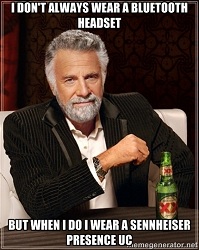 wonderful experience. It was comfortable, fit well, and most importantly, provided premium audio quality. I don't typically wear Bluetooth Headsets, but when I do, I wear the Presence Grey UC." - Sara Diaz, Director of Sales & Customer Support at Avcomm.
wonderful experience. It was comfortable, fit well, and most importantly, provided premium audio quality. I don't typically wear Bluetooth Headsets, but when I do, I wear the Presence Grey UC." - Sara Diaz, Director of Sales & Customer Support at Avcomm.
Many of us have spoken with colleagues or customers who are calling in from the road, in their car or passing through a busy airport while using a Bluetooth headset. And, I think we can all agree that many times the poor quality of those calls can be downright unbearable. That's what we absolutely love about the Sennheiser Presence Grey. The user's voice is clearly transmitted and at the same time, almost all of their area noise is canceled out.
The Presence Grey offers two wearing styles: over-the-ear with the included ear hook, or placed directly in the ear. Wearers who prefer the in-the-ear style can choose from the 4 ear sleeves of varying sizes to attach to the earpiece; or may find that an ear sleeve isn't necessary. When we tested, we found that the Presence Grey was perfect without an ear sleeve, and the device remained securely in the ear.
Wearers who prefer the in-the-ear style can choose from the 4 ear sleeves of varying sizes to attach to the earpiece; or may find that an ear sleeve isn't necessary. When we tested, we found that the Presence Grey was perfect without an ear sleeve, and the device remained securely in the ear.
What's in the box? A Presence Grey headset; ear hook; BTD 800 USB dongle to plug into your computer; car charger; USB charging cable; 4 ear sleeves; carry case; and Quick and Safety guides.
Although you may find the price to be slightly higher than similar headsets in the market, we think the Presence Grey is well worth the extra dollars and with a 2-year warranty, provides peace of mind!
The Sennheiser Presence Grey also comes in a version without the USB dongle: Presence Grey Business.
 the Presence Grey cannot be understated; boasting a petite frame (2"x .75" x .91") and compact design, it fits in the palm of your hand, and can be tucked into corners of purses, briefcases, or pockets, with no fear of damage. (A small, hard-sided carry case is included with the Presence Grey UC.) Its discreet profile is perfect for those who want the convenience of a Bluetooth headset, but don't necessarily want to "show off" their device.
the Presence Grey cannot be understated; boasting a petite frame (2"x .75" x .91") and compact design, it fits in the palm of your hand, and can be tucked into corners of purses, briefcases, or pockets, with no fear of damage. (A small, hard-sided carry case is included with the Presence Grey UC.) Its discreet profile is perfect for those who want the convenience of a Bluetooth headset, but don't necessarily want to "show off" their device.How does it work?
Plug and play connectivity assures easy set-up and immediate use. To pair the headset to your mobile phone, press in the multi-function button at the top of the device, and at the same time, slide the on/off power slide away from the headset to turn the headset on. Release the button and it is in pairing mode. "Power On. Pairing," the friendly Sennheiser voice says. The light on the device flashes red, then blue, in pairing mode. Enable the Bluetooth visibility on your mobile phone. From the found Bluetooth devices, select "Presence Grey" to establish a Bluetooth connection to the headset. The Presence Grey is equipped with the most updated version of Bluetooth 4.0.
Connecting to the computer is just as easy: place the dongle in a USB port and the Presence Grey is ready to use for softphones, webinars, podcasts, or listening to music, providing a rich listening experience. Seamlessly switch between mobile phone and computer with ease. You can talk all day on the Presence, because the battery holds a charge of 10 hours (narrowband sound) and 8 hours (wideband).
It's simple to answer and end phone calls: slide the aluminum microphone boom arm open to answer; then slide back to end the call. Managing calls from the headset is a snap with 3-way calling and voice prompts that provide instant status updates, such as the caller's
 name as they are ringing in.
name as they are ringing in.Talk and walk up to 82 feet (25 meters) away from your computer and 33 feet (10 meters) from mobile phone—you've got that freedom. Another neat feature: iPhone users have real time battery monitoring for the Presence.
The Presence Grey is equipped with Sennheiser ActiveGard® hearing protection technology: sound spikes and acoustic surges won't bother your calls or ears! The SpeakFocus™ technology enhances speech clarity, and WindSafe™ technology reduces wind noise in outdoor environments. These technologies, along with three strategically placed microphones, deliver sound performance that is almost too good to be true.
Does the Sennheiser Presence Grey UC overpromise and under-deliver?
We tested the Presence Grey in the exhibit hall at an annual SOCAP Conference. When our tester called in to the office, she sounded as close to us as if she was sitting at her desk. And we didn't hear any of the noise associated with hundreds of people talking in the background!
"Using the Sennheiser Presence Grey UC headset was a
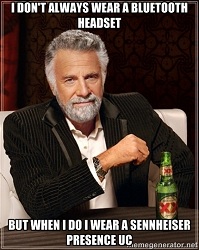 wonderful experience. It was comfortable, fit well, and most importantly, provided premium audio quality. I don't typically wear Bluetooth Headsets, but when I do, I wear the Presence Grey UC." - Sara Diaz, Director of Sales & Customer Support at Avcomm.
wonderful experience. It was comfortable, fit well, and most importantly, provided premium audio quality. I don't typically wear Bluetooth Headsets, but when I do, I wear the Presence Grey UC." - Sara Diaz, Director of Sales & Customer Support at Avcomm.Many of us have spoken with colleagues or customers who are calling in from the road, in their car or passing through a busy airport while using a Bluetooth headset. And, I think we can all agree that many times the poor quality of those calls can be downright unbearable. That's what we absolutely love about the Sennheiser Presence Grey. The user's voice is clearly transmitted and at the same time, almost all of their area noise is canceled out.
The Presence Grey offers two wearing styles: over-the-ear with the included ear hook, or placed directly in the ear.
 Wearers who prefer the in-the-ear style can choose from the 4 ear sleeves of varying sizes to attach to the earpiece; or may find that an ear sleeve isn't necessary. When we tested, we found that the Presence Grey was perfect without an ear sleeve, and the device remained securely in the ear.
Wearers who prefer the in-the-ear style can choose from the 4 ear sleeves of varying sizes to attach to the earpiece; or may find that an ear sleeve isn't necessary. When we tested, we found that the Presence Grey was perfect without an ear sleeve, and the device remained securely in the ear.What's in the box? A Presence Grey headset; ear hook; BTD 800 USB dongle to plug into your computer; car charger; USB charging cable; 4 ear sleeves; carry case; and Quick and Safety guides.
Although you may find the price to be slightly higher than similar headsets in the market, we think the Presence Grey is well worth the extra dollars and with a 2-year warranty, provides peace of mind!
The Sennheiser Presence Grey also comes in a version without the USB dongle: Presence Grey Business.
ANC Headset Compatibility with Desk Phones
February 1st, 2018 • 0 Comments
“Do you have an Active Noise Cancelling headset that I can use with my desk phone?” is one of the top questions we’ve been receiving lately. While all Active Noise Cancelling headsets so far are either Bluetooth or corded USB connection, with the addition of the MDA 220 adapter, employees are able to have the true concentration they need in noisy office environments that still utilize traditional desk phones.
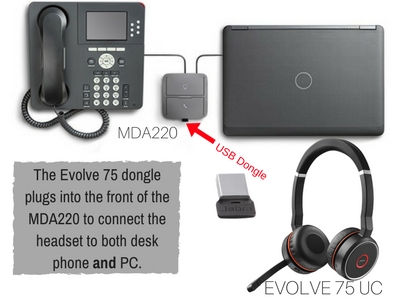 The Plantronics MDA220 USB (MSRP: $149.95) is an audio switcher that toggles between desk phone and PC and is great for those who are transitioning to Unified Communications and still need to use a traditional desk phone. It allows the user to utilize the same headset for both their desk phone and PC.
The Plantronics MDA220 USB (MSRP: $149.95) is an audio switcher that toggles between desk phone and PC and is great for those who are transitioning to Unified Communications and still need to use a traditional desk phone. It allows the user to utilize the same headset for both their desk phone and PC.
Avcomm has tested this solution and it’s one of our top recommendations for customers with this particular need.
The headset, or its USB dongle, connects into the USB port at the front of the MDA220 USB. EHS cables and handset lifters can be used with the MDA220 USB, to allow for remote answer/end from the headset. That would be an additional purchase, and would need to be compatible with the desk phone it's being connected to.
You can toggle between the desk phone and PC by simply pressing the corresponding icon on the MDA220,which then illuminates solid green to indicate connection.
 Another great option is the brand new Jabra Evolve 75e UC for those who prefer an ear bud wearing style. This headset also features Jabra’s excellent Active Noise Cancelling technology, an integrated busylight, and a protective travel case.
Another great option is the brand new Jabra Evolve 75e UC for those who prefer an ear bud wearing style. This headset also features Jabra’s excellent Active Noise Cancelling technology, an integrated busylight, and a protective travel case.
Other ANC headsets you may want to consider:
Sennheiser MB 660 UC
Plantronics Voyager Focus UC
Plantronics Voyager 8200 UC
Plantronics Blackwire C725
This video shows you how to connect the MDA220 USB and a headset to your desk phone and PC:
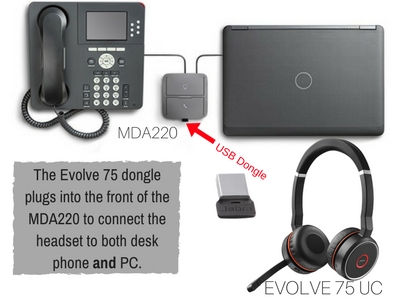 The Plantronics MDA220 USB (MSRP: $149.95) is an audio switcher that toggles between desk phone and PC and is great for those who are transitioning to Unified Communications and still need to use a traditional desk phone. It allows the user to utilize the same headset for both their desk phone and PC.
The Plantronics MDA220 USB (MSRP: $149.95) is an audio switcher that toggles between desk phone and PC and is great for those who are transitioning to Unified Communications and still need to use a traditional desk phone. It allows the user to utilize the same headset for both their desk phone and PC.Avcomm has tested this solution and it’s one of our top recommendations for customers with this particular need.
How to Set Up the MDA220 USB
Connect the MDA220 USB with the two cords at the back of the device: an RJ9 cable to plug into either the desk phone's headset or handset port, and a USB cable for connection to the PC.The headset, or its USB dongle, connects into the USB port at the front of the MDA220 USB. EHS cables and handset lifters can be used with the MDA220 USB, to allow for remote answer/end from the headset. That would be an additional purchase, and would need to be compatible with the desk phone it's being connected to.
You can toggle between the desk phone and PC by simply pressing the corresponding icon on the MDA220,which then illuminates solid green to indicate connection.
Recommended ANC Headset Options
The Jabra Evolve 75 UC has captivated us with Active Noise-Cancelling in the speakers, a noise-cancelling microphone, comfortable wearability for all-day use, and a hard-sided case for travel. In addition, this headset either comes with a charging stand, or without. This is what we use daily at Avcomm, and the set-up that we recommend to customers whose open office environments present a challenge when it comes to concentration and productivity. Another great option is the brand new Jabra Evolve 75e UC for those who prefer an ear bud wearing style. This headset also features Jabra’s excellent Active Noise Cancelling technology, an integrated busylight, and a protective travel case.
Another great option is the brand new Jabra Evolve 75e UC for those who prefer an ear bud wearing style. This headset also features Jabra’s excellent Active Noise Cancelling technology, an integrated busylight, and a protective travel case. Other ANC headsets you may want to consider:
Sennheiser MB 660 UC
Plantronics Voyager Focus UC
Plantronics Voyager 8200 UC
Plantronics Blackwire C725
Ready to embrace a 'cone of silence' with your desk phone? The MDA220 USB, along with an active noise-cancelling headset, will get you there.
This video shows you how to connect the MDA220 USB and a headset to your desk phone and PC:
Plantronics Voyager 3200 UC a Must-Have Bluetooth Headset
November 1st, 2017 • 0 Comments
Plantronics has made the good even better with the newest iteration of the Edge Bluetooth headset, the Voyager 3200 UC.
 It is diminutive in size, yet the mic was able to pick up everything we said; our callers couldn't believe we were talking to them on a Bluetooth headset. The mic muffled and/or blocked out people talking in the office (depending upon the volume of their voice), so that callers could not hear exactly what was being said around us. In our testing, the 40 mph winds (no kidding!) raged around us, and they were picked up by the mic, but not so much that we could not be heard on the other end.
It is diminutive in size, yet the mic was able to pick up everything we said; our callers couldn't believe we were talking to them on a Bluetooth headset. The mic muffled and/or blocked out people talking in the office (depending upon the volume of their voice), so that callers could not hear exactly what was being said around us. In our testing, the 40 mph winds (no kidding!) raged around us, and they were picked up by the mic, but not so much that we could not be heard on the other end.
The Voyager 3200 UC comes with 3 different sizes of ear gels for a personalized fit, and a lightweight ear hook. We did not test it with the ear hook, because it felt stable enough in-ear that we didn't worry about it falling off while walking around. Once we were out of range of the iPhone, the headset "spoke" with the notification that the device was out of range.
The portable charging case with strap to hang it from a belt loop, bag handle, or purse strap, is a great addition to this headset. Not only does it store the headset, and charge it on-the-go, the case also houses the USB dongle in the front - simply open the small "door" on the front and that's where the dongle is stored. Battery charge levels are easy to discern at a glance;
simply swipe a finger down the front of the case (on either side of the headset) and up to 3 blue lights will light up showing a full charge.
headset, and charge it on-the-go, the case also houses the USB dongle in the front - simply open the small "door" on the front and that's where the dongle is stored. Battery charge levels are easy to discern at a glance;
simply swipe a finger down the front of the case (on either side of the headset) and up to 3 blue lights will light up showing a full charge.
Take advantage of the Plantronics software-enabled functionality in 2 ways:
•The Hub mobile app locates your lost headset, changes languages, wirelessly update firmware, personalize settings and alerts, and enable smart sensor capabilities.
•Use Plantronics Hub desktop software to view headset battery meter, change language, update firmware, enable softphone call control, or personalize settings and alerts.
There are so many features packed into this small device, it's hard to share all of them here. Do you have a question about the Plantronics Voyager 3200 UC, or a different Bluetooth headset? Give us a call at 1-866-998-9991 and we can guide you to the device of your dreams.
 It is diminutive in size, yet the mic was able to pick up everything we said; our callers couldn't believe we were talking to them on a Bluetooth headset. The mic muffled and/or blocked out people talking in the office (depending upon the volume of their voice), so that callers could not hear exactly what was being said around us. In our testing, the 40 mph winds (no kidding!) raged around us, and they were picked up by the mic, but not so much that we could not be heard on the other end.
It is diminutive in size, yet the mic was able to pick up everything we said; our callers couldn't believe we were talking to them on a Bluetooth headset. The mic muffled and/or blocked out people talking in the office (depending upon the volume of their voice), so that callers could not hear exactly what was being said around us. In our testing, the 40 mph winds (no kidding!) raged around us, and they were picked up by the mic, but not so much that we could not be heard on the other end.
The Voyager 3200 UC comes with 3 different sizes of ear gels for a personalized fit, and a lightweight ear hook. We did not test it with the ear hook, because it felt stable enough in-ear that we didn't worry about it falling off while walking around. Once we were out of range of the iPhone, the headset "spoke" with the notification that the device was out of range.
The portable charging case with strap to hang it from a belt loop, bag handle, or purse strap, is a great addition to this headset. Not only does it store the
 headset, and charge it on-the-go, the case also houses the USB dongle in the front - simply open the small "door" on the front and that's where the dongle is stored. Battery charge levels are easy to discern at a glance;
simply swipe a finger down the front of the case (on either side of the headset) and up to 3 blue lights will light up showing a full charge.
headset, and charge it on-the-go, the case also houses the USB dongle in the front - simply open the small "door" on the front and that's where the dongle is stored. Battery charge levels are easy to discern at a glance;
simply swipe a finger down the front of the case (on either side of the headset) and up to 3 blue lights will light up showing a full charge.Take advantage of the Plantronics software-enabled functionality in 2 ways:
•The Hub mobile app locates your lost headset, changes languages, wirelessly update firmware, personalize settings and alerts, and enable smart sensor capabilities.
•Use Plantronics Hub desktop software to view headset battery meter, change language, update firmware, enable softphone call control, or personalize settings and alerts.
There are so many features packed into this small device, it's hard to share all of them here. Do you have a question about the Plantronics Voyager 3200 UC, or a different Bluetooth headset? Give us a call at 1-866-998-9991 and we can guide you to the device of your dreams.

